View the results of your Mend CLI SCA scan
Overview
Once your Mend CLI SCA scan is completed, there are multiple resources provided to help you review, analyze, and triage your results. The following Mend CLI SCA result sections are covered in this article:
Mend CLI SCA results - Console
The Mend CLI SCA scan outputs a summary of the detected malicious packages, security vulnerabilities, and the structure of the dependency tree for your application:
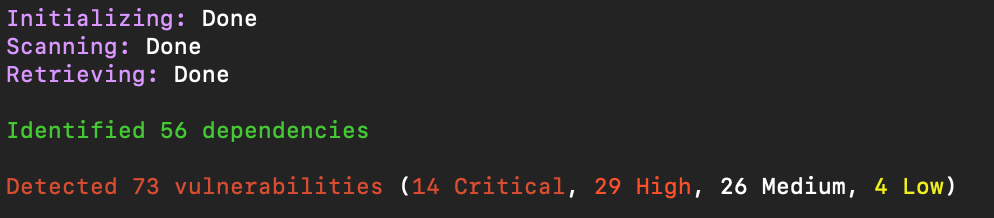
Malicious packages
Malicious packages and their data identified by the Mend CLI are displayed in an easy-to-read table:
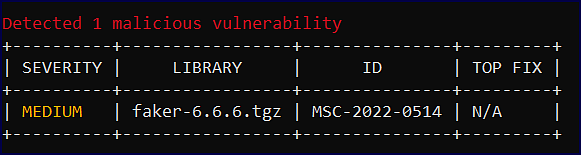
Field | Description |
|---|---|
| The severity of the malicious vulnerability. The available values are:
|
| The name of the library affected by the malicious vulnerability |
| The MSC ID associated with the identified malicious vulnerability. |
| Mend’s recommended fix to confront the malicious vulnerability. |
CVE vulnerabilities
The discovered CVE vulnerabilities are displayed in a visual table, providing the vitals you need to triage these findings:
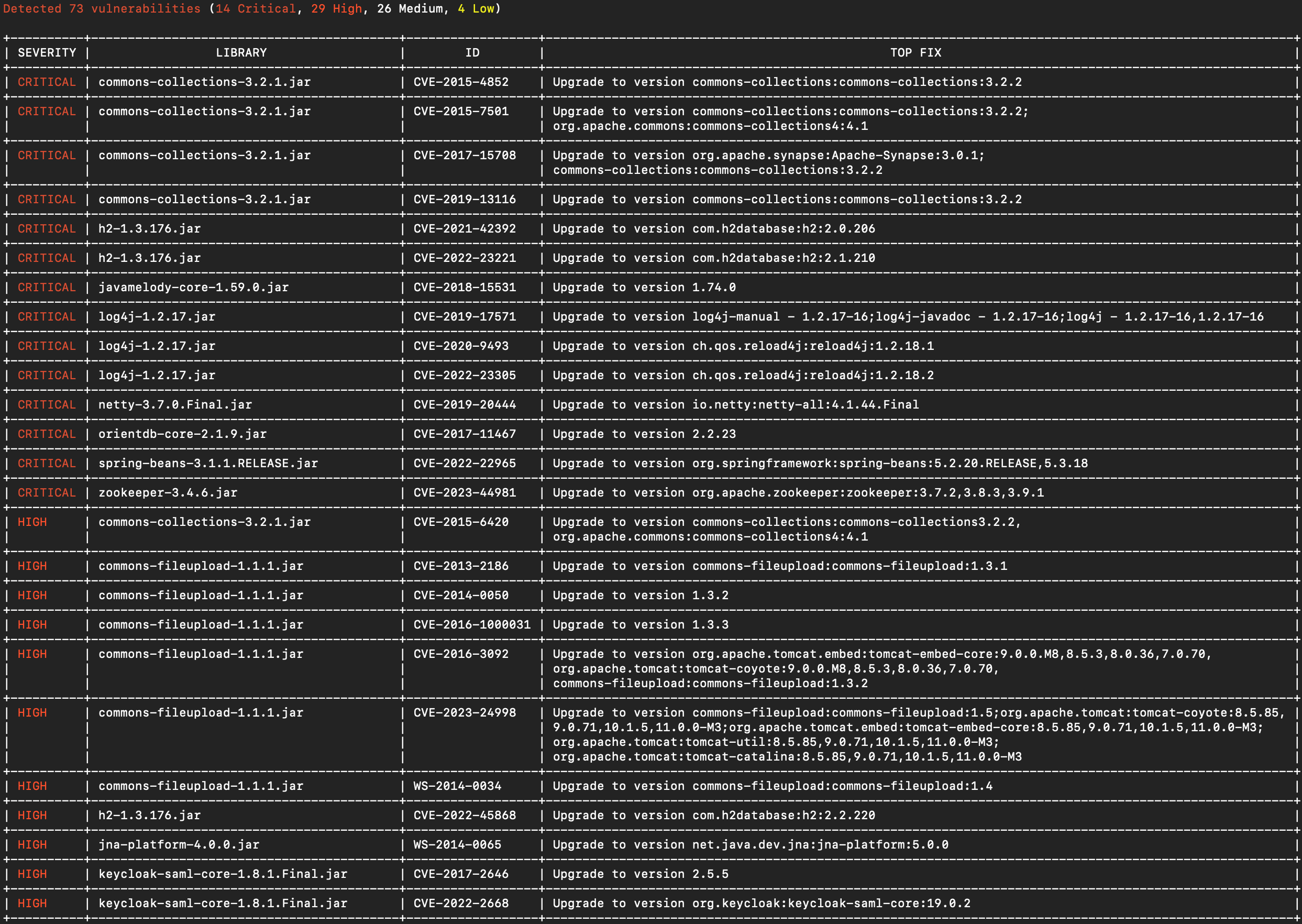
Field | Description |
|---|---|
| The severity of the vulnerability. The available values are:
|
| The name of the library. |
| The CVE ID associated with the identified vulnerability. |
| Mend’s recommended fix to remediate the CVE vulnerability. Tip: Visit our Vulnerability Database to research more info on a CVE. |
Automation Workflow Violations
If the Mend CLI scan scope falls under your workflow created in the Mend Platform Application, the Mend CLI will print out any violations found in the terminal. The information will be separated into 2 tables, as you can see in the following example:
+------------------------+----------------------------+------------+----------------------------------------+
| FINDING | ORIGIN | VIOLATIONS | WORKFLOWS |
-------------------------+----------------------------+------------+----------------------------------------+
| CVE-2022-42889 | hsqldb-2.5.2.jar | 2 | Critical vulnerability, CVE-2022-42889 |
+------------------------+--------------------------- +------------+----------------------------------------+
| CVE-2021-42890 | snakeyaml-1.30.jar | 1 | Critical vulnerability |
+------------------------+----------------------------+------------+----------------------------------------+
| LGPL 2.1 | commons-text-1.9.jar | 1 | GPL license |
+------------------------+----------------------------+------------+----------------------------------------+
Violations were created by the following workflows
+-------------------------------------------------------------------+
| WORKFLOW NAME | CONDITIONS |
---------------------------+----------------------------------------+
| Critical vulnerability | Vulnerability Severity Equals Critical |
+--------------------------+----------------------------------------+
| CVE-2022-42889 | Vulnerability ID Equals CVE-2022-42889 |
+--------------------------+----------------------------------------+
| LGPL 2.1 | Licenses Match LGPL 2.1 |
+--------------------------+----------------------------------------+The Automation Workflow Tables
The Violations Table
+------------------------+----------------------------+------------+----------------------------------------+
| FINDING | ORIGIN | VIOLATIONS | WORKFLOWS |
-------------------------+----------------------------+------------+----------------------------------------+
| CVE-2022-42889 | hsqldb-2.5.2.jar | 2 | Critical vulnerability, CVE-2022-42889 |
+------------------------+--------------------------- +------------+----------------------------------------+
| CVE-2021-42890 | snakeyaml-1.30.jar | 1 | Critical vulnerability |
+------------------------+----------------------------+------------+----------------------------------------+
| LGPL 2.1 | commons-text-1.9.jar | 1 | GPL license |
+------------------------+----------------------------+------------+----------------------------------------+The table lists the top 50 violated findings created following the scan.
The table will include the following columns:
Finding - the CVE
Origin - the library
Violations - the number of violations created following the finding
Workflows - the names of the workflows which triggered the violation
The Violated Workflows Table
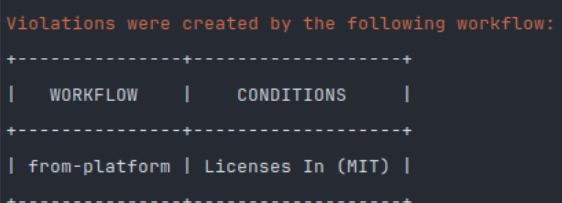
The table lists all the workflows that triggered violations.
Note: The table will not appear if no violations occurred.
Field | Description | ||||||||||||||||||||||||
|---|---|---|---|---|---|---|---|---|---|---|---|---|---|---|---|---|---|---|---|---|---|---|---|---|---|
| The name of the workflow condition that violated the policy. | ||||||||||||||||||||||||
| The type of condition that was violated. The available values are:
Note: For more information on these workflow types, check out our Workflow configuration parameters documentation. |
Paths at risk
The “Paths at risk” provides a visual hierarchy of the dependency paths within your project that are affected by a policy violation (P), malicious vulnerability (MSC), or a CVE vulnerability:
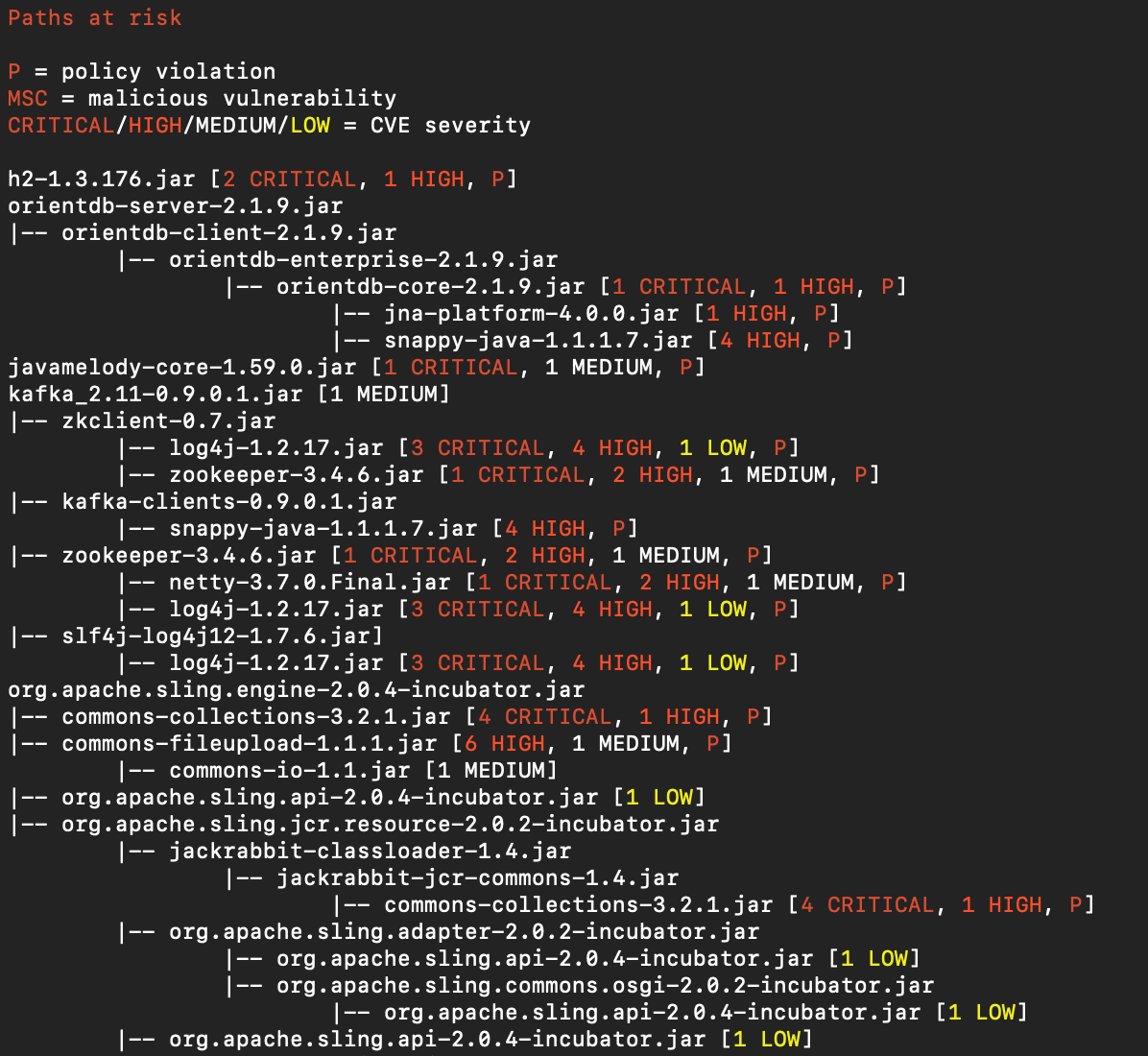
Mend CLI SCA results - Mend Application
Note: By default, the Mend CLI SCA results are not automatically uploaded to the Mend Application. To enable this functionality, use the -u (also --update) parameter.
Within the Mend Application, you can review each Mend CLI scan’s summary, details, and more. For more information on how to navigate the Mend Platform, visit our Analyze your results in the Mend Application documentation:
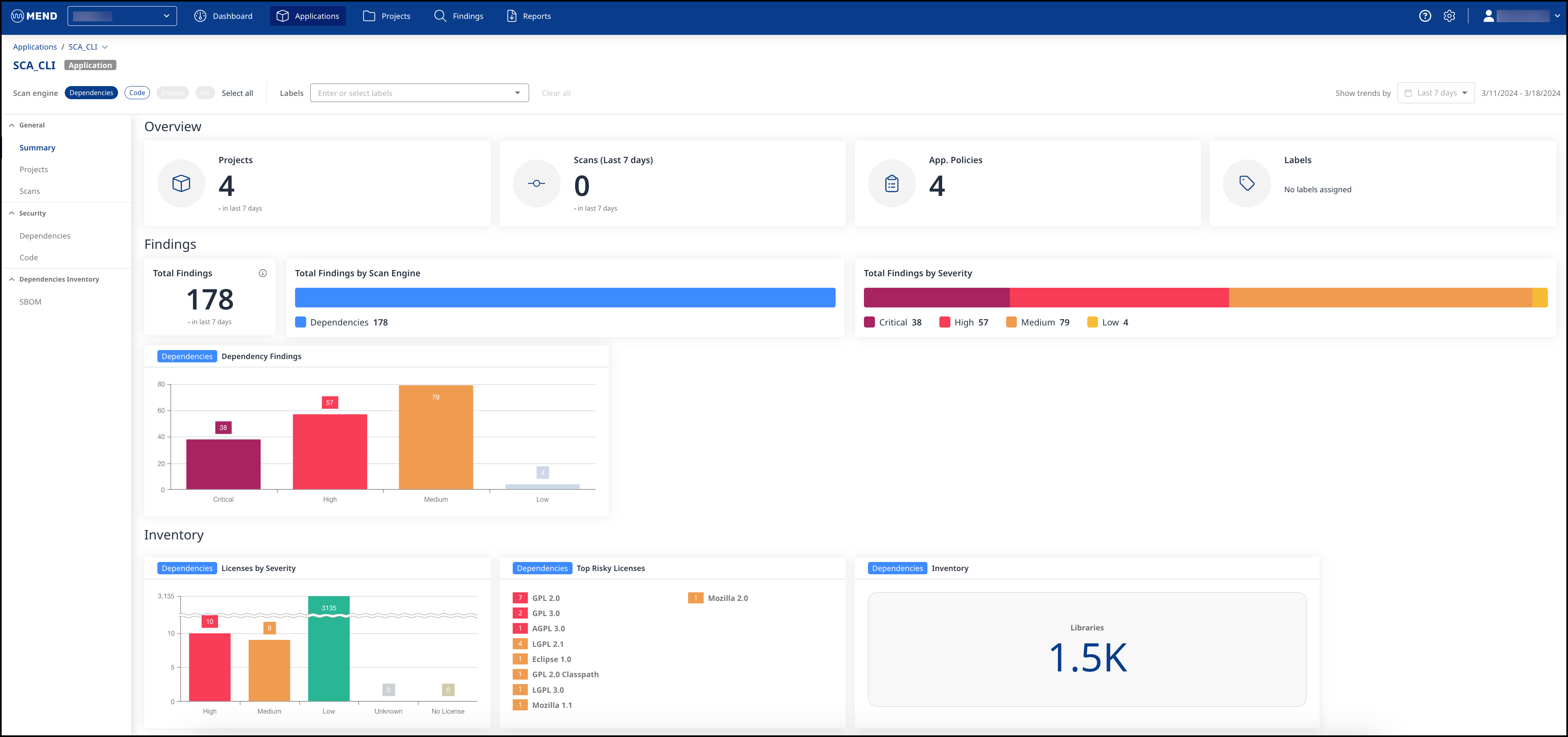
Mend CLI Logs - SCA
The Mend CLI stores SCA scan logs in the .mend/logs/sca directory.
The Support token at the end of the scan can be provided to Mend Support for investigation purposes.mend dep has a debug logs option using this environment variable MEND_LOG_LEVEL=DEBUG.
For more information on the MEND_LOG_LEVEL=DEBUG parameter, please refer to our article Configure the Mend CLI for SCA.
