Configure the Mend CLI for SCA
Note: “Mend Platform” in this article refers to the SCA web application.
Overview
Configuring the Mend CLI for an SCA scan can be done via command line parameters.
Tip: For inline assistance, use the mend dep||dependencies -h or mend dep||dependencies --help commands.
Getting it done
Configure the Mend CLI SCA scan via command line parameters
You can configure the Mend CLI SCA scan at runtime by adding flags to the mend dep or( || ) the mend dependencies command. The usage of the mend dep|dependencies command is as follows:
mend dep||dependencies [flags]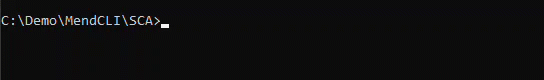
Note: Backwards compatibility is supported for the previously used mend sca command. However, we recommend switching to the updated command at your earliest availability.
Reference
Mend CLI SCA parameters
The Mend CLI SCA parameters provided below are organized alphabetically within each of their relevant contexts.
Mend CLI SCA - General scan parameters
Parameter | Description | Mend CLI Default Behavior | ||||||||||||||||||
|---|---|---|---|---|---|---|---|---|---|---|---|---|---|---|---|---|---|---|---|---|
Command Line: | Optional. Specify the target directory for the Mend CLI SCA scan. | Current directory (“ | ||||||||||||||||||
Command Line: | Optional. This flag controls whether to include development dependencies in your scans. More information is available below. | Development dependencies are excluded from your scan. | ||||||||||||||||||
Command Line: | Optional. Perform a file system scan for source files, in addition to the package manager-based dependencies resolution. Note: The Mend CLI SCA file system scan does not support the scanning of binaries (i.e. JAR, ZIP, DLL). | Only the package manager dependency resolution is enabled. | ||||||||||||||||||
Command Line: Environment Variable: | Optional. Disable the Mend pre-defined folder exclusions, allowing these folders to be included in the Mend CLI SCA scan. | Mend pre-defined folder exclusions: | ||||||||||||||||||
Environment Variable: | Optional. Define a list of comma-separated Gradle configurations to be excluded from the Mend CLI scan via case-sensitive pattern matching which supports the * wildcard. Examples:
| The CLI excludes Gradle configurations with "test" in their name (case-sensitive), regardless of whether this environment variable is used or not and regardless of the values specified for it. When the | ||||||||||||||||||
Environment Variable: | Optional. This variable allows users to exclude subprojects/modules from their scanned projects. How to use:
Example:
CODE
Supported package managers:
| No subproject exclusions. | ||||||||||||||||||
Environment Variable: | Optional. Define directories to be excluded from the Mend CLI scan via a comma-separated list using glob format. These directories will append the default exclusions (unless --no-default-exclusions is in use). Note: Using this variable will append the default exclusions. The default exclusions remain in effect unless --no-default-exclusions is used. | No additional folders are excluded except for the default exclusions. | ||||||||||||||||||
Command Line: | Optional. Fail the Mend CLI SCA command if any resolution step fails. | Scan will complete regardless of the resolution steps' success. | ||||||||||||||||||
Command Line: | Optional. Compute reachability for each CVE. Reachability will be computed for supported programming languages only. The scan may take longer. | No reachability scan will be performed. Minimal CLI version: 24.3.1 | ||||||||||||||||||
Environment Variable: | Optional. This environment variable controls whether caching will be used in the Reachability analysis of your scan, for improved performance. | Enabled. Note: In organizations hosted on dedicated instances caching is disabled by default. |
Development Dependencies
Note: When using the --dev flag, it is not possible to exclude any package managers from the list.
The --dev flag is optional and controls whether to include dependencies used during the development phase in your scans. These dependencies are typically not included in the final application build. The terminology for these dependencies may vary across package managers.
Package Manager | Scopes |
|---|---|
Go (GoModules) |
|
Gradle | Configurations that include the word “test” (case-sensitive) |
Maven |
|
npm |
|
Ruby | Non-production groups |
SBT |
|
Mend CLI SCA - Log parameters
Tip: The Mend CLI SCA scan logs can be found locally in the .mend/logs/sca directory.
Parameter | Description | Mend CLI Default Behavior |
|---|---|---|
Environment Variable: | Optional. Select a different directory to store the CLI’s binaries, logs and configuration files. | The default location for the CLI’s binaries, logs and configuration files is |
Environment Variable: | Optional. Define the verbosity of the Mend CLI scan log files. The available values are:
Note:
|
|
Command Line: |
| When unspecified, logs only persist in any of the following 2 scenarios:
|
Command Line: | Optional. When enabled, CLI logs will be printed to the standard output (usually the terminal console). The logs (both file and console) will contain additional scan-related information, compared to the default. | Disabled. |
Mend CLI SCA - Terminal view parameters
Parameter | Description | Mend CLI Default Behavior |
|---|---|---|
Command Line: | Optional. Set the scan result format within the terminal. The supported formats are:
| Mend CLI outputs scan results within the terminal in |
Command Line: | Optional. Display the available parameters for the | Use this parameter on-demand to display the available parameters for the |
Command Line: | Optional. Mend CLI will run in non-interactive mode, suppressing use of colors, progress bar and any other graphic features in STDOUT. | Mend CLI output to STDOUT includes use of colors and progress bars, which are irrelevant in non-interactive session and may cause issues in some environments. |
Mend CLI SCA - Upload parameters
Parameter | Description | Mend CLI Default Behavior |
|---|---|---|
Command Line: | Optional. Set the scan scope for your project by specifying the hierarchy for the Mend Platform. The supported formats are:
Examples of
The wild card character “*” can be used for any of the hierarchy levels. The default Mend CLI behavior will be used for any “*”.
CODE
“CLI” will be the application used or created in place of the “*”.
CODE
The organization currently logged into from the
For Mend CLI scans that do not update the Mend AppSec Platform, the Note:
| Within the Mend Platform, scans are tiered under an organization → application → project hierarchy. If
Tip: Use the Mend CLI
|
Command Line: | Optional. Update the inventory of the project within the Mend Platform. When using the |
|
Command Line: | Optional. Add tag(s) to the scanned project/application in the Custom tags are displayed in the UI at the scan level and reflect the last scan's tags at the project level, for all scan engines (e.g., SCA, SAST etc.)
Note:
| No label applied |
Command Line: | Optional. Add a unified platform project label to the scanned project. Set of comma-separated labels is also supported. Note:
| Deprecated |
Command Line: | Optional. Add a unified platform application label to the scanned application. Set of comma-separated labels is also supported. Note:
| Deprecated |
Mend CLI SCA - Supported Languages
Mend CLI SCA dependency resolution
Note: Please refer to Support Matrix for an exhaustive list of supported package managers.
Language | Package Manager | Details |
|---|---|---|
C/C++ | Conan | Prerequisites:
Supported dependency file(s):
Specifications: The Mend CLI executes the |
C# | NuGet | Prerequisites:
Supported dependency file(s):
Notes:
|
Elixir | Hex | Prerequisites:
Supported dependency file(s): |
Go | Go Modules | Prerequisites:
Supported dependency file(s): |
Haskell | Cabal | Prerequisites:
Supported dependency file(s): |
Java | Bazel | Prerequisites:
Supported dependency files(s): Specifications: Only Maven dependencies are supported |
Java | Gradle | Prerequisites:
Supported dependency file(s): Specifications:
|
Java | Maven | Prerequisites:
Supported dependency file(s): Specifications:
|
JavaScript | Bower | Prerequisites
Supported dependency file(s): |
JavaScript | npm | Prerequisites:
Supported dependency file(s): One of the following sets:
Specifications:
|
JavaScript | pnpm | Supported dependency file(s): |
JavaScript | Yarn | Prerequisites:
Supported dependency file(s): |
OCaml | opam | Prerequisites:
Supported dependency file(s): Specficiations: OCaml isn't supported on Windows |
PHP | Composer | Prerequisites:
Supported dependency file(s): |
Python | pip | Prerequisites:
Supported dependency file(s): |
Python | Poetry | Prerequisites
Supported dependency file(s): |
Ruby | Bundler | Prerequisites:
Supported dependency file(s): |
R | packrat | Supported dependency file(s): |
Rust | Cargo | Prerequisites:
Supported dependency file(s): |
Scala | SBT | Prerequisites:
Supported dependency file(s): Specifications:
NOTE: SBT has various known and well documented GitHub issues. Some of these issues might also affect the success and/or accuracy of the Mend SCA scan. |
Swift | SPM | Prerequisites:
Supported dependency file(s): Specifications:
|
Swift & Objective C | Coacoapods | Supported dependency file(s): |
Mend CLI SCA file system scan
Note: The Mend CLI SCA file system scan does not support the scanning of binaries (i.e. JAR, ZIP, DLL).
The Mend CLI scan supports the following languages and their source files for the SCA file system scan: Supported File Formats - Source.
Mend CLI SCA exit codes
Note: For a comprehensive overview of Mend CLI SCA exit codes, please refer to our Mend CLI Exit Codes article.
Mend CLI SCA - Policy parameters
Parameter | Description | Mend CLI Default Behavior |
|---|---|---|
Command Line: | Optional. Enable the Mend CLI policy check to fail the scan if an open-source component is found that violates a policy defined within your Mend organization, returning an | The policy check is enabled and findings are provided, however, the Mend CLI scan does not fail even if a violation occurs. |
