Install the Mend for GitHub Enterprise App
Overview
Once you’ve successfully created the Mend for GitHub Enterprise App in your GitHub Enterprise Environment and deployed the integration containers, you can install the Mend for GitHub Enterprise App on the desired GitHub Enterprise account or organization.
This article provides step-by-step instructions for installing the Mend for GitHub Enterprise App in your GitHub Enterprise Environment.
Getting It Done
Note: When setting up repository integrations, you can only connect one source code management (SCM) system to a single Mend organization. For example, if you integrate a GitHub organization, you cannot link additional SCM systems like GitLab groups or Bitbucket teams to the same Mend organization.
Provide GitHub App Webhook URL
At this stage you should replace the temporary webhook URL with the permanent webhook URL.
Edit the App settings.
Enter the webhook URL in the following format:
http://<docker-wss-ghe-app-destinationURL>:5678/payload.Click on the 'Save Changes' button.
Select Accounts and Repositories
Copy and navigate to the "public link" of the created app and click the Configure button.
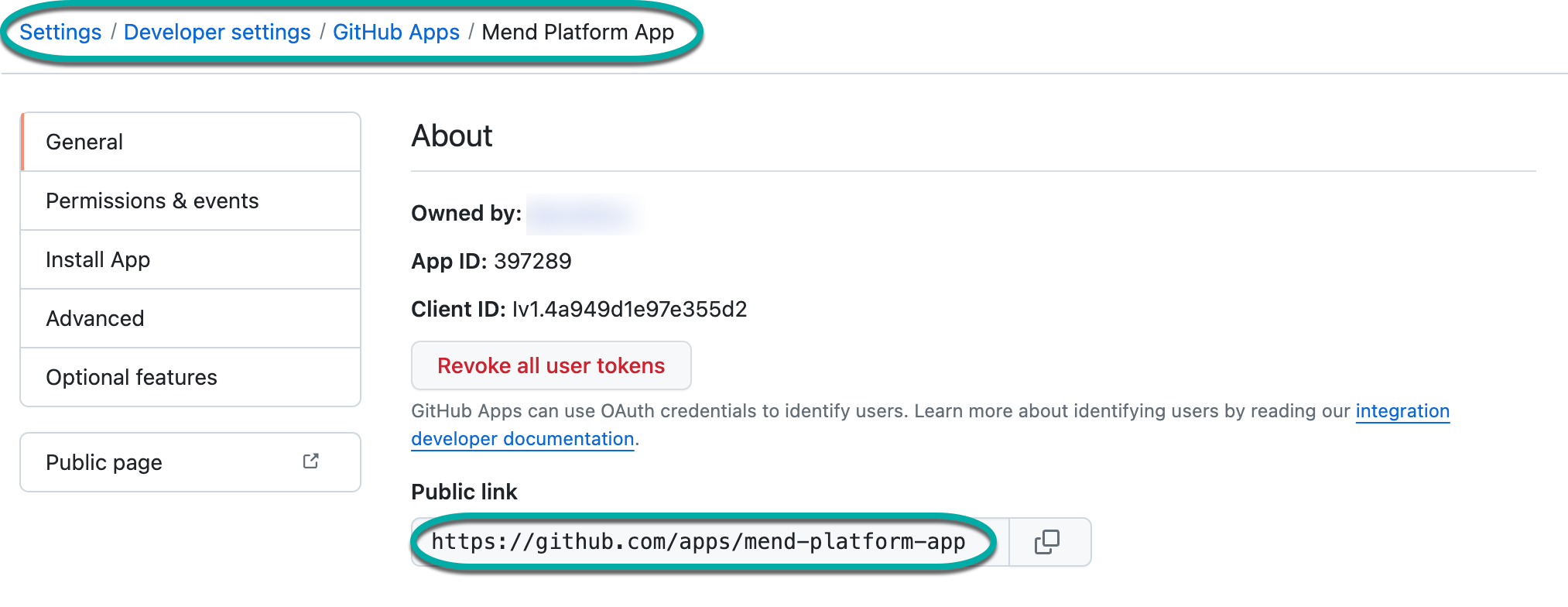
Select Accounts or Organizations to scan.
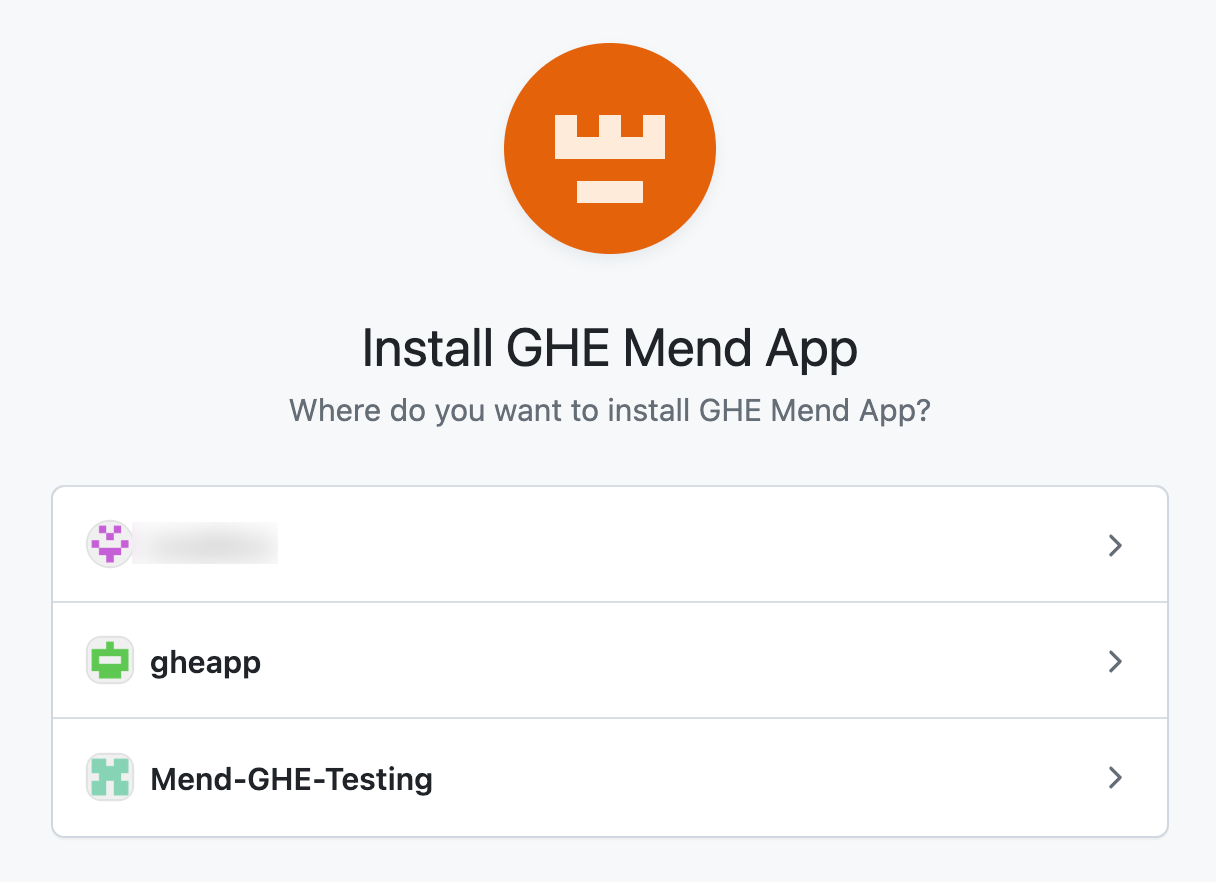
If you are integrating multiple repositories and want to apply global configurations, refer here before continuing in this procedure.
Select repositories to scan in each selected account. Select one of the following options:
All Repositories (Default): An option to scan all the repositories of the account.
Selected repositories only: Select specific repositories that you would like to scan.
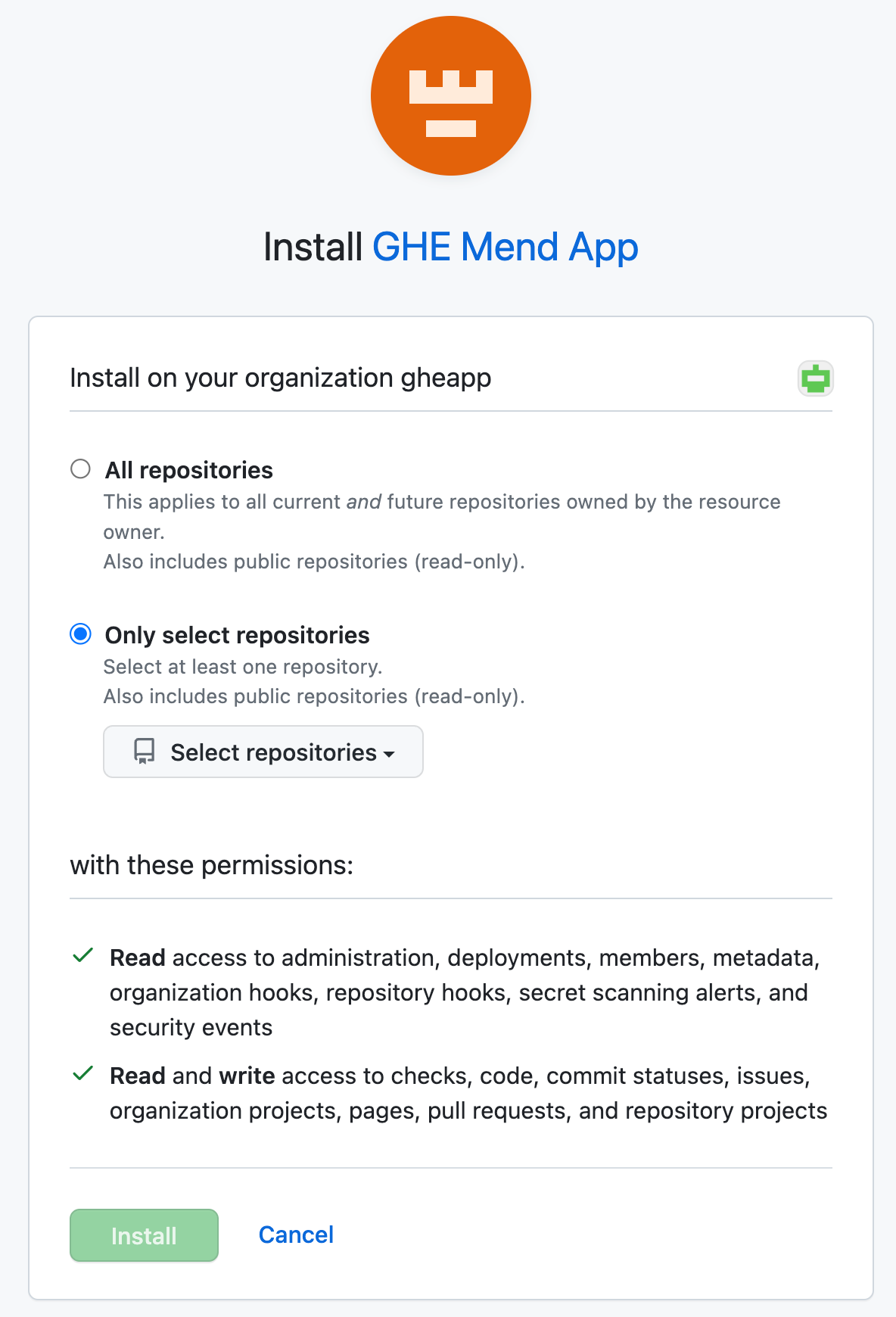
Click Install. Unless specified otherwise via the global configuration, an onboarding pull request is created for the selected repositories. This request contains a mend configuration file (.whitesource) that can be customized before merging the pull request. The initial PR must be merged to the base branch first. This will then initiate the installation and start the first scan. You can then define further settings (like selected branches) in the .whitesource file.
Next Steps after installing Mend for GitHub Enterprise
Congratulations, you’ve successfully installed Mend for GitHub Enterprise! You are ready to get started with the many functionalities that Mend for GitHub Enterprise has to offer, for example, Scan your custom code (SAST) with Mend for GitHub Enterprise
