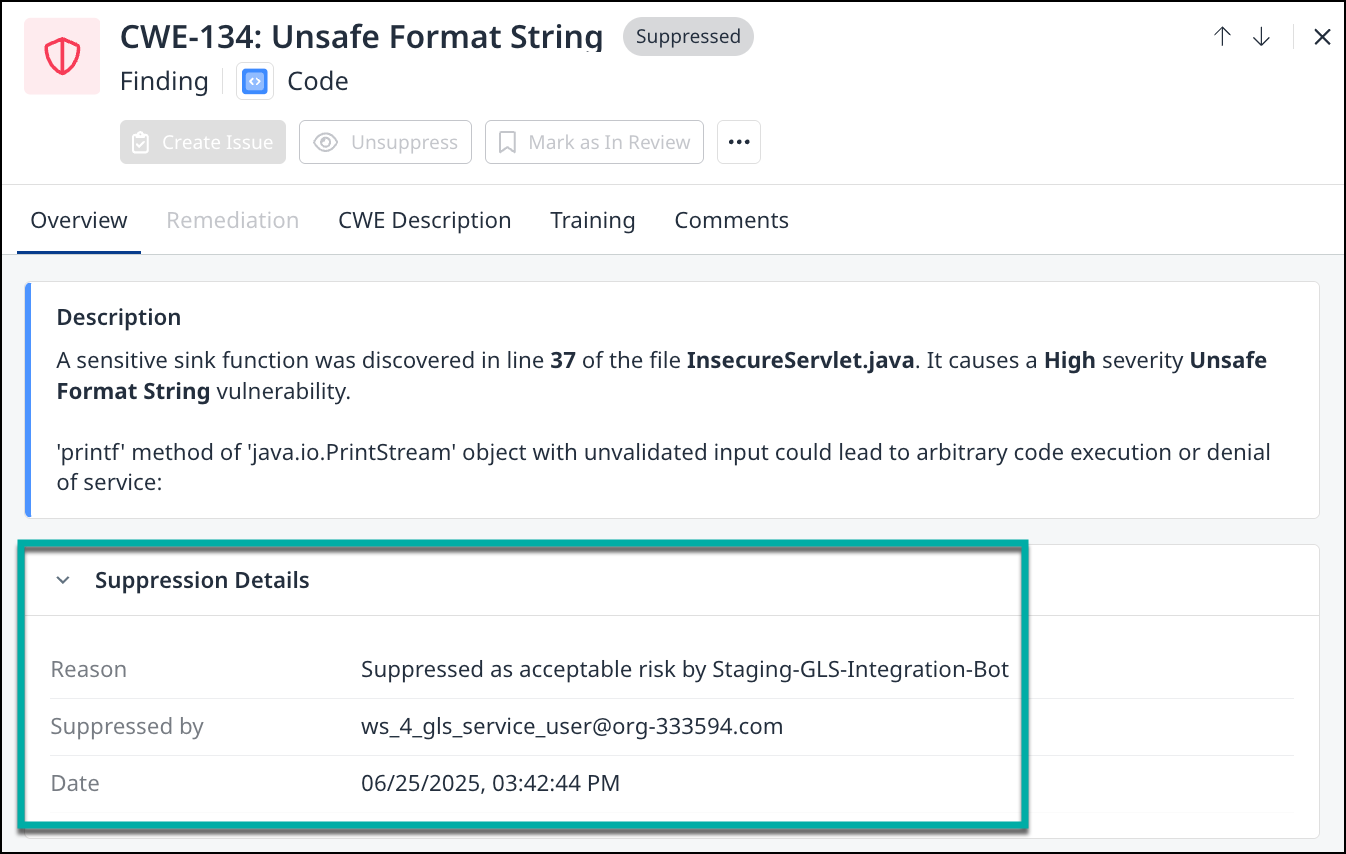Suppress Findings from your GitLab Repository
Overview
Your development team can directly suppress code findings identified by Mend Code Security Checks as false positives right within your GitLab repository. This eliminates the need to switch contexts to the Mend AppSec Platform, enabling developers to work uninterrupted within their familiar workflow. Suppressing false-positive findings directly from your repository ensures that your Pull Requests (PRs) do not get blocked unnecessarily.
Note: For more about suppressing findings within the Mend AppSec Platform, please refer to our Triage your Code Security Findings documentation.
Getting it done
Enabling the Suppression Feature in Your Repository
To enable and manage suppression directly from your GitLab repository, introduce the findingSuppressions parameter within the scanSettingsSAST section of your .whitesource file:
"scanSettingsSAST": {
"findingSuppressions": "enabled"
}Available options for the findingSuppressions parameter:
enabled(default) - Suppressions are available through the repository and are applied immediately once selected.requireApproval- If this option is selected, a Developer can mark Security Findings for Suppressions and wait for an Approver to Approve / Reject the action (to learn more about this option, navigate to our Suppression Requests for SAST in SCMs documentation).disabled- Suppressions are not available through the repository scans.
Scope: The main use case for suppressions from the repo is on Pull Requests because this is where a false positive could really be a blocker for a developer.
In addition, suppressions are also supported from the Code Security Report Issue and from GitLab issues created for individual findings.
Suppress Findings From a Check Run
When a GitLab check run identifies a code security issue, Mend automatically creates inline comments on the PR, highlighting the specific finding directly in the new code at the identified line:
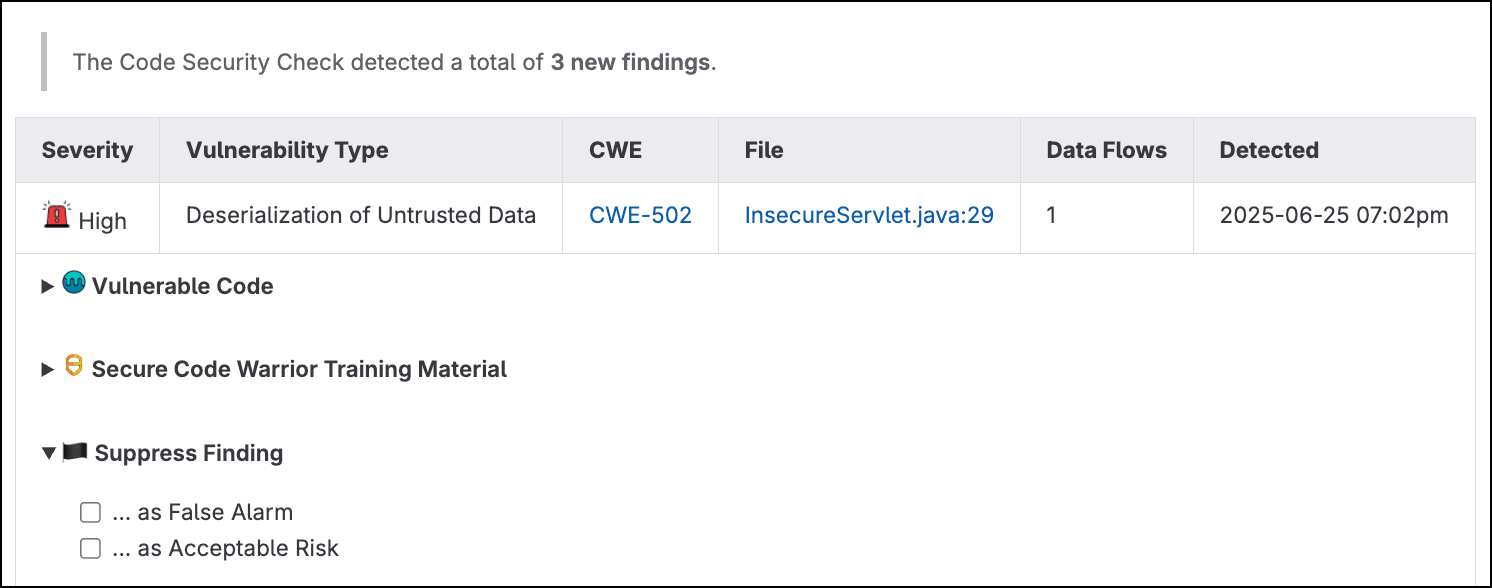
To suppress a finding, the corresponding section has to be expanded. It includes two checkboxes with potential reasons for the suppression:
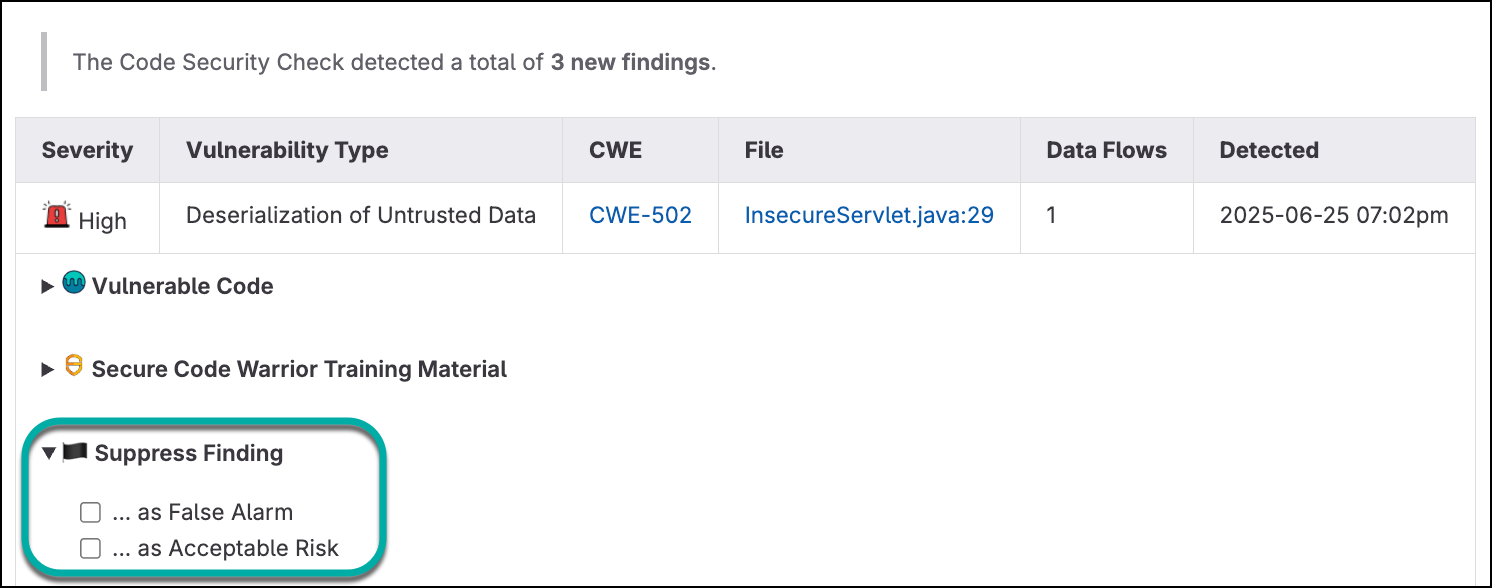
Once selected, the finding will immediately be suppressed in the Mend AppSec Platform, and the inline comment will disappear from the view.
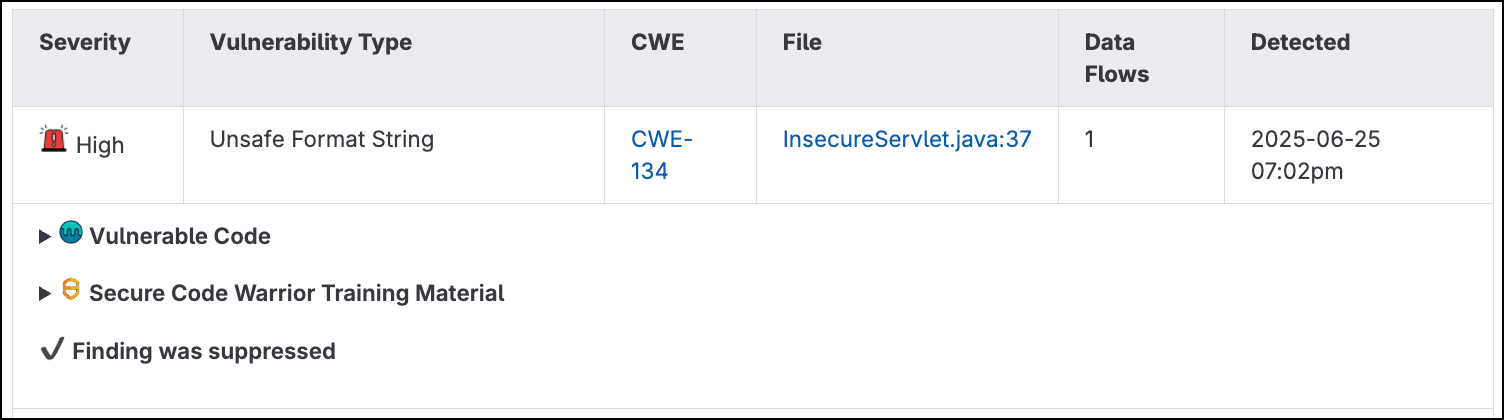
Suppression Visibility after Merging an MR
After merging the Merge Request and scanning the base branch, all suppressed findings become visible in the Mend AppSec Platform with a suppressed status. The suppression details—including the reason and the GitLab username of the developer who performed the suppression—are clearly displayed for audit and tracking purposes: