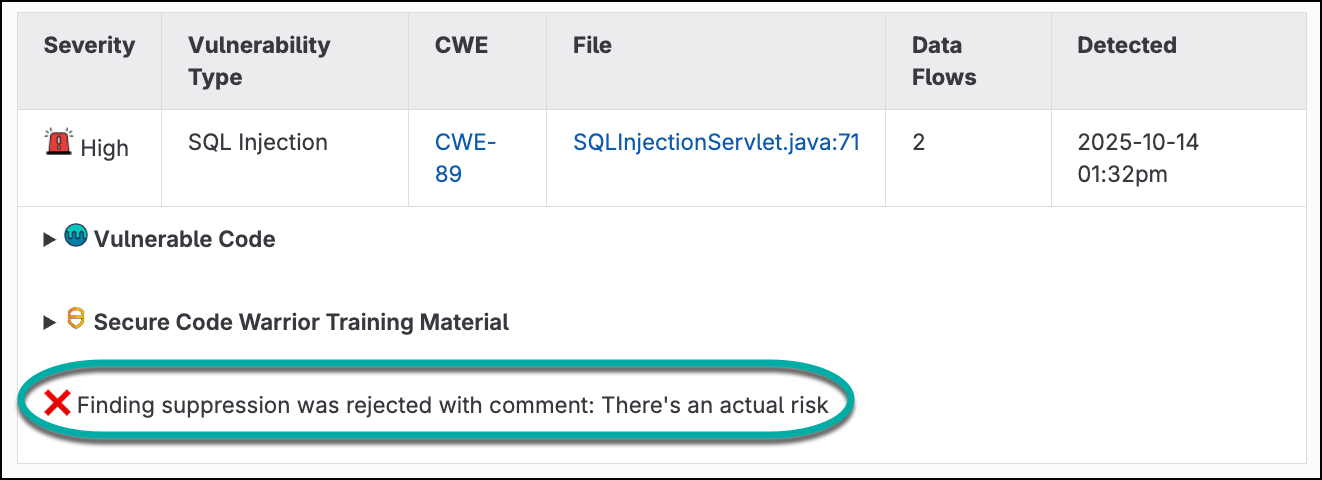Suppression Requests for SAST in SCMs
Overview
With Mend’s suppression feature, developers can suppress false positives or non-actionable security findings directly from their code repositories, without switching into the Mend AppSec platform.
The Approval Workflow extends this capability: suppression requests can optionally require review and approval by security team members or designated approvers, ensuring controlled governance.
Getting it done
Mend Developer Platform
Enabling the Suppression Feature in Your Org/Project/Workspace
To enable and manage suppression directly from your repository, navigate to the Org/Project/Workspace settings in the Mend Developer Platform:
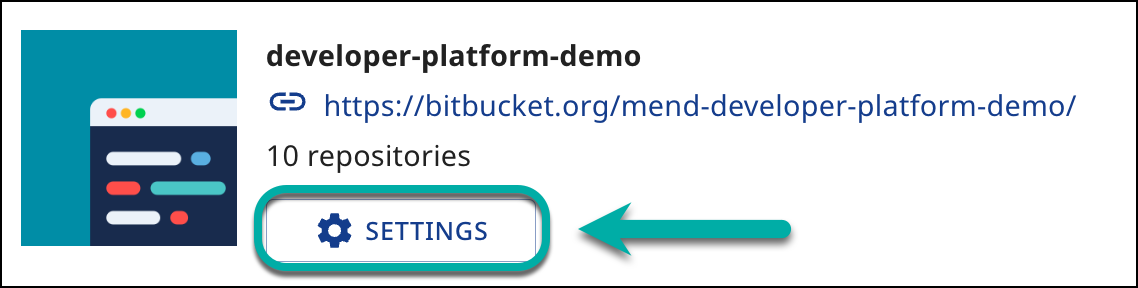
Next, within the “Code Security” tab, you’ll find the Suppressions parameter, with the following available options:
Disable (default) - Suppressions are not available through the repository scans.
Enable - Suppressions are available through the repository and are applied immediately once selected.
Require Approval - If this option is selected, a Developer can mark Security Findings for Suppressions and wait for an Approver to Approve / Reject the action (to learn more about this option, navigate to our Suppression Requests for SAST in SCMs documentation).
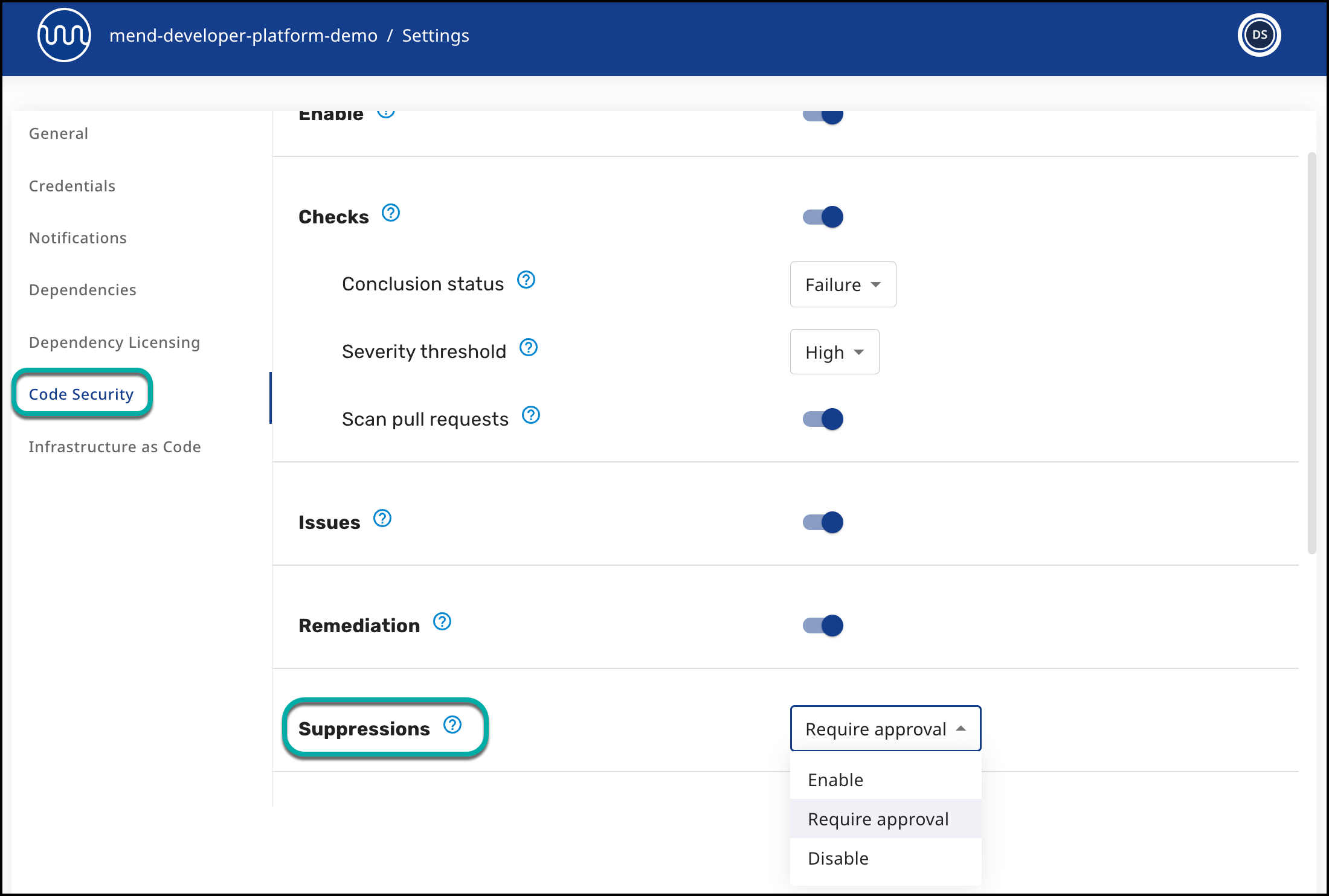
Scope: The main use case for suppressions from the repo is on Pull Requests because this is where a false positive could really be a blocker for a developer.
In addition, suppressions are also supported from the Code Security Report Issue and from issues created for individual findings.
Once a suppression request is submitted, you’ll see an indication of the pending request for the security person within your organization who’s responsible for reviewing suppression requests:
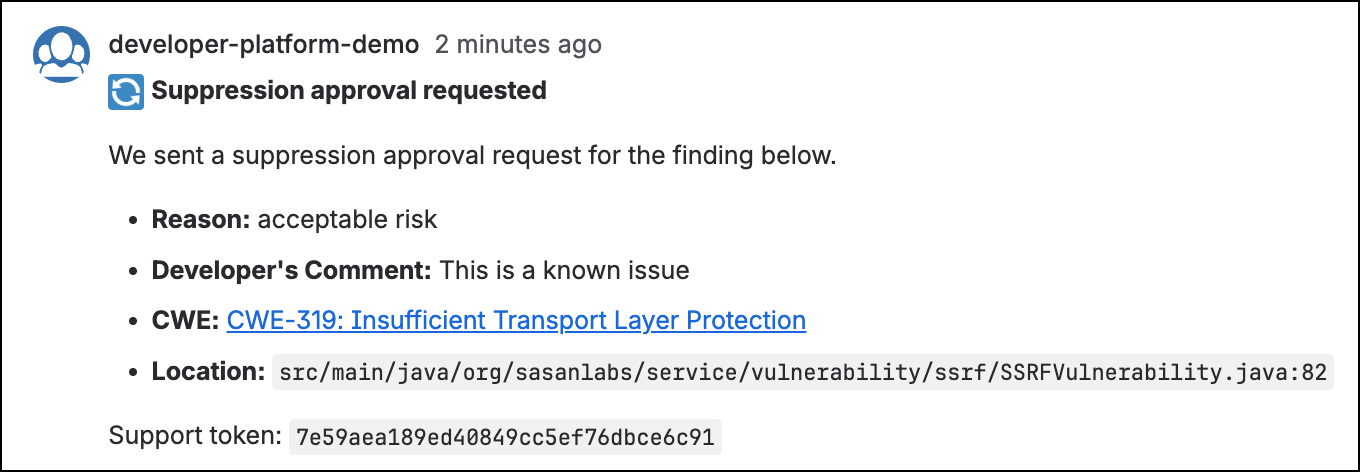
Mend Classic Repository Integrations
Enabling the Suppression Feature in Your Repository
To enable and manage suppression directly from your repository, introduce the findingSuppressions parameter within the scanSettingsSAST section of your .whitesource file:
"scanSettingsSAST": {
"findingSuppressions": "requireApproval"
}Available options for the findingSuppressions parameter:
requireApproval- If this option is selected, a Developer can mark Security Findings for Suppressions and wait for an Approver to Approve / Reject the action.
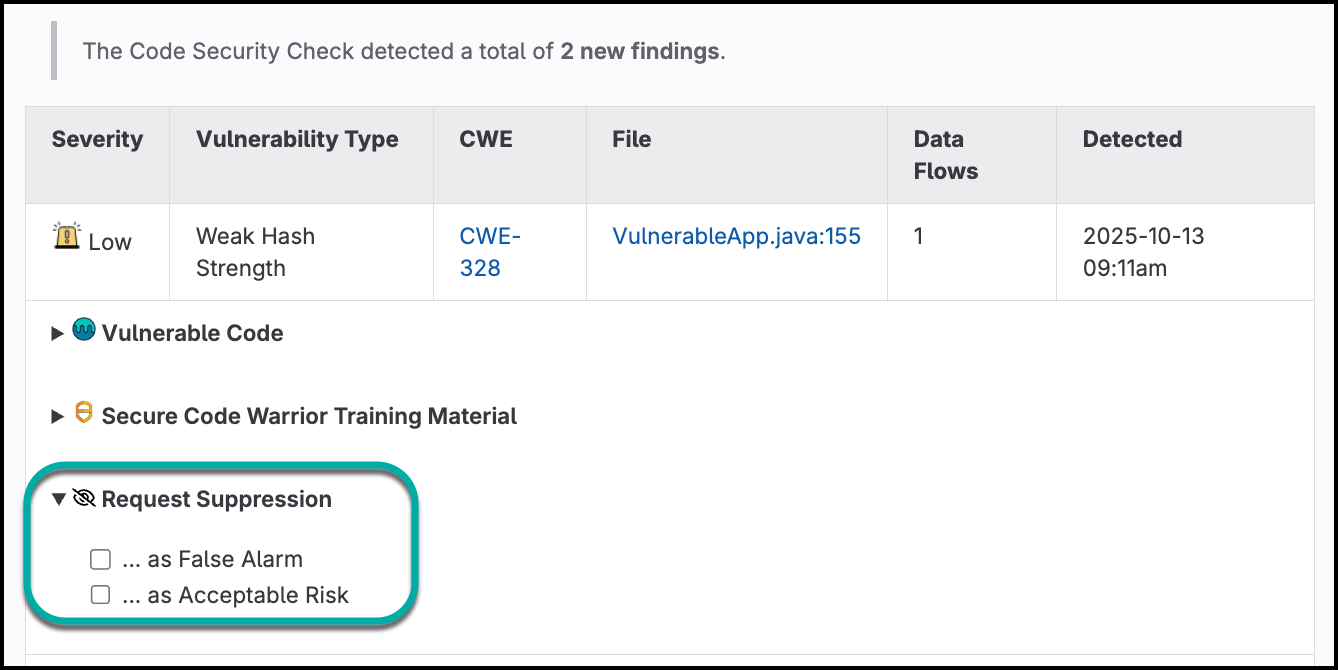
The Request Suppression section appears when “requireApproval” is specified for the Findings Suppressions parameter.
enabled(default) - Suppressions are available through the repository and are applied immediately once selected.
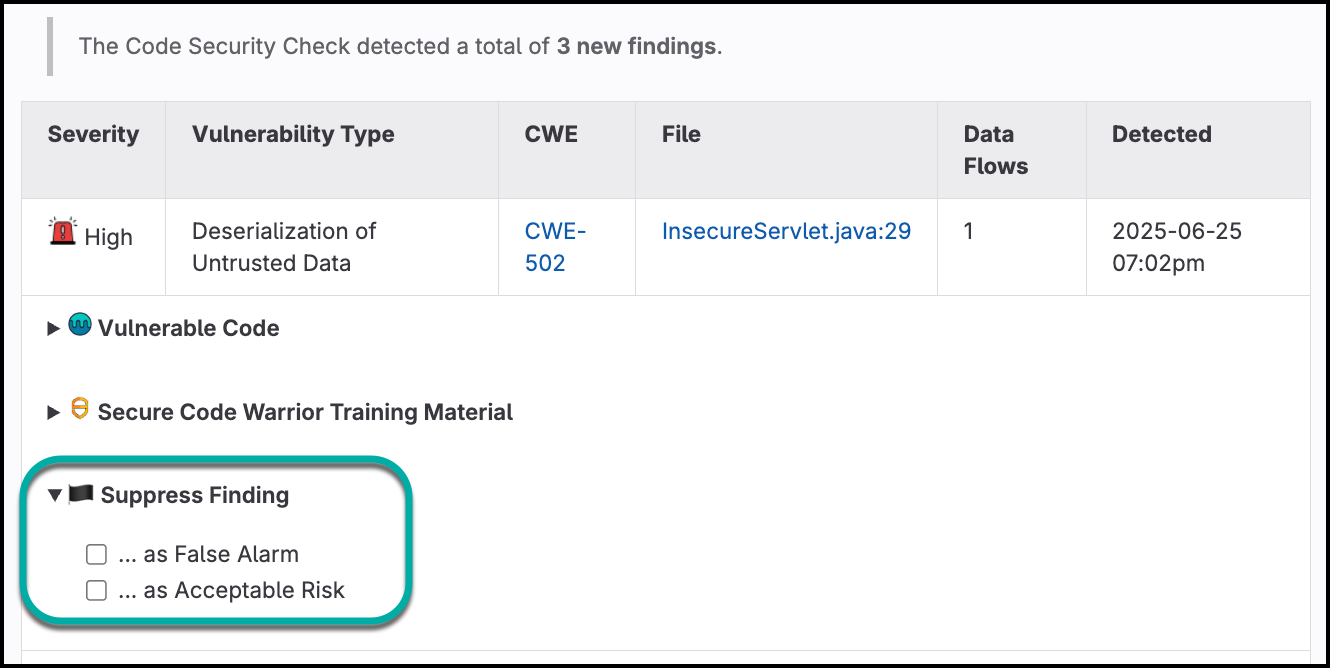
Once enabled, you will have the option to suppress findings without the approval process.
Please note that after updating the settings, you’ll need to rerun the scan for the changes to take effect. You can do this by selecting the checkbox in the Issues tab to manually trigger a scan or by adding a new commit to an existing feature branch.
disabled- Suppressions are not available through the repository scans.
Scope: The main use case for suppressions from the repo is on Pull Requests because this is where a false positive could really be a blocker for a developer.
In addition, suppressions are also supported from the Code Security Report Issue and from GitHub issues created for individual findings.
Once a suppression request is submitted, you’ll see an indication of the pending request for the security person within your organization who’s responsible for reviewing suppression requests:
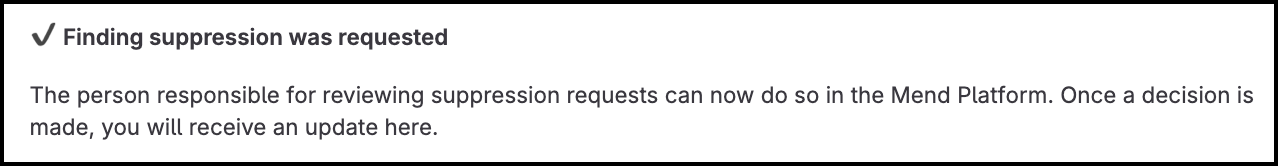
Mend Platform Approval/Rejection Process
After the suppression request is submitted through the repo, it will be visible in the Mend Platform for the security persona via the Suppression Request screen within a specific Application/Project:
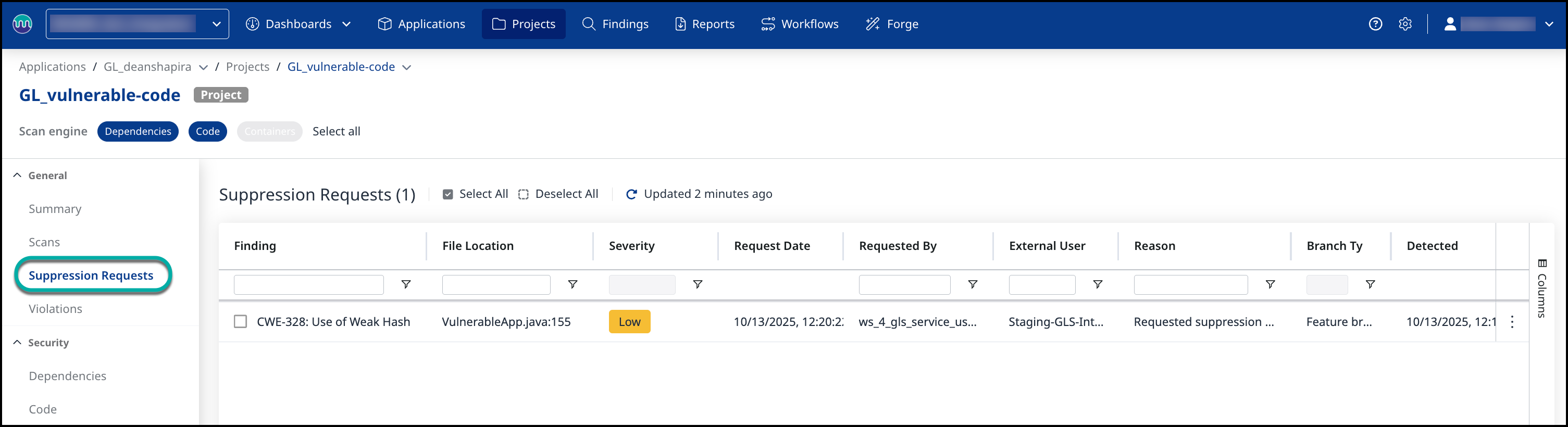
To approve or reject a suppression request, you can either select a specific suppression request and then click Approve Suppression or Reject Suppression, or click on the relevant finding and choose whether to approve or reject the request. After making your choice, confirm by approving or rejecting the suppression request.
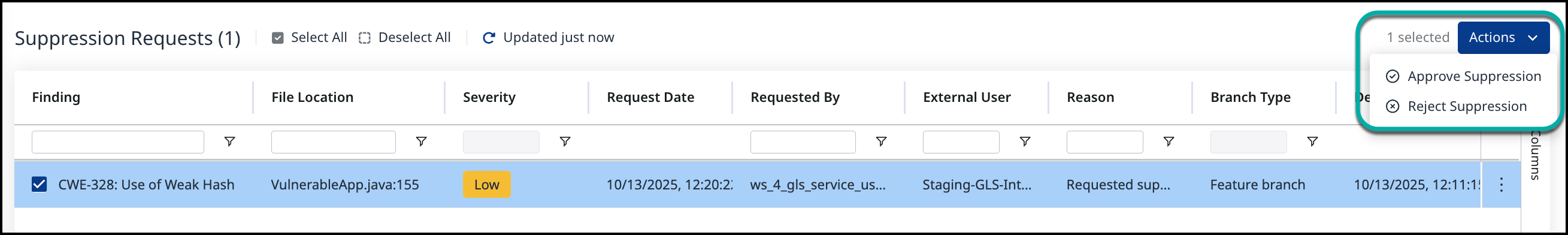
Approve/Reject via the bulk option
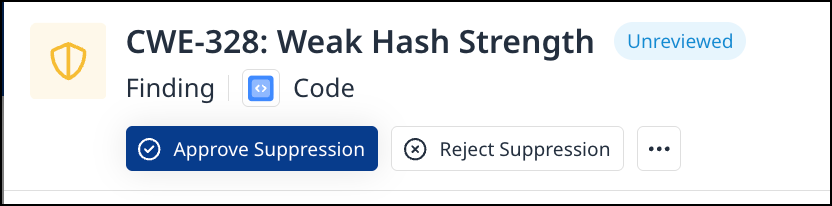
Approve/Reject via the side panel of a specific finding
If approved, the code finding will have the “Suppressed” status within the Mend Platform and will disappear from the Mend Code Security Check.
If rejected, the code finding will have the “Unreviewed” status and will remain as an active finding detected. The indication for the rejection will be visible through the Mend Code Security Check in the repo integration, with a comment on the reason.