Common Practices for Renovate Configuration
Default Settings
Once in enabled, Renovate will create an onboarding pull request for the renovate.json configuration file. The default configuration comes with the preset config:recommended. This preset will enable the dependency dashboard for all supported integrations and group known mono-repo packages into a single PR. All configurations under config:recommended can be found in the Renovate documentation.
{
"$schema": "https://docs.renovatebot.com/renovate-schema.json",
"extends": [
"config:recommended"
]
}Configuration Presets
Presets allow you to share Renovate configurations across all your repositories. Presets must be a JSON file committed to a repository in order to be referenced from other configurations.
Example
Preset named minor-updates.json stored in Mend-renovate-app/MyPresets repository:
In your desired repository, add [SCM]>Mend-renovate-app/MyPresets:minor-updates to the extends section of your renovate.json file.
For additional examples of referencing a preset in other SCM environments, see Preset Hosting in the Renovate documentation.
Commonly Set Parameters
prHourlyLimit- Sets the number of pull requests to be created per hour.Setting to 0 means no limit.
Default value of 2
prConcurrentLimit- Limits the number of concurrent pull requests open at any time to reduce noiseDefault value of 10
packageRules- Rules for matching packages and changing behavior.dependencyDashboardApproval- tells Renovate to wait for approval from dependency dashboard before creating a pull requestmatchUpdateTypes- Match rules against types of updates such as major, minor, patchmatchPackagePatterns- Package name patterns to matchlabels- Add labels to Renovate pull requests
Merge Confidence
Merge Confidence provides information to developers about how likely the proposed package update is to break their build right in the pull request. It analyzes adoption data from all Renovate users to provide the age of the package, the passing rate for tests, how many users are using the proposed package.
Merge Confidence can be leveraged with Smart Merge Control to reduce the amount of pull requests opened by Renovate.
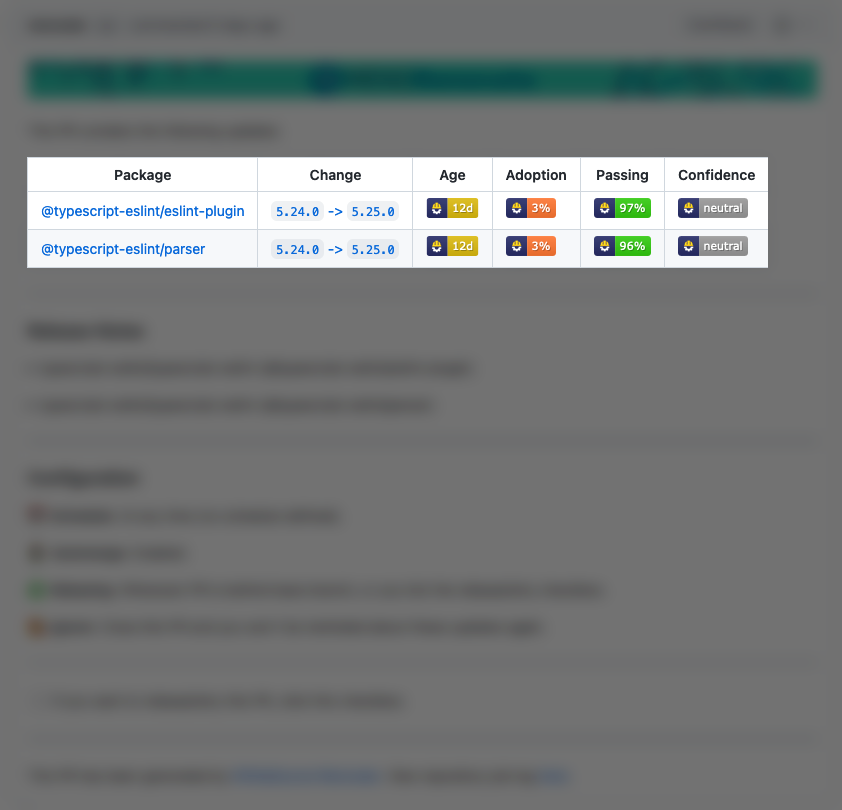
Supported Language
Not all languages supported by Renovate support merge confidence. The supported languages can be found within the Renovate documentation.
Lock File Maintenance
Lock File Maintenance is an optional setting that will keep the lock files in your repository up-to-date. When lock file maintenance is performed Renovate will do the following:
The lock file is deleted and the relevant package manager is executed.
That package manager creates a new lock file, where all dependencies are updated to the latest version.
Renovate then commits that lock file to the update branch and creates the update PR.
By default this is scheduled to occur before 4am every Monday. This can be changed by setting the schedule based on the Renovate Scheduling Syntax.
Supported Lock Files
Supported lock files for lock file maintenance can be found in the Renovate Documentation.
Docker Images
Renovate supports upgrading dependencies in various Docker Definition Files. By Default, Renovate will preserves the precision of the version referenced in the definition file. The can be customized within the configuration. The recommended versioning is “loose” which will give Renovate more flexibility to identify the correct version.
Smart Merge Control
Smart Merge Control is only available for Renovate EE and Mend SCA customers
Group Pull Requests
Renovate can group pull requests together to reduce the amount of pull requests being opened and make it easier to manage your dependencies. This is commonly done by merge confidence or the type of update.
Automerge
Renovate has the ability automatically merge package updates into the default branch if all tests past after the update. This can be useful for minor or patch updates which rarely have breaking changes or for lock file maintenance
Additional Smart Merge Control Information
Boost your pull request confidence using Mend Renovate’s Smart Merge Control
Renovate Smart Merge Control Implementation Examples
