Trigger a Single Repository Scan Using the Create Scan Trigger API
Overview
This API enables users to trigger a manual scan for a single repository.
Getting it done
Endpoint: POST {ControllerEndpoint}/api/manual-scan
Example: POST https://localhost:3000/api/manual-scan
Authentication: Using this API requires sending an authorization header. The header's value needs to be the same as defined in an environment variable called MEND_CONTROLLER_API_SECRET.
Body: Same as a single repository in the repositories array of the scan.json file. Properties are specified in the existing documentation: Trigger repository scans manually with Mend for GitHub.com global configuration.
For example:
{
"fullName": "myOrg/MyRepo"
}cURL Example
curl -X POST https://localhost:3000/api/manual-scan \
-H "Content-Type: application/json" \
-H "Authorization: ${MEND_CONTROLLER_API_SECRET}" \
-d '{"fullName": "myOrg/MyRepo"}' Response:
A response when successfully triggering a scan will include the following:
{
"status": "TRIGGERED",
"repositoryToScan": {
"fullName": "myOrg/MyRepo",
"branchName": "main",
"commitId": "653b82657cbbfa499c8569aa49ca987ddea01728",
"commitUrl": "https://{GHE_SERVER}/myOrg/MyRepo/commit/653b82657cbbfa499c8569aa49ca987ddea01728",
"isLastCommit": true,
"uploadScannerLogs": false
},
"installationId": "44",
"scanType": "SCA",
"checkRunUrl": "https://{GHE_SERVER}/myOrg/MyRepo/runs/194702",
"logCtx": "6637b02b08274361a435c56660692ca1"
}status- TRIGGERED/SKIPPED/FAILEDrepositoryToScan- Details about the scanner repository, based on the request bodyinstallationId- GitHub application’s installation IDscanType- SCA/SAST (SAST is not applicable in the Legacy SCA Application)checkRunUrl- URL of the GH checkrun created by the manual scan.logCtx- Same as the support token in the check run.
Generate logs from a manual scan
When triggering a manual scan, it is possible to save the scan logs as a single zip file to a dedicated repository. In order to review these scan logs, perform the following steps:
Create a
ws-logsrepository in your GitHub organization.Add the
ws-logsrepository you created to the Mend integration.Set
uploadScannerLogsto true in the request body.
Example:
{
"repositories": [
{
"fullName": "orgName1/repoName1",
"branchName": "main",
"uploadScannerLogs": true
}
]
}
NOTE:
Name of the zip file: scanner_logs_{SCAN_TOKEN}.zip
If the
ws-logsrepository does not exist, the manual scan will not run and a check run will explain why: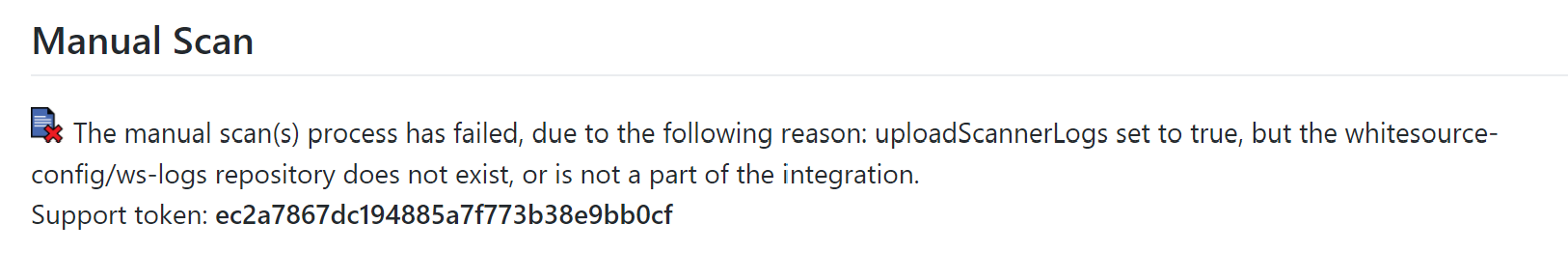
Reference
scan.json Parameters (repositories)
Parameter | Type | Description |
|---|---|---|
fullName | String | Required. Provide a list of specific repositories to trigger the manual scan on. For example:
CODE
|
branchName | String | Optional. Default Value: |
scanType* | String | Optional. By default, the scan.json file triggers manual SCA scans. Possible values are:
CODE
|
uploadScannerLogs | Boolean | Optional. Default Value:
|
* The “sast” scanType is not applicable in the Legacy SCA Application.
Troubleshooting
If the manual scan failed to be triggered, the response will contain an error message, for example:
{
"status": "SKIPPED",
"repositoryToScan": {
"fullName": "myRepo",
"isLastCommit": false,
"uploadScannerLogs": false
},
"errorMessage": "Full repository name was in an unsupported format. Needs to be {ownerName}/{repoName}",
"scanType": "",
"logCtx": "9b51a025a9ea4616bc536e1755254d23"
}Some other possible errors:
Invalid request object - incorrect JSON format or missing fullName
Full repository name was in an unsupported format. Needs to be {ownerName}/{repoName}
Repository does not exist or is not a part of the integration
Failed to retrieve global/repo settings
uploadScannerLogs set to true, but the whitesource-config/ws-logs repository does not exist, or is not a part of the integration
Failed to create check run
No API secret configured
No authorization header found
Invalid authorization header
