Detect Code Weaknesses with Mend Advise Code - JetBrains IDEs
Mend Advise Code integration is currently available for select JetBrains IDEs, including IntelliJ IDEA, PyCharm, and WebStorm. Please refer to our official documentation for the latest compatibility information.
Overview
The Mend Advise Code plugin is seamlessly integrated with JetBrains IDEs, including IntelliJ IDEA, PyCharm, and WebStorm, to empower developers with the capability to identify and address security vulnerabilities within their custom code through Static Application Security Testing (SAST). With Mend Advise Code, developers can gain valuable insights into code weaknesses without the need to leave their preferred IDE. Mend Advise Code for JetBrains IDEs can be downloaded from the JetBrains Marketplace.
Use cases for integrating JetBrains IDEs with Mend Advise Code
Mend Advise Code for JetBrains IDEs empowers your development team by:
Facilitating workflows by making security vulnerability information available to your Developers directly within the IDE, preventing the need for you and your team to use a separate application.
Enabling analysis and triaging of vulnerable code, allowing your AppSec Manager and Security Champion to guide your Developers to each weak point in their code and follow the code trace leading to these security findings.
Allowing importing security findings from a Mend-generated SARIF file so that your Developers can respond and handle issues found by other means.
Getting it done
Install Mend Advise Code for JetBrains IDEs
For prerequisites, installation, upgrades, and uninstallation steps, visit our Install Mend Advise Code for JetBrains IDEs documentation.
Configure Mend Advise Code for JetBrains IDEs
For supported configuration options, languages, and environments, visit our Configure Mend Advise Code for JetBrains IDEs documentation.
Run a Mend Advise Code scan in JetBrains IDEs
To run a Mend Advise Code scan in JetBrains IDEs, navigate to the Mend Advise Code “mend.io” panel and click on Start code scan:
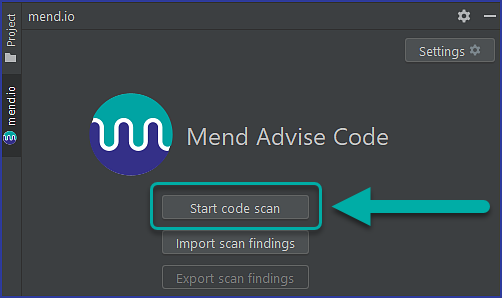
View your Mend Advise Code for JetBrains IDEs scan results
For in-app results, reporting, and logging options, visit our View your Mend Advise Code for JetBrains IDEs scan results documentation.
