Jira Plugin - Initiating a manual scan
This article details the instructions to manually trigger a sync between your Mend UI and our Jira Server plugin for Jira Issue creation.
Please Note: This setup is not available for our Jira Cloud plugin.
Why would I want to manually trigger a sync?
By default, the Jira Server plugin syncs every hour with your Mend organization to check if “Issue” type policies have been triggered for Jira Issue creation. However, you might want to do some testing regarding your Jira mapping and Mend policies that have been created for this plugin. You might also need an Issue created right away for a certain Jira project. This is where triggering a manual sync for the plugin can come in handy.
Please Note: We do not recommend to do this for every project scan, as this can cause performance issues with the plugin.
Instructions
Follow the steps below to manually trigger a sync for Jira Issue creation. These steps are assumed that an Issue policy in your Organization is already created and mapping has been completed within the Jira plugin:
Step One: Triggering the Issue policy in the Mend Organization
In order for an Issue policy to be triggered, one of the following must occur:
The policy is matched with a library as a result of a scan
The policy is matched with a library when selecting the "Apply to Existing Inventory" within the Policies page in the Mend UI
Step Two: Triggering the sync between the Mend Organization and Jira Server plugin
Once step one is completed, within Jira, navigate to the cog icon (settings button) and click on Manage apps:
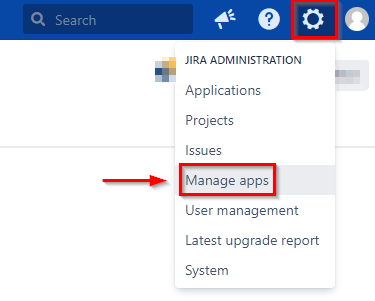
Find and click on the Mend plugin from the left sidebar:
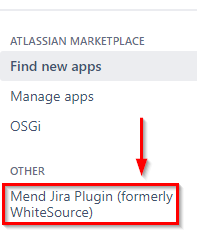
This will take you to the plugin’s mapping page, the URL should be something like:
CODEhttp://<jiraServerInstance>/jira/plugins/servlet/ws-pluginTo trigger the sync between your Mend Organization and the Jira Server plugin, add “?sync” to the end of this URL and press Enter. For example:
CODEhttp://<jiraServerInstance>/jira/plugins/servlet/ws-plugin?syncThis will force a sync between the Jira plugin and your Mend Organization to create Issues.
