Jira Plugin - Retrieving Plugin Logs from Jira Server
This article provides instructions on how to gather Jira Server plugin logs for troubleshooting. Providing these logs helps our Technical Support team in analyzing behaviors when it comes to our issue tracker plugin for Jira Server, such as issues not being created, permission errors, and mapping issues.
Instructions
Collecting the logs on a Jira Server can be done by completing the following steps:
On the top right corner navigate to the cog icon (settings button) and click on System:
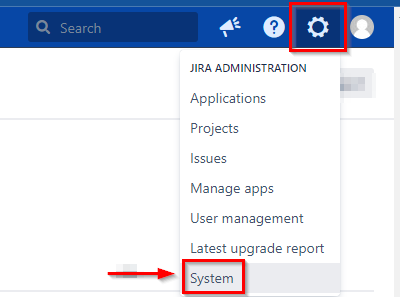
On the left bar, click on Troubleshooting and support tools:
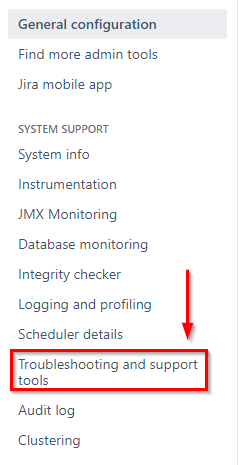
Click on Create support zip:
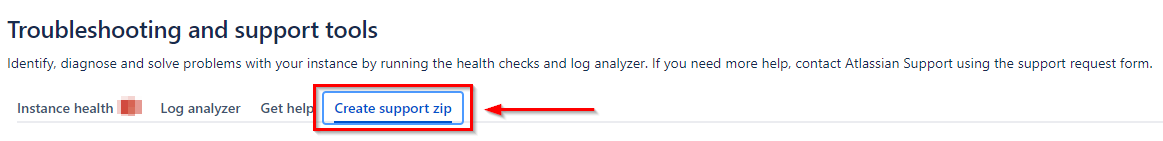
On this page, click the Customize zip button:
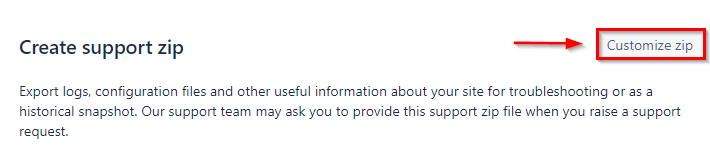
Mark the following checkboxes:
4.1) Limit file sizes
4.2) Jira Configuration
4.3) Jira Application Logs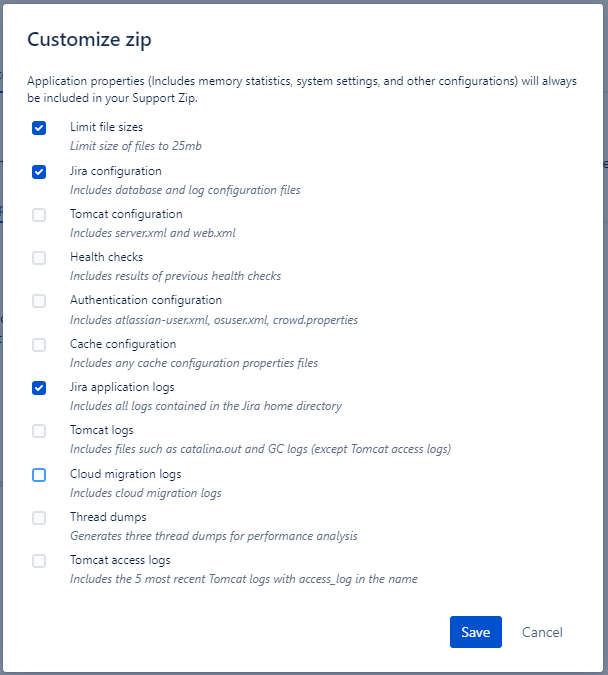
Click on Create zip, after a few seconds it will change to Download zip, download the file:
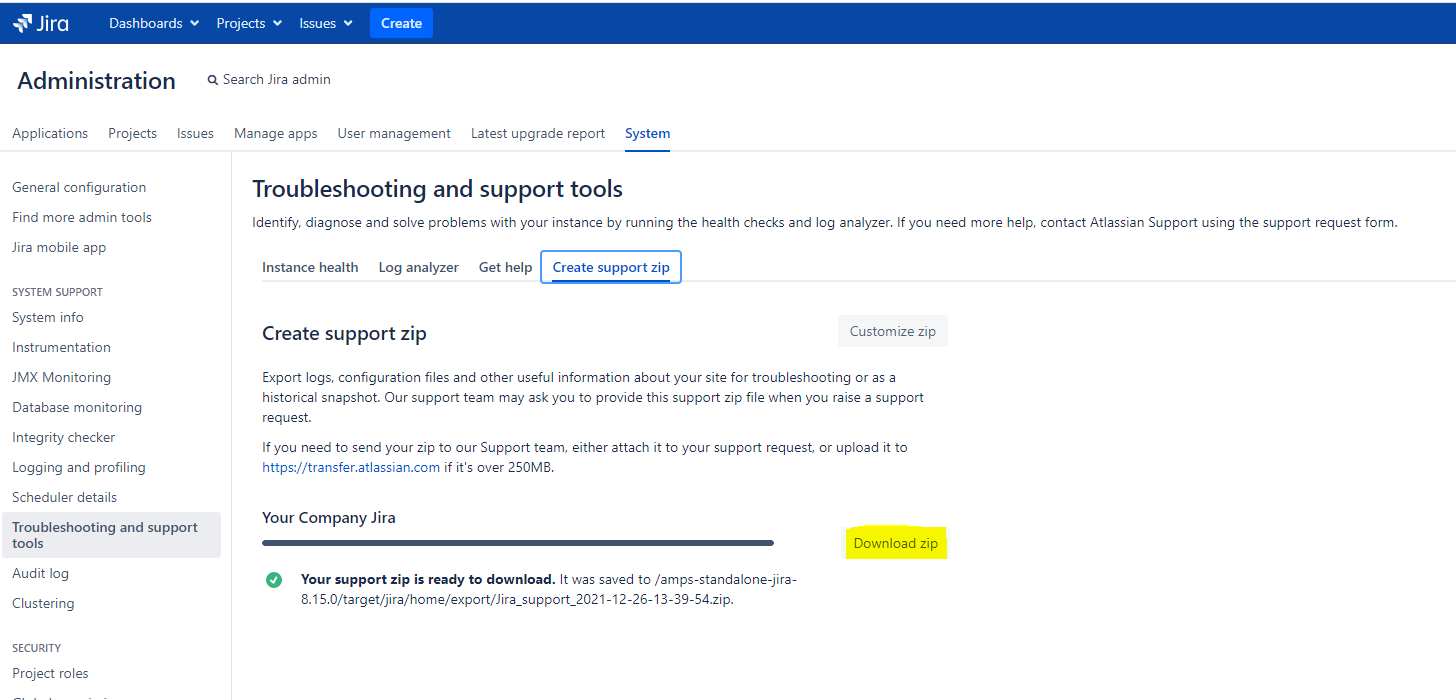
The most relevant log file for Support for troubleshooting is the atlassian-jira.log in the application-logs folder.
