Test Run
Note: Behavioral Risks (Red-Teaming) are only available with Mend AI Premium.
Contact your Customer Success Manager at Mend.io for more details about Mend AI Premium.
Overview
A Test Run is a group of executed probes which started at a specific point in time against your target. In each test run, you can choose which risks/vulnerabilities to test by selecting one or more pre-configured probes.
Starting a Test Run
To initiate a new test run, click the "New Test Run +" button on the Overview or Test Run History page.
A dialog box will appear, prompting you to:
Enter the name of your run.
Select one or multiple probes to be included in the run.
Your available probe credits are displayed in the header. Each selected probe deducts from your total.
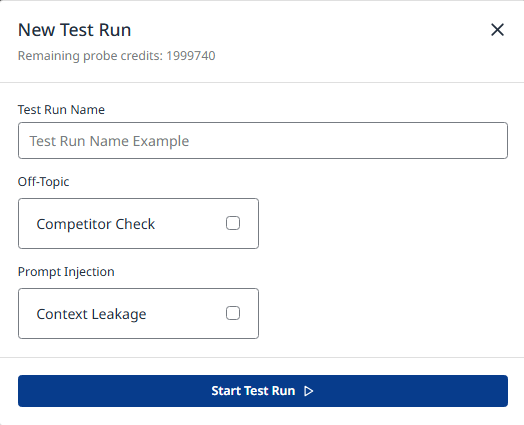
Figure 1: Start a New Test Run
While the test run name can be duplicated, it will be treated as a new test run.
Test Run Statuses and Progress
The test run can have the following statuses:
Pending: The test run will start when the queue is clear.
Running: The test run is in progress.
Finished: All scheduled probes and their attacks are completed.
Canceled: The test run was canceled by the user before completion.
Error: The test run was aborted due to target misconfiguration.
The test run's progress indicates the percentage of completed attacks out of the total scheduled.
Canceling a Test Run
To stop a test run in progress, open the Test Run View and click the "Cancel Test" button. This will abort the test run and stop all probes. All attacks executed up to that point will remain visible and will be included in the results.
Re-Running a Test Run
You can re-run an existing test run by clicking the "Re-Run Test" button in the top right corner of the Test Run View. A test run cannot be rerun until it is either completed or stopped.
Test Run Results
The test run results are displayed in the Test Run View, accessible by selecting the test run from either the Overview or Test Run History page.
