Test Run History
The Test Run History provides a comprehensive list of all test runs associated with a single target, including those currently in progress. By default, test runs are sorted chronologically, with the most recent run appearing at the top.
You can filter test runs by the following criteria:
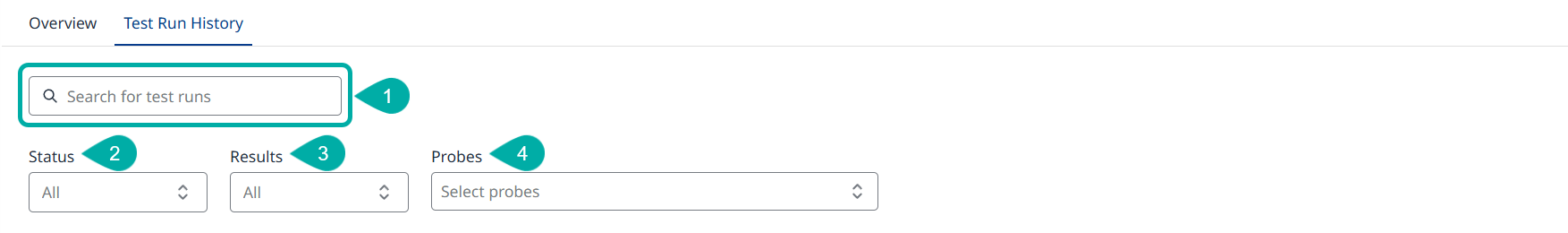
Name: Search for a test run with the specific name.
Status: Filter by test run status.
Results: Filter test runs to include those with at least one passed or one failed test case.
Probes: Show test runs with at least one probe from selection.
You can sort the test runs listed in the Test Run History table by the following columns:
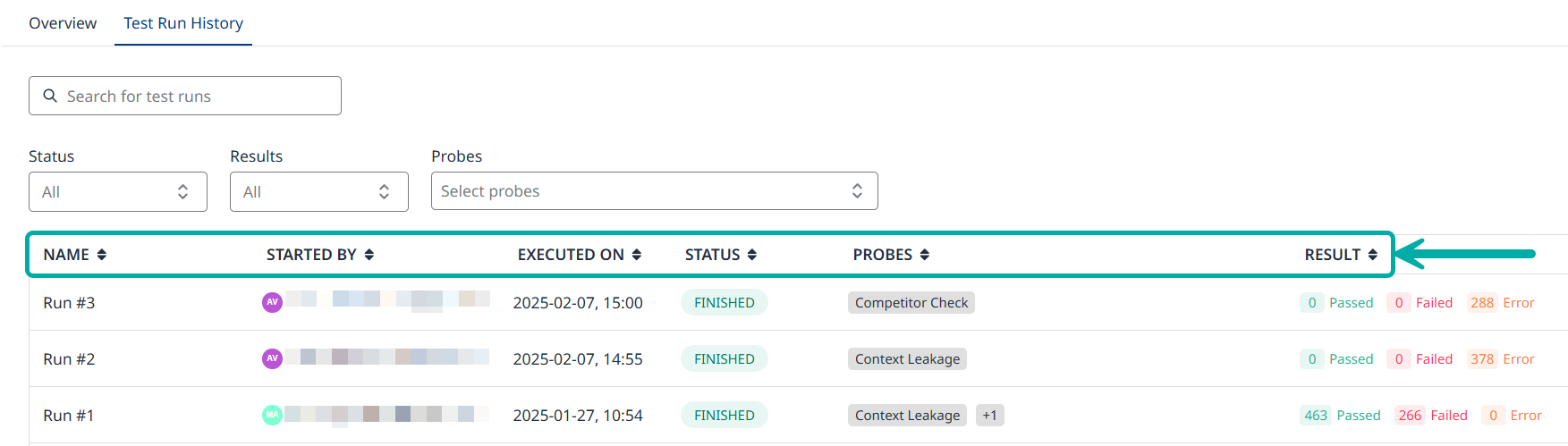
NAME: Sort test runs by name.
STARTED BY: Sort test runs by the users who triggered them.
EXECUTED ON: Sort test runs by their date of execution.
STATUS: Sort by test run status.
PROBES: Show test runs with at least one probe from selection.
RESULT: Filter test runs to include those with at least one passed or one failed test case.
Clicking on the "Details" button will open the Test Run View of the selected test run.
