Persistent Organization-Level Installation and Settings in Azure DevOps
Overview
Persistent Organization-Level Installation allows users to onboard an entire Azure DevOps organization onto the Mend Developer Platform in a single flow, with existing and future projects inheriting the organization-level configuration automatically.
Once an Azure DevOps organization is onboarded, any new project added to the organization will be onboarded onto the Developer Platform automatically, upon user confirmation.
This feature minimizes onboarding time and effort while enhancing the overall onboarding experience.
Specifications
Use Cases
New user onboarding to the Dev platform AZDO integration.
User migrating from Classic Azure DevOps Repos repo integration to the Developer Platform.
Getting it done
After you’ve successfully installed the Mend Developer Platform for your Azure DevOps Repos account, navigate to the organizational settings of your account:
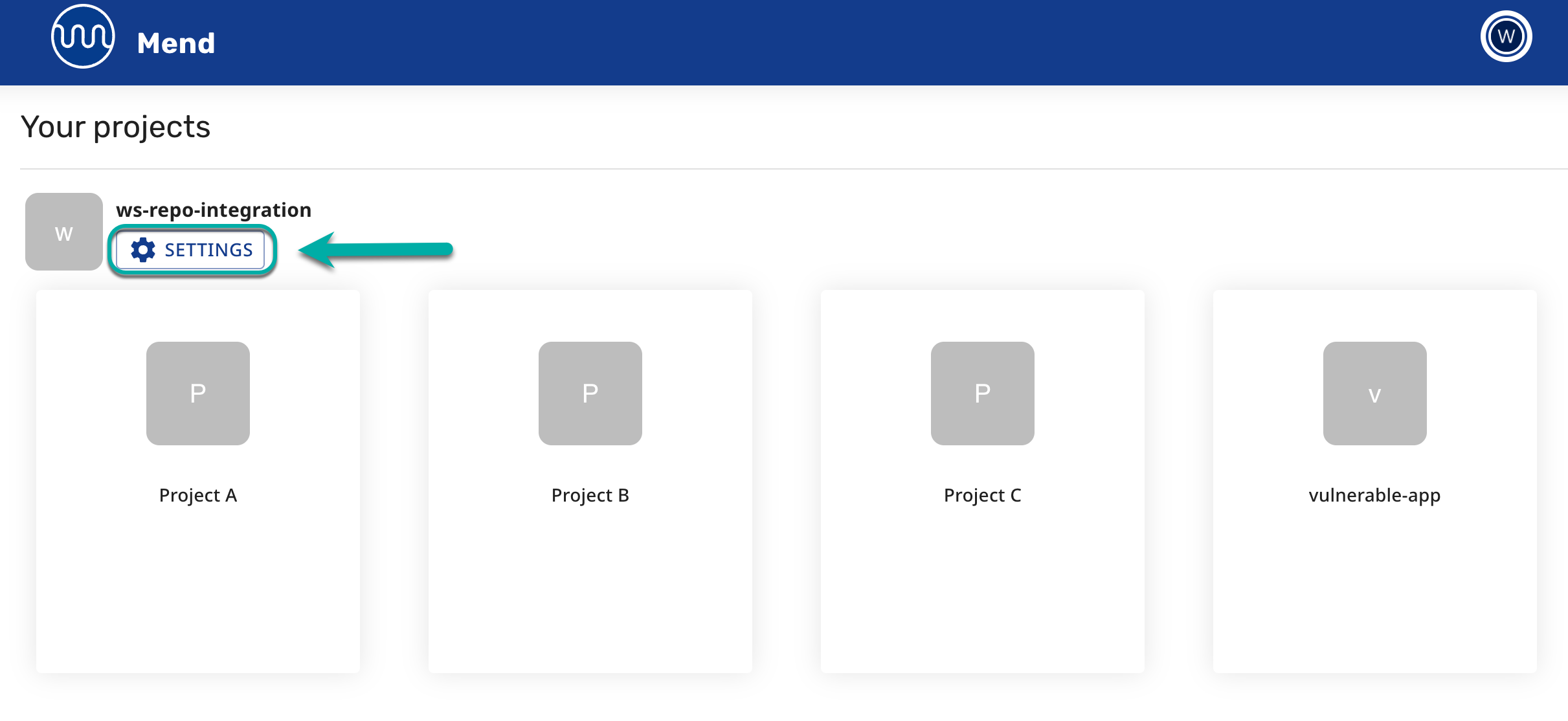
Under “General”, enable the “Detect And Install New Projects” toggle to enable automatic detection and onboarding of new projects created in the Azure DevOps Repos organization.
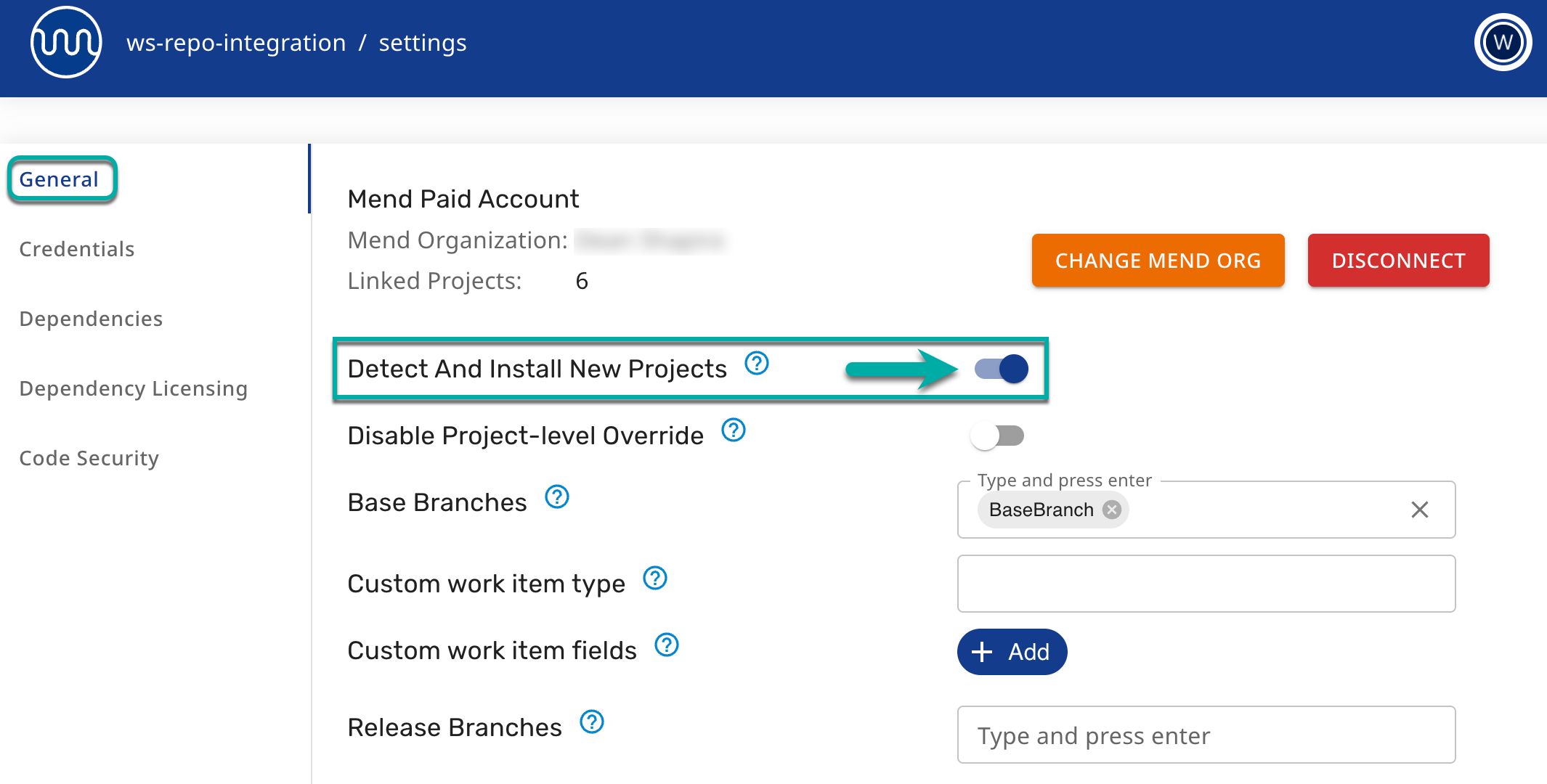
Once the toggle is enabled, new projects created on your Azure DevOps Repos account will be available in the Mend Developer Platform without you having to manually onboard them.
