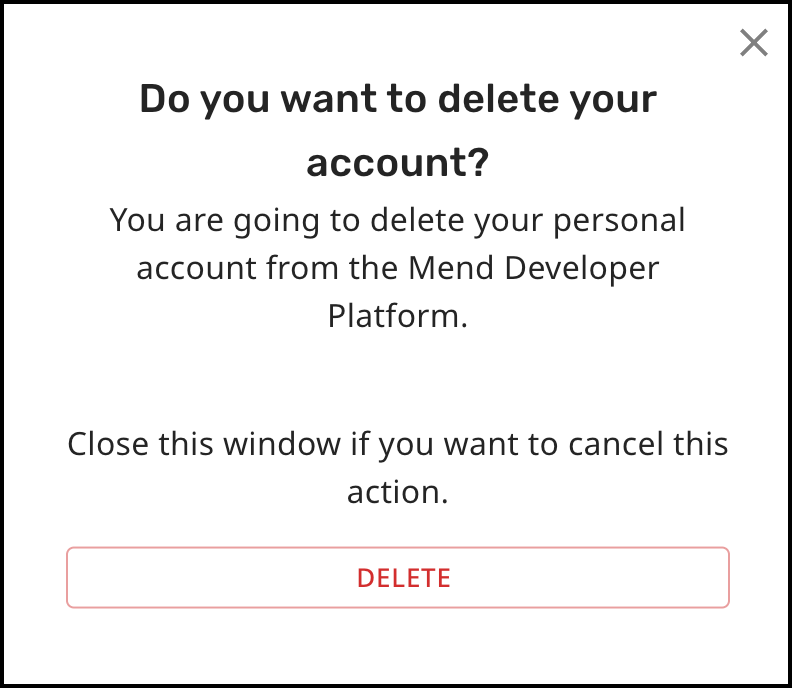Install Mend Developer Platform for GitHub.com
Overview
In this article, you will find step-by-step instructions for installing the Mend Developer Platform for GitHub.
Getting it done
Prerequisites
Access to a GitHub organization and a user with Admin privileges
If your workspace has conditional access to certain IP addresses, add the IP addresses listed under “developer-platform” in this file to your allowlist.
Also, for paid Mend customers only:
Mend Account with SCA/SAST entitlement on the Mend AppSec Platform
Admin Access to Mend AppSec Platform to generate Activation Key
Notes:
You should have access to the Mend Platform only if you wish to unlock all the premium features, such as SCA and SAST. If you solely intend to utilize Renovate, there is no need to create a Mend account.
A GitHub.com token is recommended for running scans. Without it, GitHub release notes won’t be retrieved, which will result in a warning message.
Installing Mend Developer Platform for GitHub
For users who are migrating from the old Mend for GitHub integration, please refer to the instructions in our Transition Guide for Mend Developer Platform documentation.
Log in to the Mend Developer Portal and authorize with your GitHub user.
Complete the Mend Registration step and click CONTINUE.
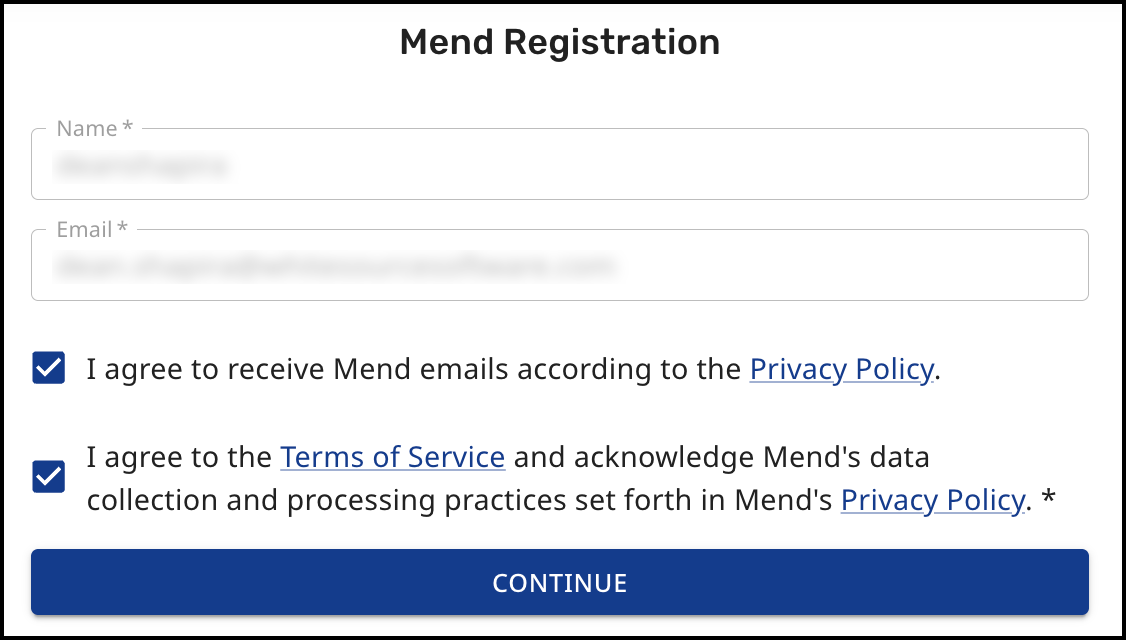
After registration is completed, you’ll be navigated to the Mend Developer Platform main dashboard.
Renovate-only: Users of the free Renovate-only plan should skip to step 6.
Paid Mend customers: Follow all steps below.
Open the Mend AppSec Platform and navigate to Integrations under the Settings toggle, then select the GitHub.com integration.
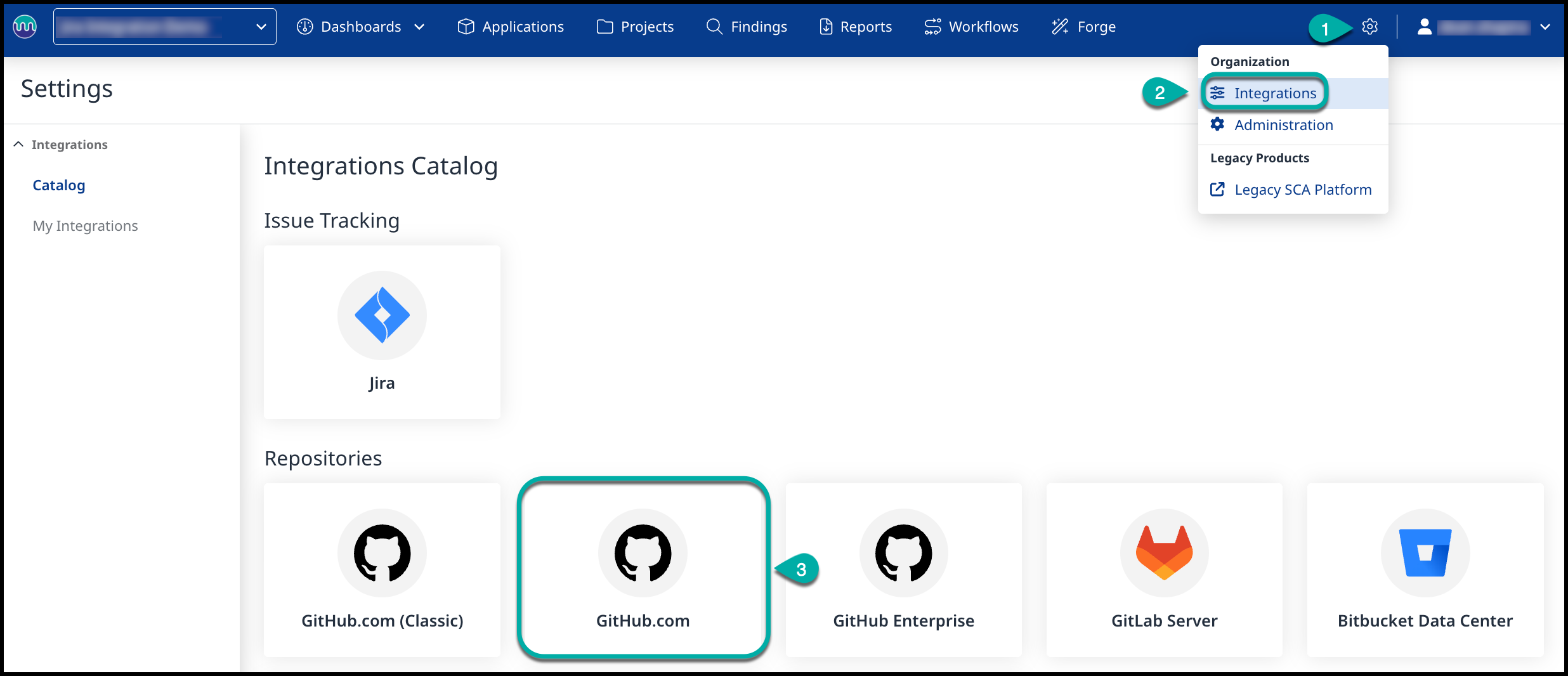
Copy the Activation Key by clicking on Get Activation Key (this will be used in step #10).
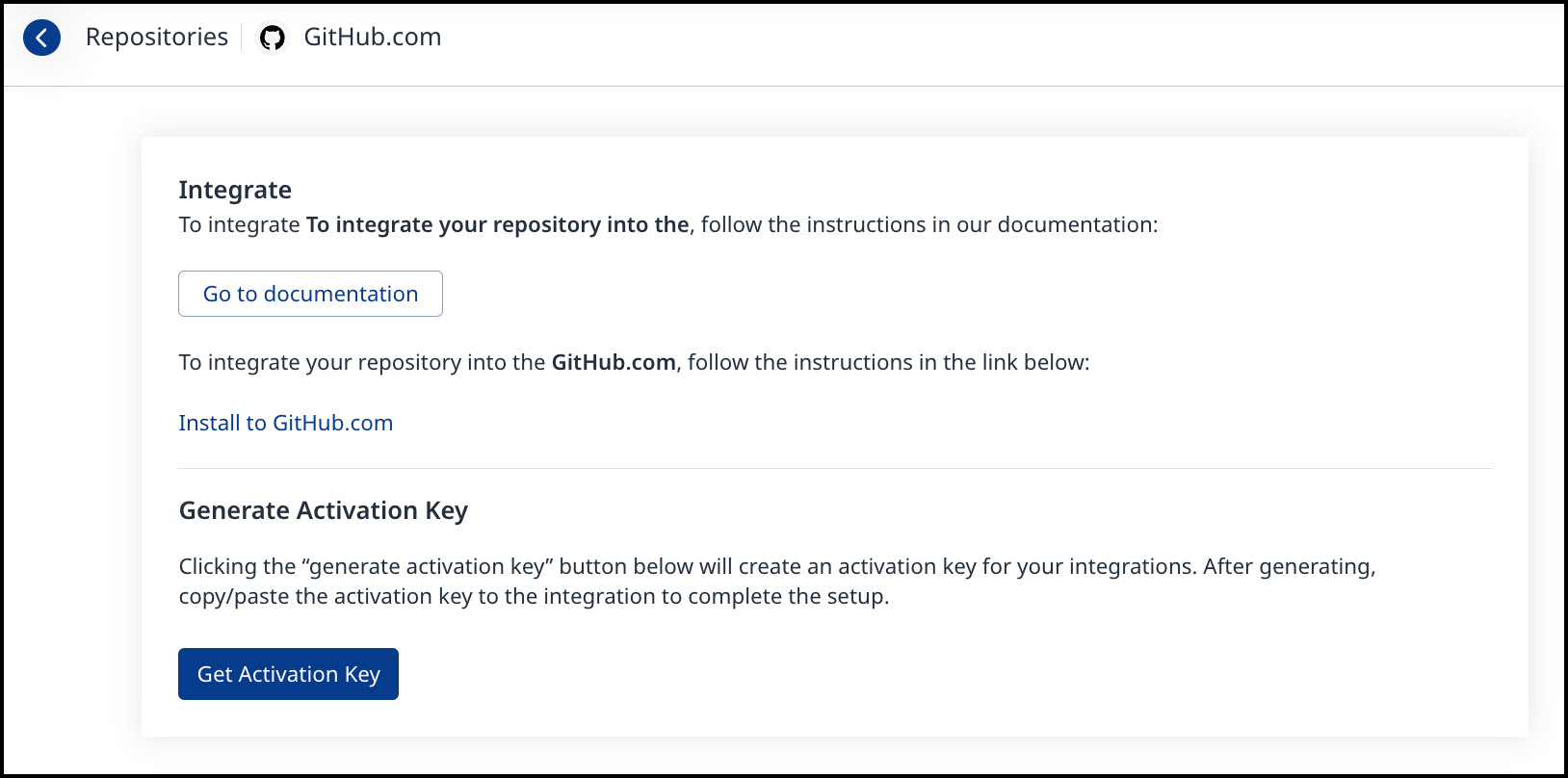
In the Mend Developer Portal, click on “Install more” to install Mend Renovate or Mend Developer Platform in your GitHub project(s). Then, click on “Go to GitHub” to install the app.
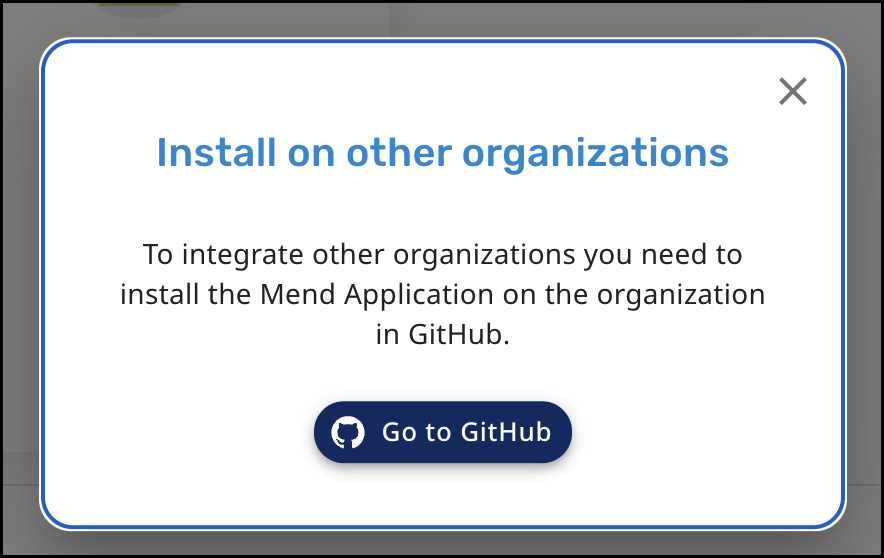
Install the Renovate app in your GitHub Org.
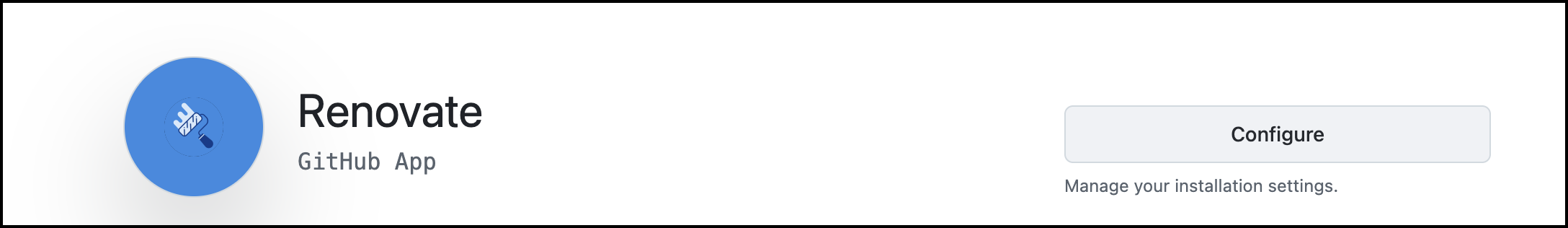
Choose the repositories you would like to onboard with the Mend Developer Platform.
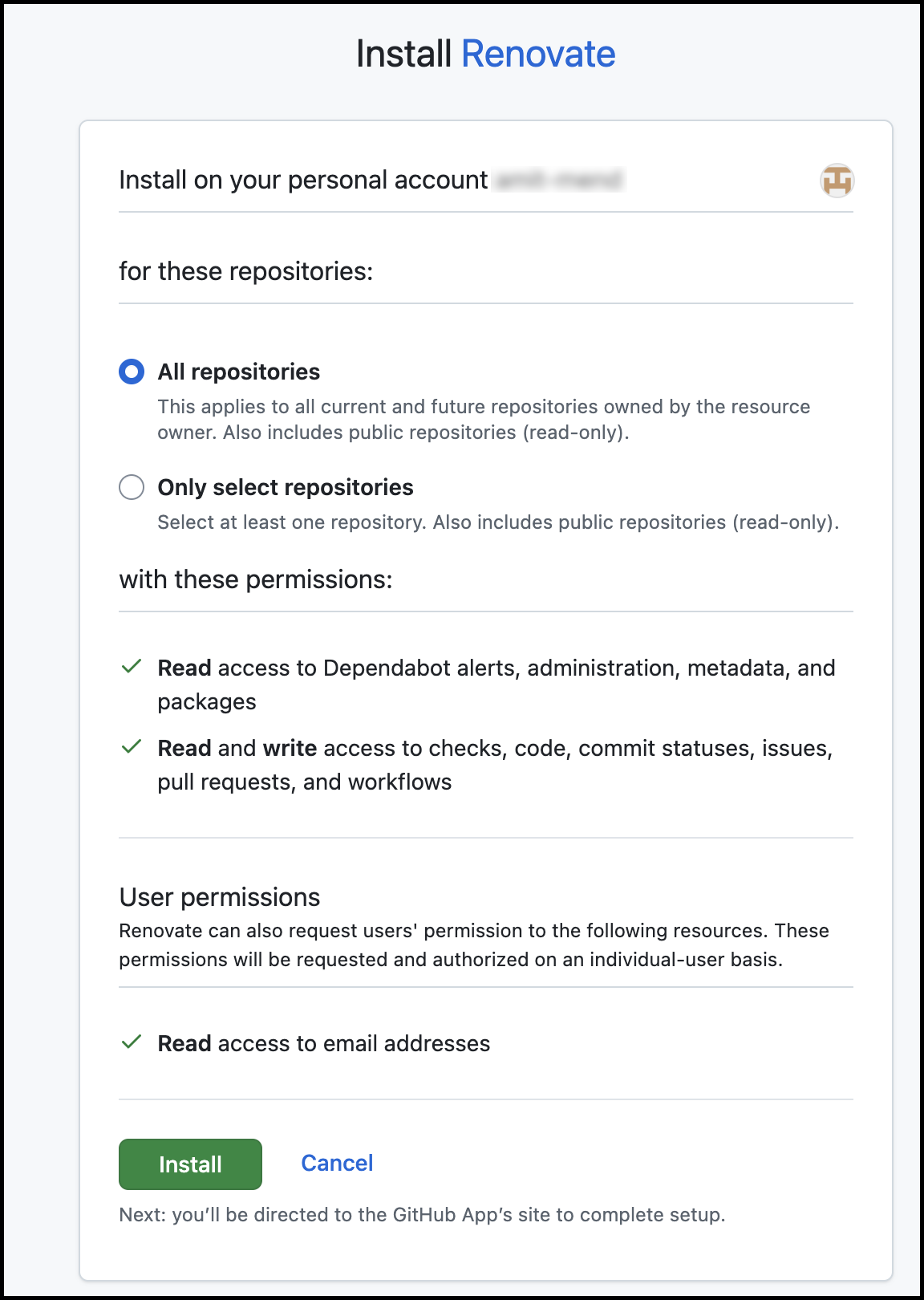
After being redirected back to developer.mend.io, the Setup Wizard will open, where two product options will be presented.
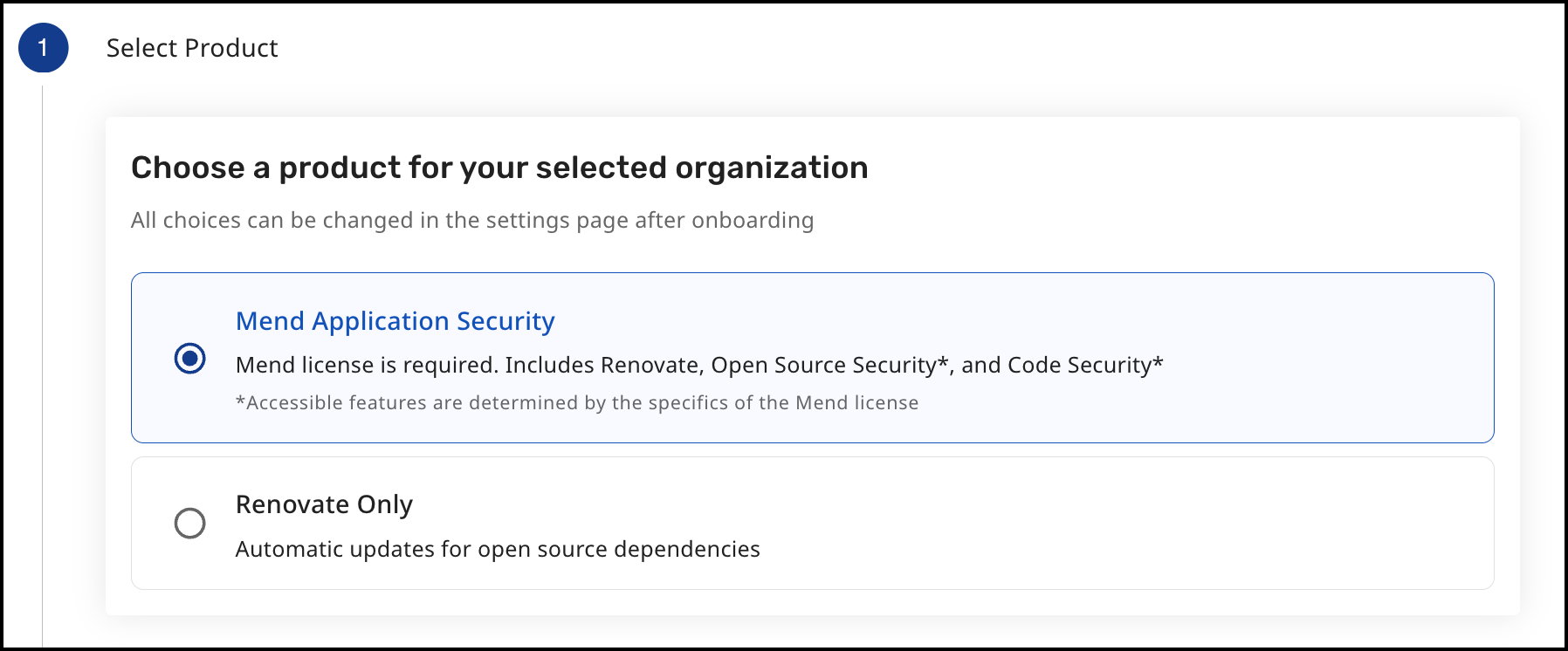
Renovate-only users: Choose Renovate only, then skip to step 12.
Paid Mend customers: Choose Mend Application Security, then continue to follow all steps.Using the Activation Key copied from the Mend Platform (as described in step #5), paste the Activation Key into the Mend Activation Key box to connect your GitHub Cloud organization with your paid Mend account.
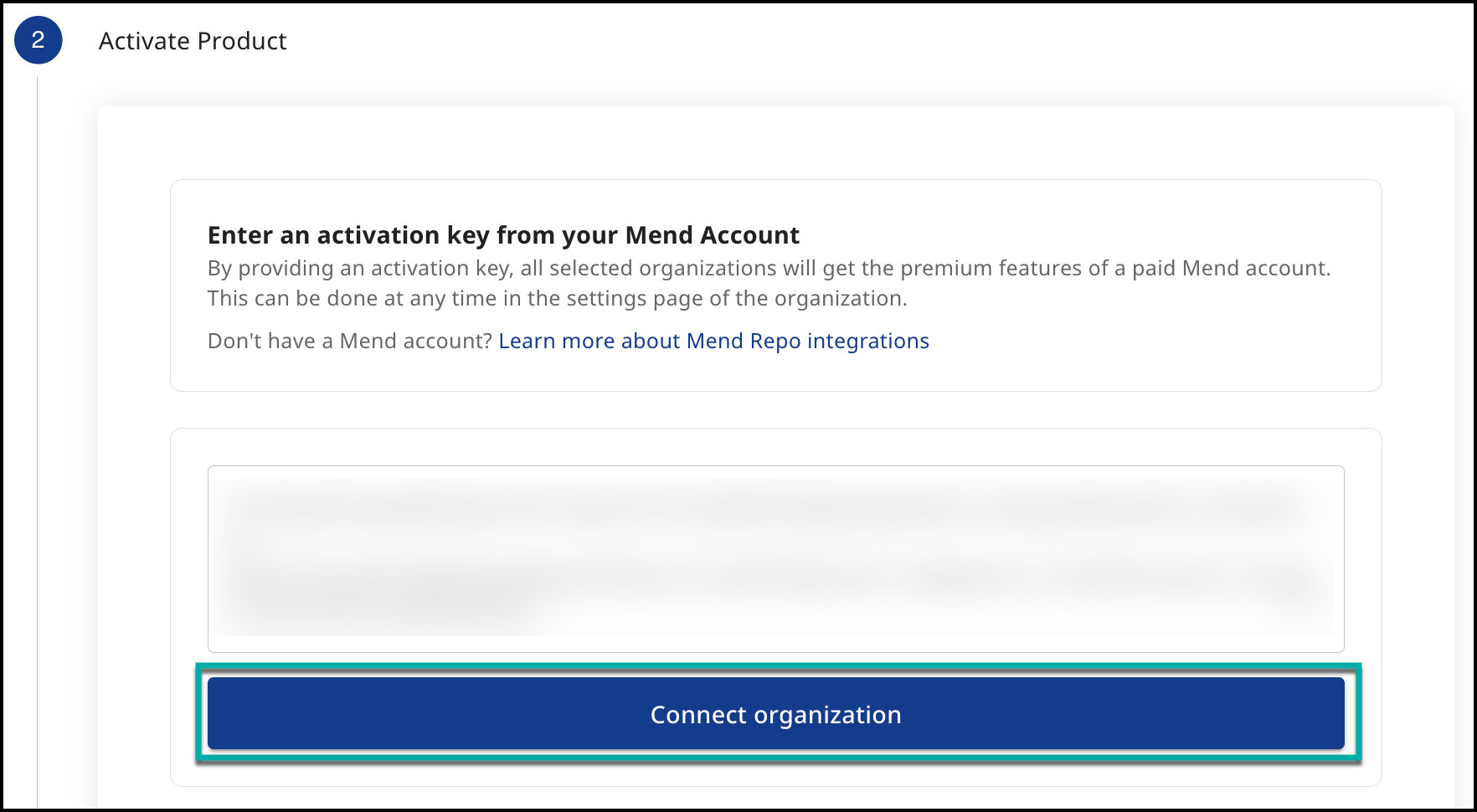
Click Connect Organization, and then Next.
You’ll see the name of the Mend Organization that your organization is now connected to.Choose your preferred mode for the selected repositories, and then click Next.
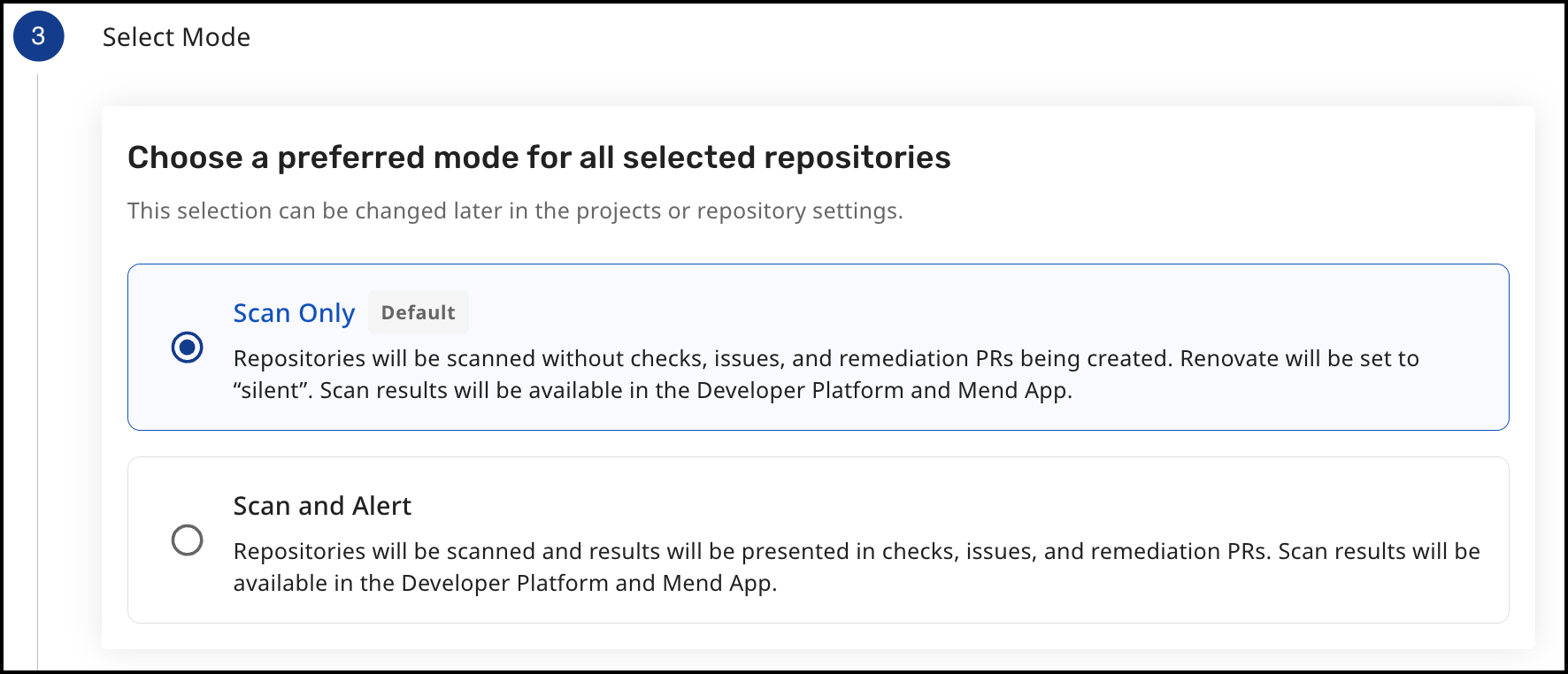
Click Finish to complete the installation steps.
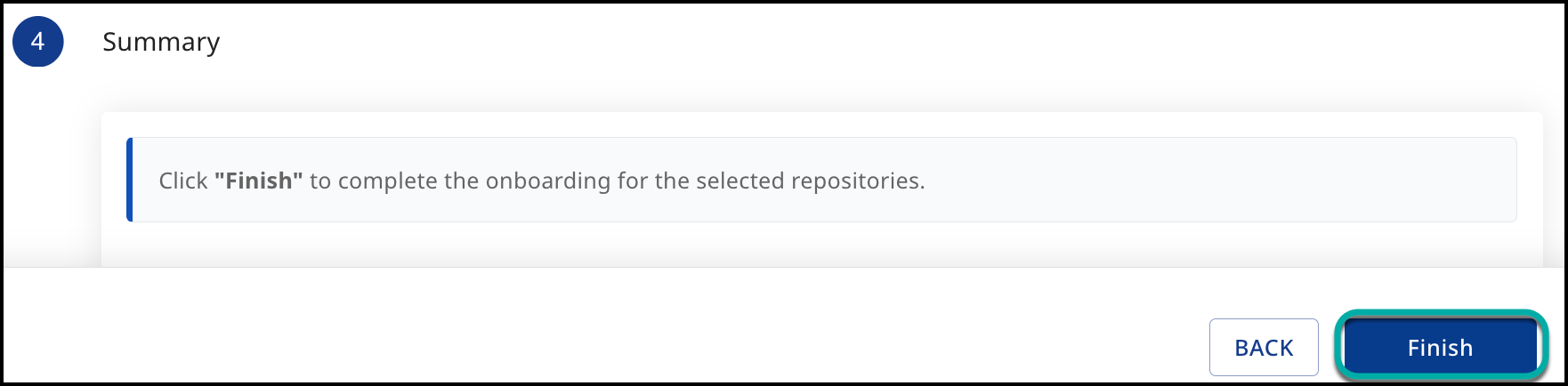
Organization Settings
This is the page accessible to the GitHub Organization Admin, where you can link or unlink a connection to a Mend Organization.
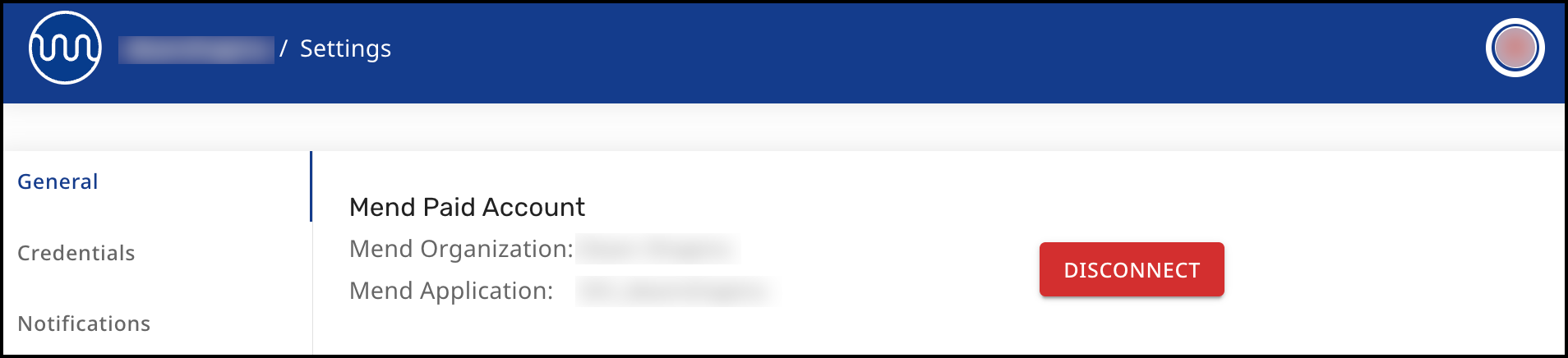
Uninstall Mend Developer Platform for GitHub
To uninstall Mend Developer Platform for GitHub from your Mend Developer Platform account or your GitHub organization settings:
Uninstall from the Mend Developer Platform
Within the Mend Developer Platform, navigate to your Profile → select the Account Settings option of the organization:

Click on DELETE MY ACCOUNT.
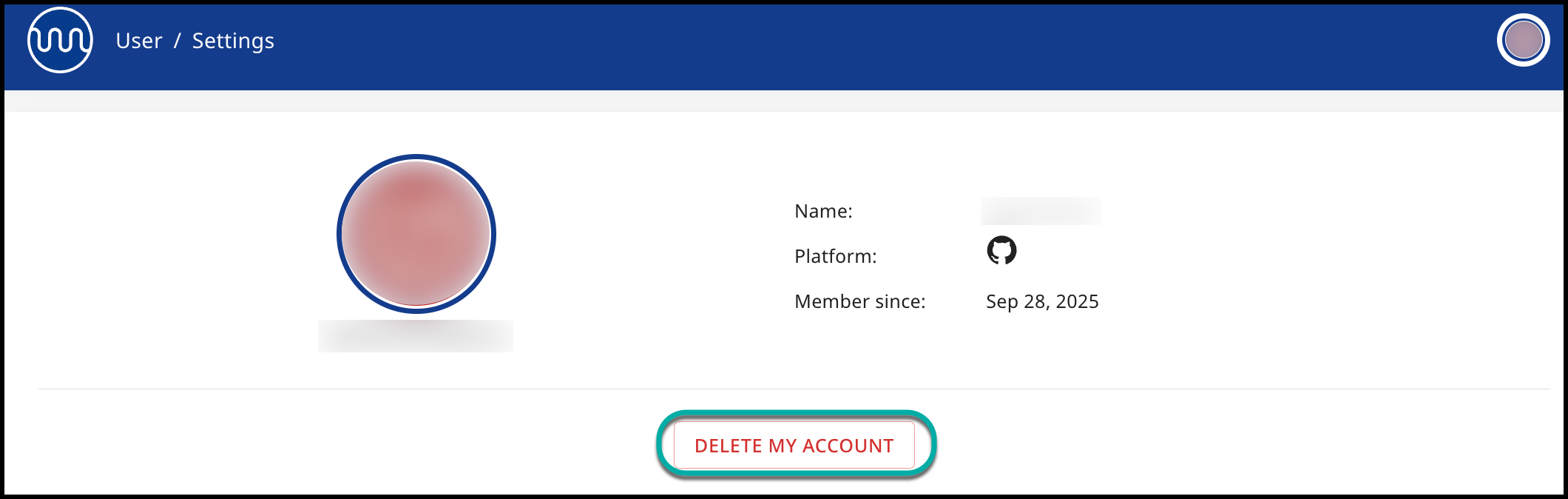
Confirm your action to delete your Mend Developer Platform account.