UI - Request History Report and Pending Tasks
In addition to the existing documentation page of the Request History Report, Automated Policies documentation and Pending Tasks documentation, the following information may help to better understand how Request History Report works alongside “Pending Tasks”:
In the Mend Web App → Integrate tab → Advanced Settings, the following checkboxes are available:
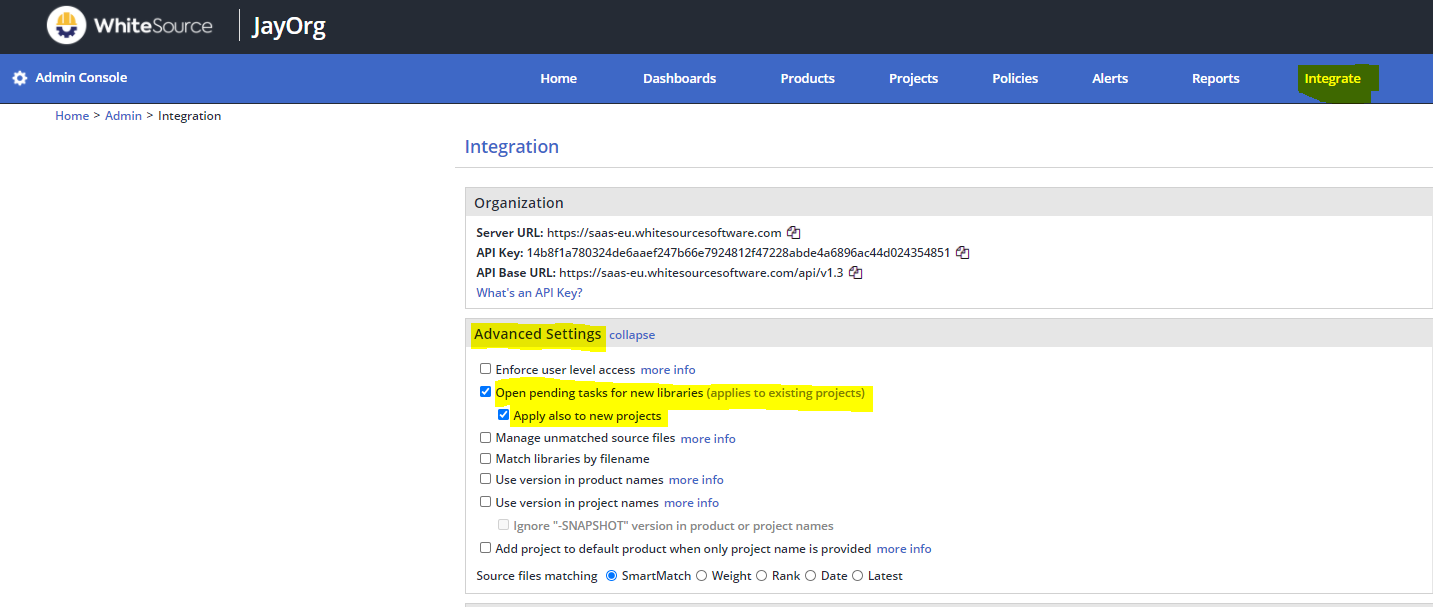
If both of the above highlighted checkboxes are marked, when scanning a new Mend project or override an existing one, all the newly introduced (first time scanned) libraries should appear in the Request History report, and new tasks will be created for approving these libraries. This report usually helps the approvers of products/projects to review new libraries and decide if to approve/reject them.
Note: In order to approve/reject/reassign pending tasks, you need to click on "Apply to Pending requests" on the “Policies” section as shown below:
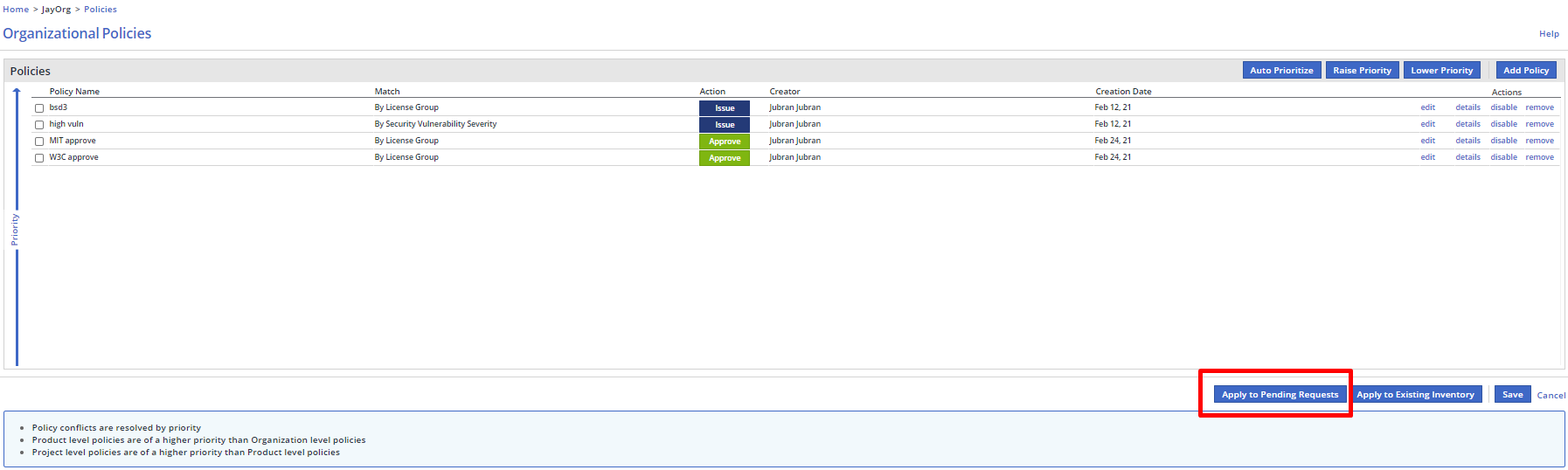
If for example you add an "approve" policy for "MIT" license group, then all libraries in Request History that have "MIT" license will be approved, and their pending tasks will be closed.
