Legacy Mend UI - Submitting a list of libraries for Mend to Review
Introduction
While reviewing a project or product's inventory, you may notice that some libraries do not carry a license and are therefore marked in the Mend application as ‘Requires Review'.
A user can either select a license manually for libraries in a ‘Requires Review’ status or, alternatively, request a review of the libraries by the Mend Compliance & Security team.
There are 2 ways in which such a request can be submitted, with different pros and cons to each.
This article aims to clarify the recommended approach.
Scenario A - Up to 30 libraries
In the project page, you will notice a ‘License Analysis’ pie chart, depicting the license type distribution in the project.
You can simply click the ‘Requires Review’ slice, which will automatically lead you to the project or product’s inventory report, adding a filter that lists only ‘Requires Review’ libraries.

Now you can use the checkboxes on the left to multi-select or, alternatively, use the upper-most checkbox to select all libraries visible on the page.
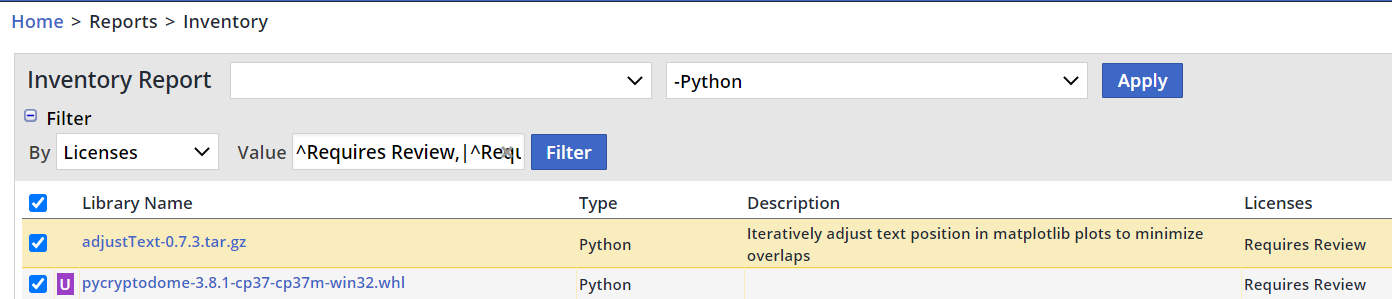
Once selected, click the ‘Actions’ button on the far right and select ‘Request Resolution’ from the drop-down menu.
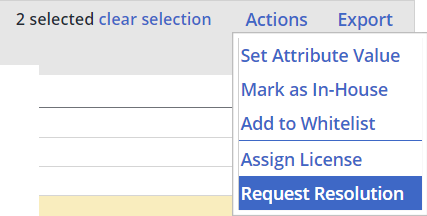
Scenario B - North of 30 libraries
When there are north of 30 libraries requiring review, we can make things slightly more convenient for users by following these steps:
Open a new support case
Specify the organization name, as displayed at the top left corner of the GUI. In the example below, it’s ‘AW1’:

Specify the project/product URL (can be obtained from your browser, after navigating to the project/product page):
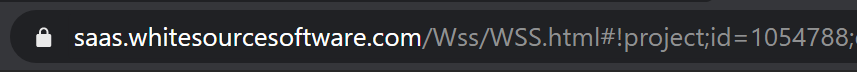
Indicate whether you would like a license review, copyright review or both
Example:
Hello Mend,
I would like the following project reviewed for missing licenses, please:
Org name: ‘AW1’
Project URL: https://saas.Mendsoftware.com/Wss/WSS.html#!project;id=1054788;
