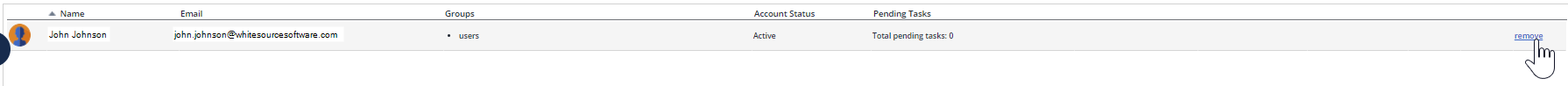Legacy Mend UI - Removing a user that is an owner of a policy?
This article explains what to do if you encounter the error: "Removal will cause a policy to be left without owner, action aborted".
During the process of user removal, you might run into the following error:
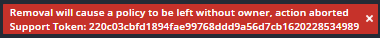
Explanation of this Error
The reason for this error is that the user you are trying to remove is a Creator of one or more active policies at the organization, product, and/or project level. See screenshot below:
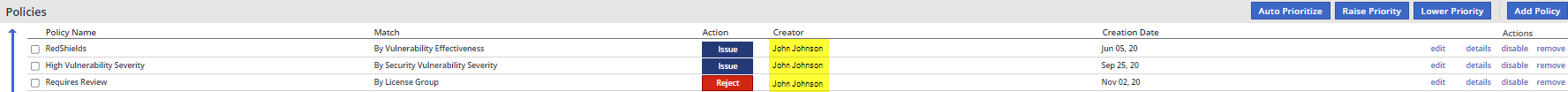
Currently, there is no way to reassign a policy from one Creator to another. The workaround for this is to disable old policies, create them under a new user, and then remove the old policies. To complete this action, please follow the instructions below.
Instructions
Within your organization, navigate to the policies page and disable the policies that list the soon-to-be-deleted user as the Creator (screenshot below). For organizational policies, click “Policies” in the blue bar across the top of the UI. For product/project policies, browse to the relevant product/project page and click “Policies” near the top right of the page, under the blue bar.
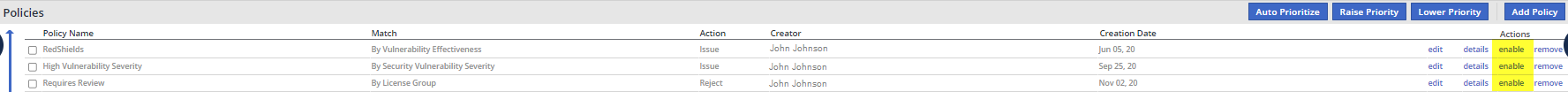
2. Ask a new user to recreate the disabled policies. This way, you will have the same policies with the new user as the Creator:

3. Remove the disabled policies created by the soon-to-be-deleted user.
4. Remove the user from Admin > Users: