Legacy Mend UI - Managing Product Access for Users and Groups
By default, all users within an organization have read access to all products (and therefore all projects) within that organization, unless otherwise specified in the "Product Assignment" role.
Once groups or individual users are specified in the "Product Assignment" role, only those specified groups or users will have access to that product. This will not affect any other products where the "Product Assignment" role is unassigned.
Note: Every product has its own "Product Assignment" role. Each project inherits the permissions specified at the product level.
If you wish to restrict product access within an organization to specified users/groups, please see the steps below.
1. Assign the user/group you wish to have access to the product by browsing to the product page, then click the settings icon in the top right (screenshot below):
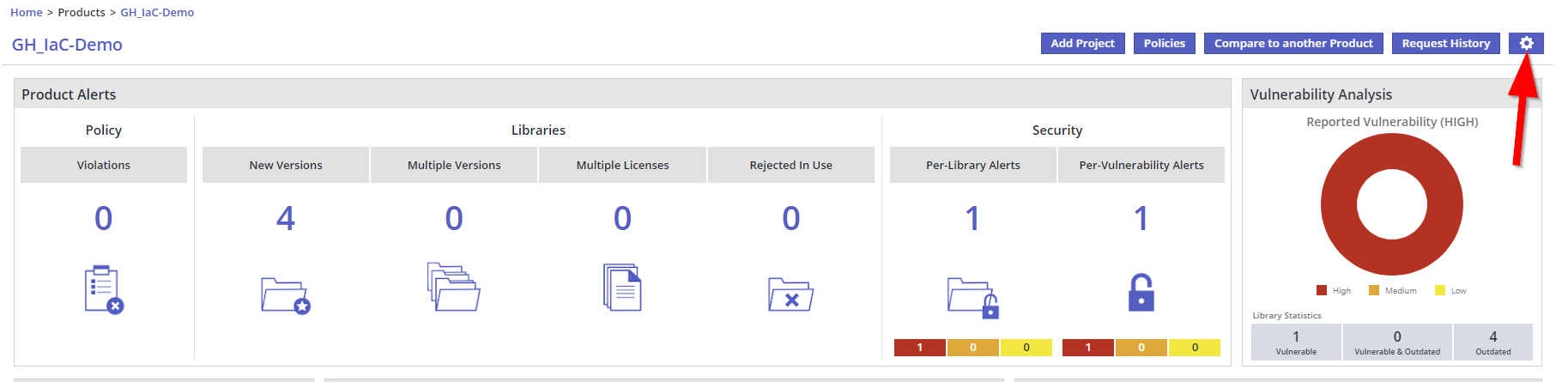
2. On the "Product Administration" page, click "expand" next to the "Product Assignment" section:
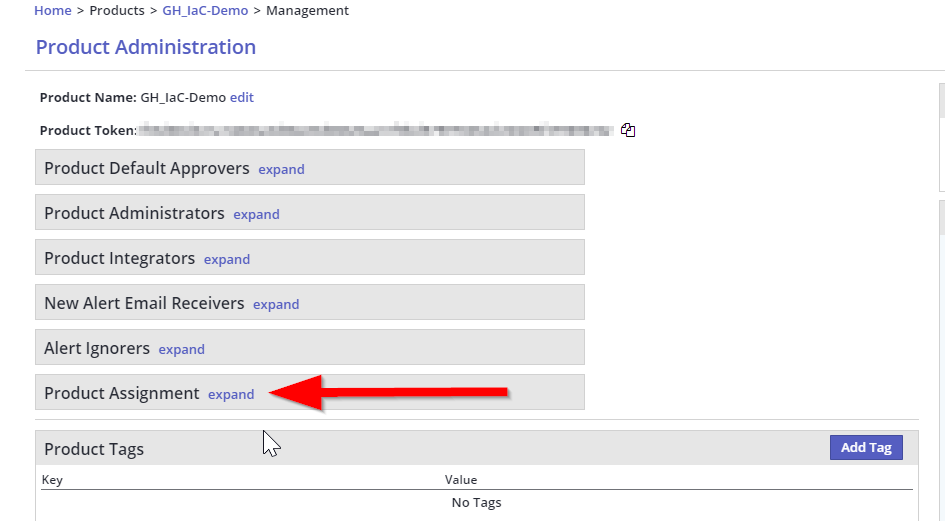
3. With the "Product Assignment" section expanded, click "Override" to assign the individual users or groups that you wish to have access to the product. When either of these fields are assigned, users and groups that are not assigned will not have access to this product.

4. By following this procedure you can assign access to products accordingly, and restrict access from those users/groups that are not assigned.
