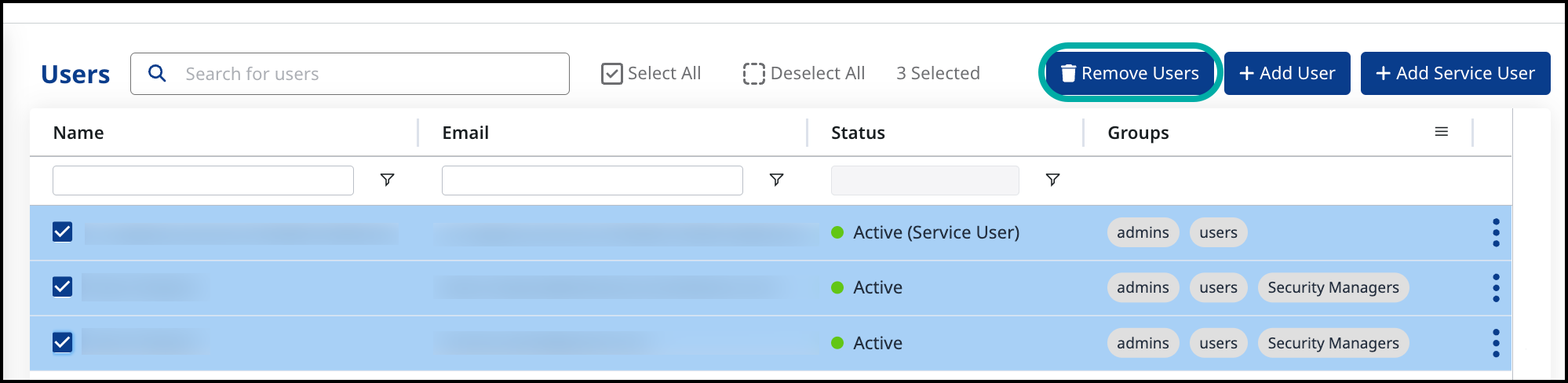Manage Users in the Mend AppSec Platform
Overview
This document guides System Admins through the technical aspects of managing user access within the Mend Platform. It covers new user creation, key responsibilities, and practical steps to ensure secure and efficient access control.
Use Cases
There are three types of users:
An ordinary “human” user;
A non-human "Service User" for the purpose of integration into pipelines, repositories, etc., for example, integrating scanning into GitHub.
A Notification User, for receiving email and workflow notifications only.
Getting it done
Create a new user in the Mend Platform
Note: Make sure you’ve completed the Groups management process before creating a new user. Please refer to our Manage groups in the Mend Platform documentation.
Log into the Mend Platform.
Click the settings gear in the top right corner of the page.
Click Administration to navigate to the Administration page.
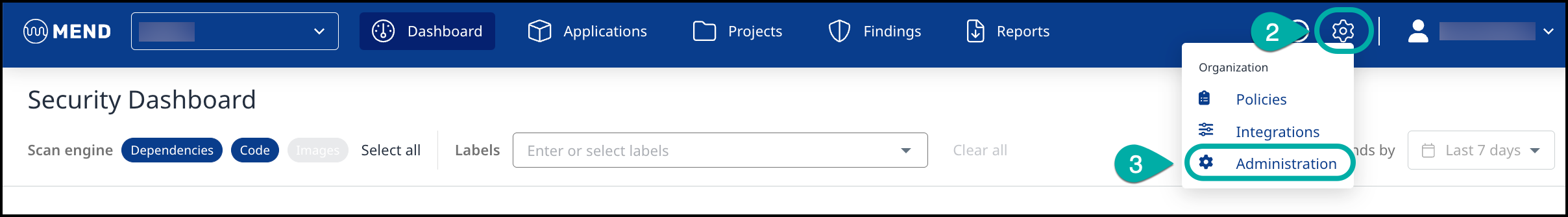
Click Users in the left Administration list to navigate to the Users management page.
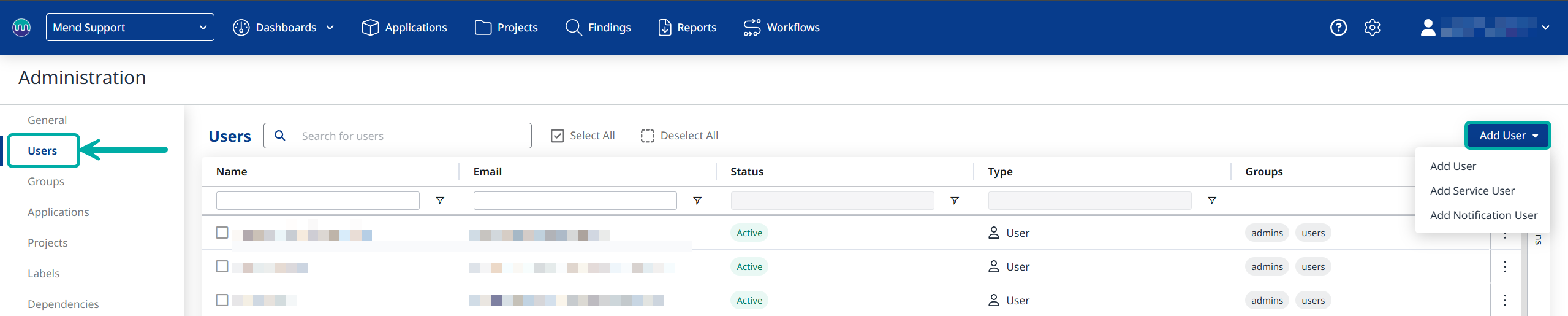
Click the + Add User button in the top right corner of the Users table.
Add the new user's email address; you can add multiple email addresses separated by a comma.
Associate the new user/s with their appropriate group.
Click “OK”. The new user/s should receive an email with the activation link to enable their user for the Mend Application.
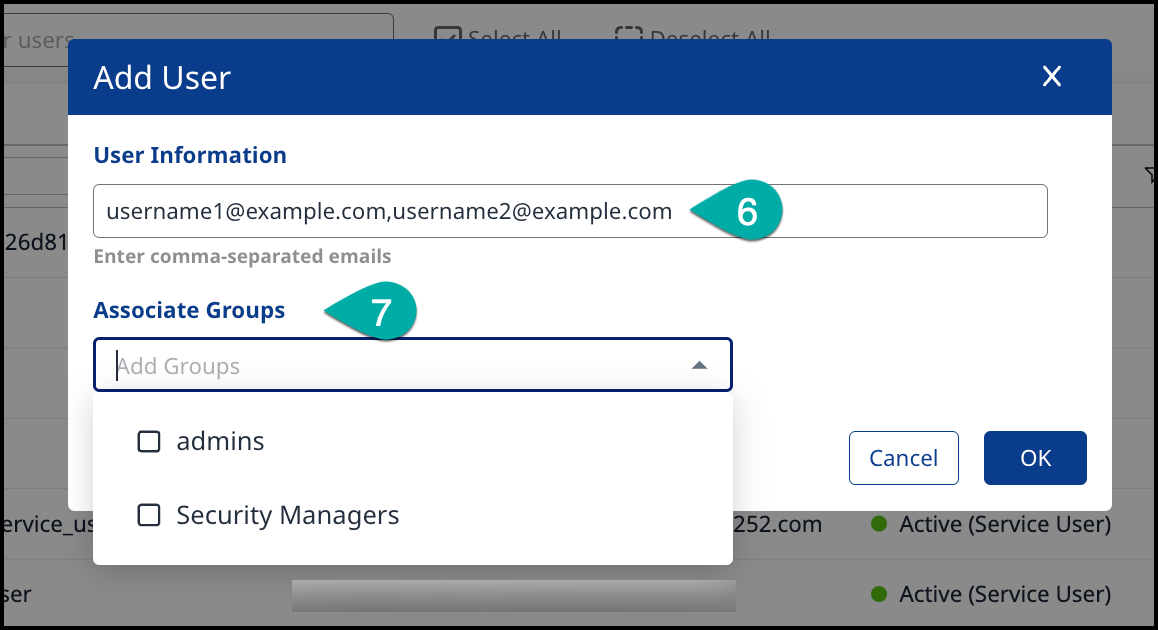
Remove an existing user
Navigate to the Users management page.
Click on the three ellipses button, and
Select Remove User.
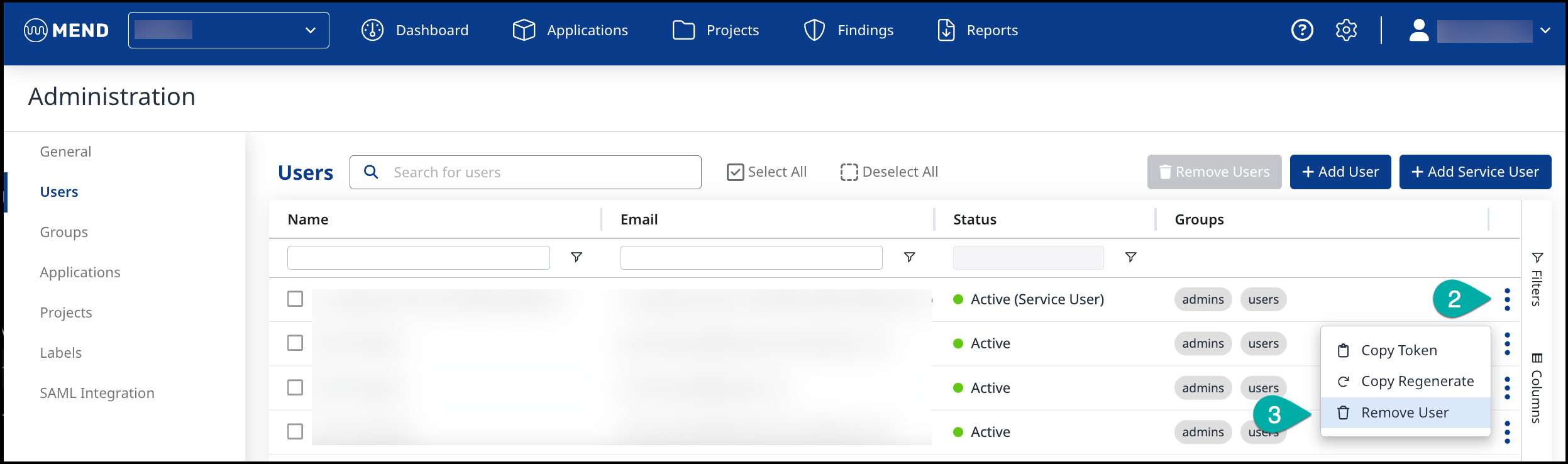
Click “OK” in the pop-up message window to remove the user.
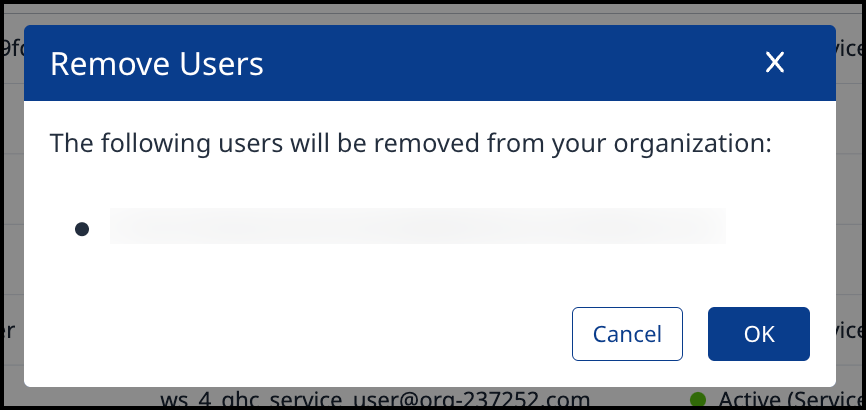
Remove multiple users at once
Check the corresponding checkboxes next to the names of the user(s) you wish to remove.