Initial account administrator setup in the Mend AppSec Platform
Overview
The Mend AI Native AppSec Platform offers administrators a user-friendly interface for seamless login access management. This guide will help you establish your administrator account in the Mend AI Native AppSec Platform, providing you with the necessary access to manage login credentials and efficiently oversee your organization's risk management and administration.
Getting it done
Follow these steps to set up administrator access to the Mend AI Native AppSec Platform:
Receiving the Invitation Email
Account administrators will receive an invitation email as part of the automated Account Provisioning process.
Activation Link
In the invitation email, find and click the activation link to initiate the setup process.
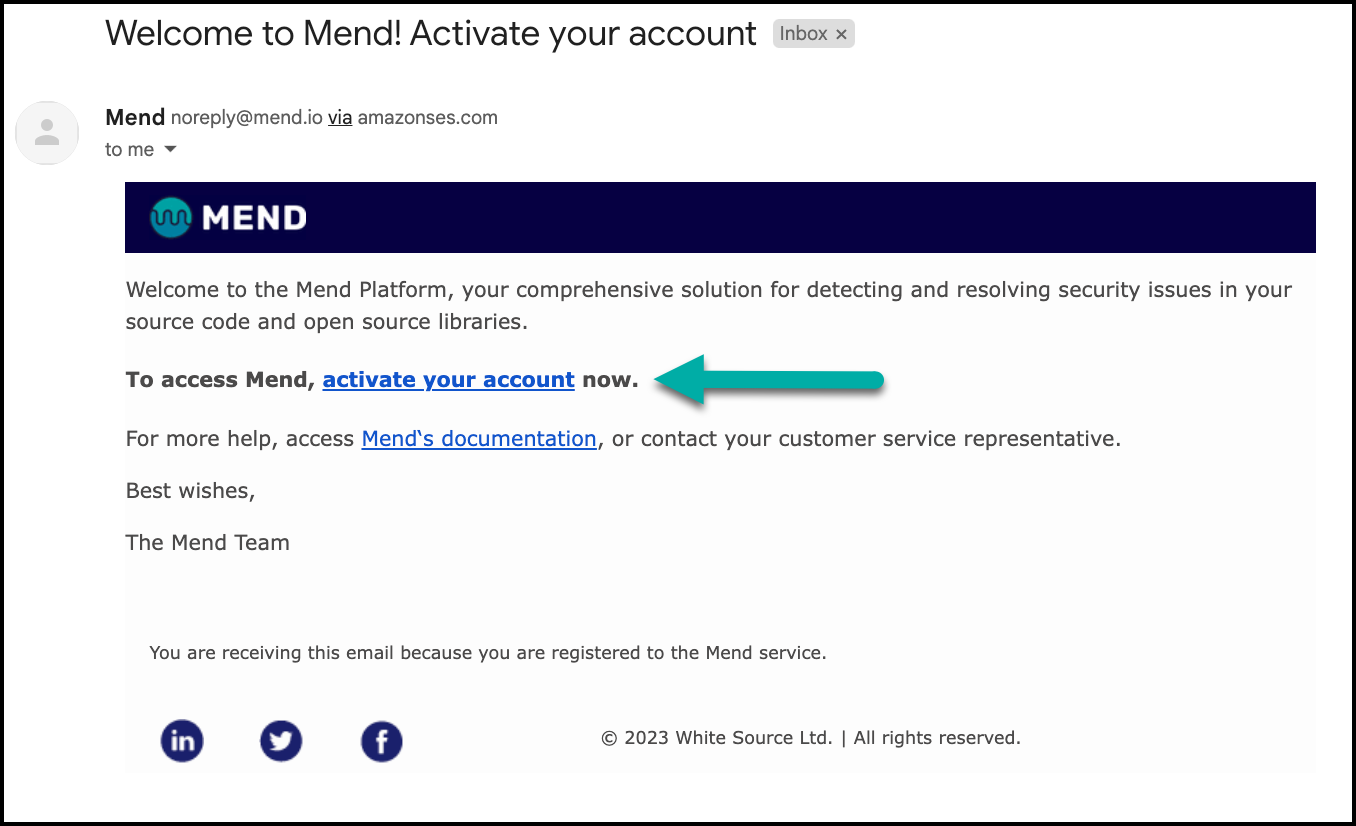
Setting the Administrator Password
You will be redirected to the Mend AI Native AppSec Platform activation screen.
Set your password to ensure secure access and confirm it.
Password complexity minimum requirements:
At least 8 characters (and a maximum of 64)
At least 1 lowercase letter
At least 1 uppercase letter
At least 1 digit
At least 1 special character out of the following: ~ ! @ # $ % ^ & *
Click the "Activate Account" button to save your password and activate your account.
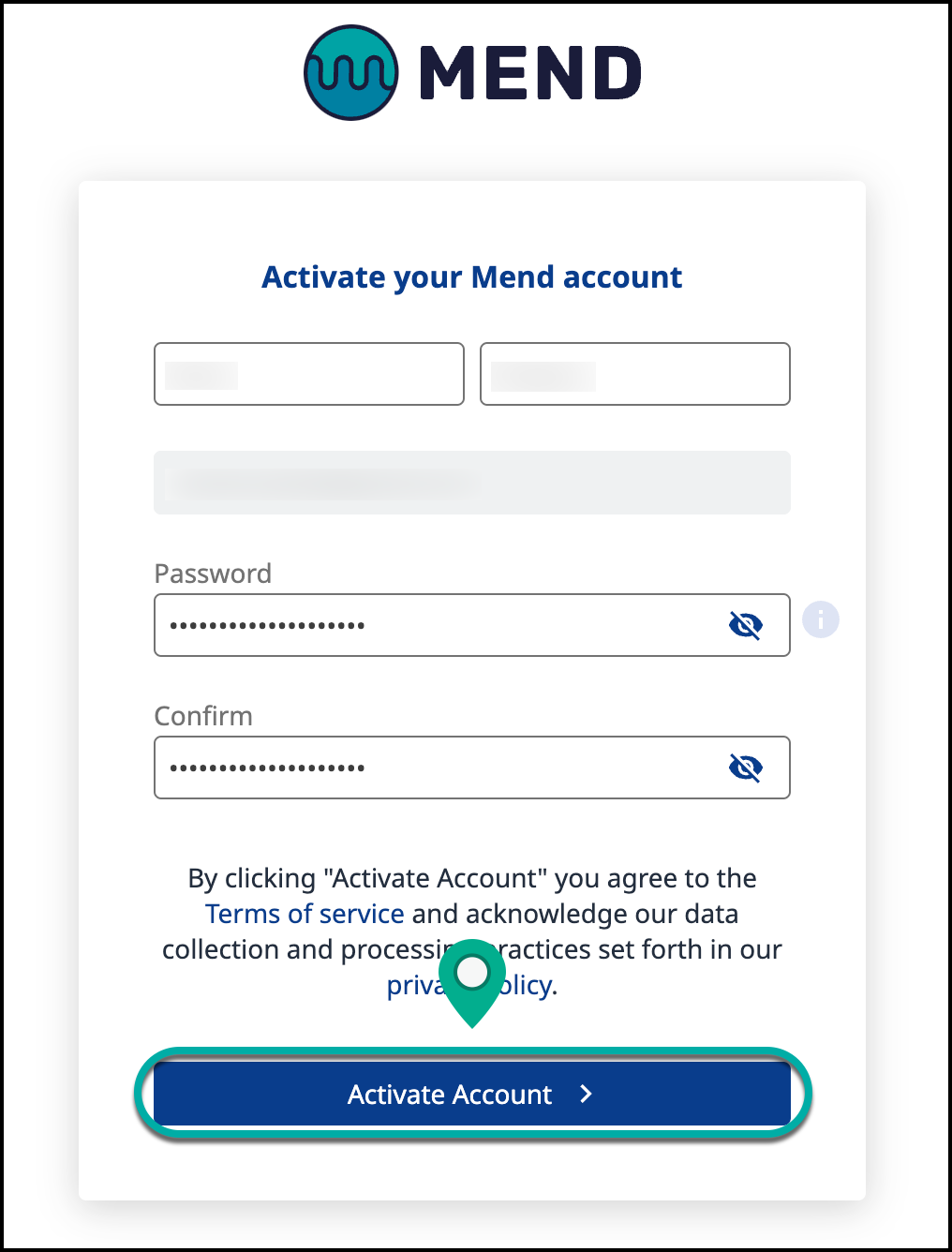
Note: By clicking Activate Account, you agree to the Terms of service and acknowledge our data collection and processing practices set forth in our privacy policy.
Accessing the Mend AI Native AppSec Platform
After configuring your password, you will be automatically redirected to the Mend AI Native AppSec Platform security dashboard. This dashboard offers a unified view of all security-related findings reported by different Mend scanning engines, allowing for easier correlation, enrichment, and analysis of data for effective risk management.
If you're a new customer, you'll notice that your organization's dashboard is empty, as no applications have been added yet.
Additional users can be granted access to the platform by manually adding them through the Administrator menu or by configuring SSO.
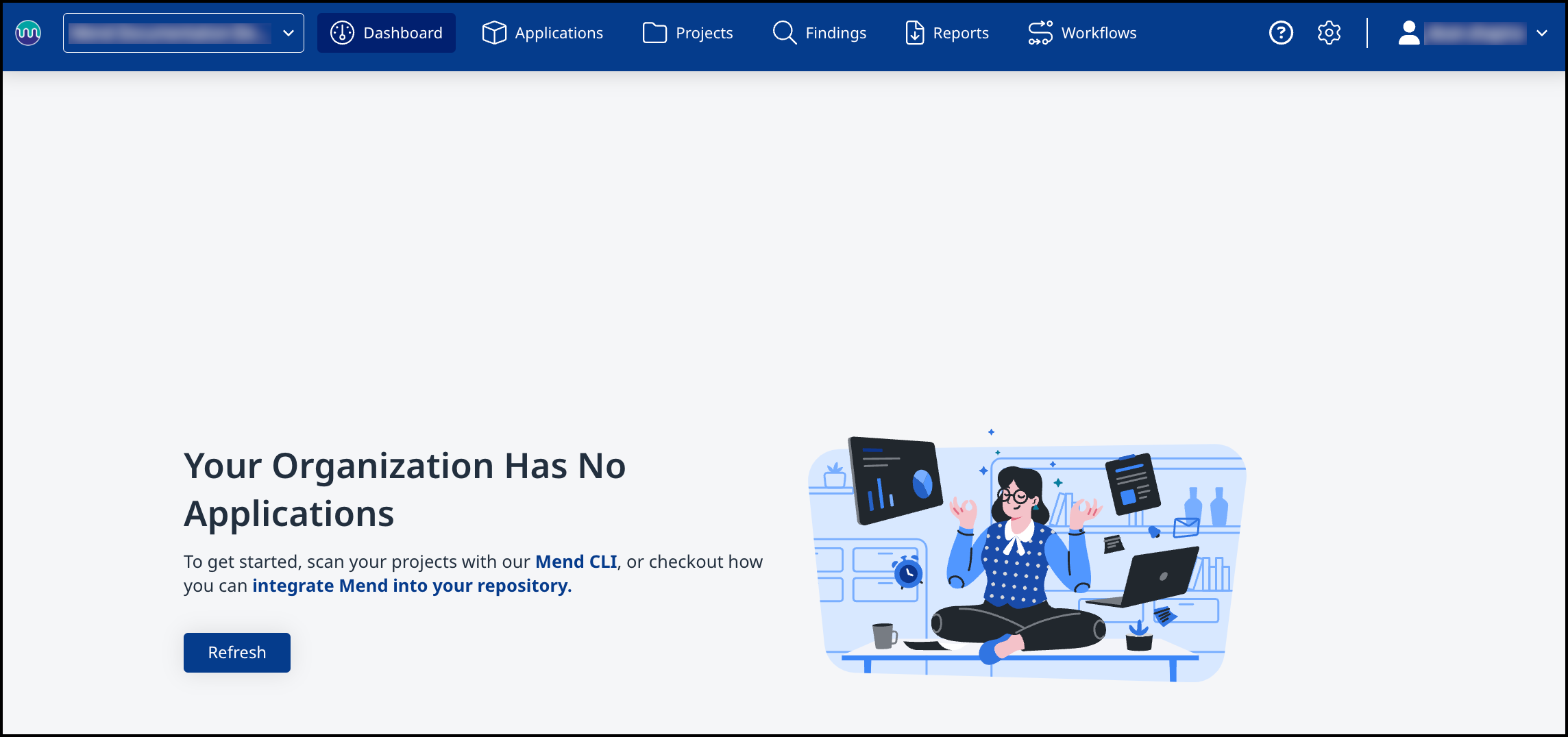
Getting Started with Data Collection
To populate your dashboard with valuable data, follow these initial steps:
Integrate Mend into your repository: The Mend repository integration seamlessly integrates into your source code management (SCM) platform. This integration encourages your developers to use security best practices with immediate analysis and automated remediations of scan findings.
Scan your projects with Mend CLI: Mend CLI is a command-line interface that allows you to initiate scans on your software projects. Utilize this tool to gather insights into your application security health.
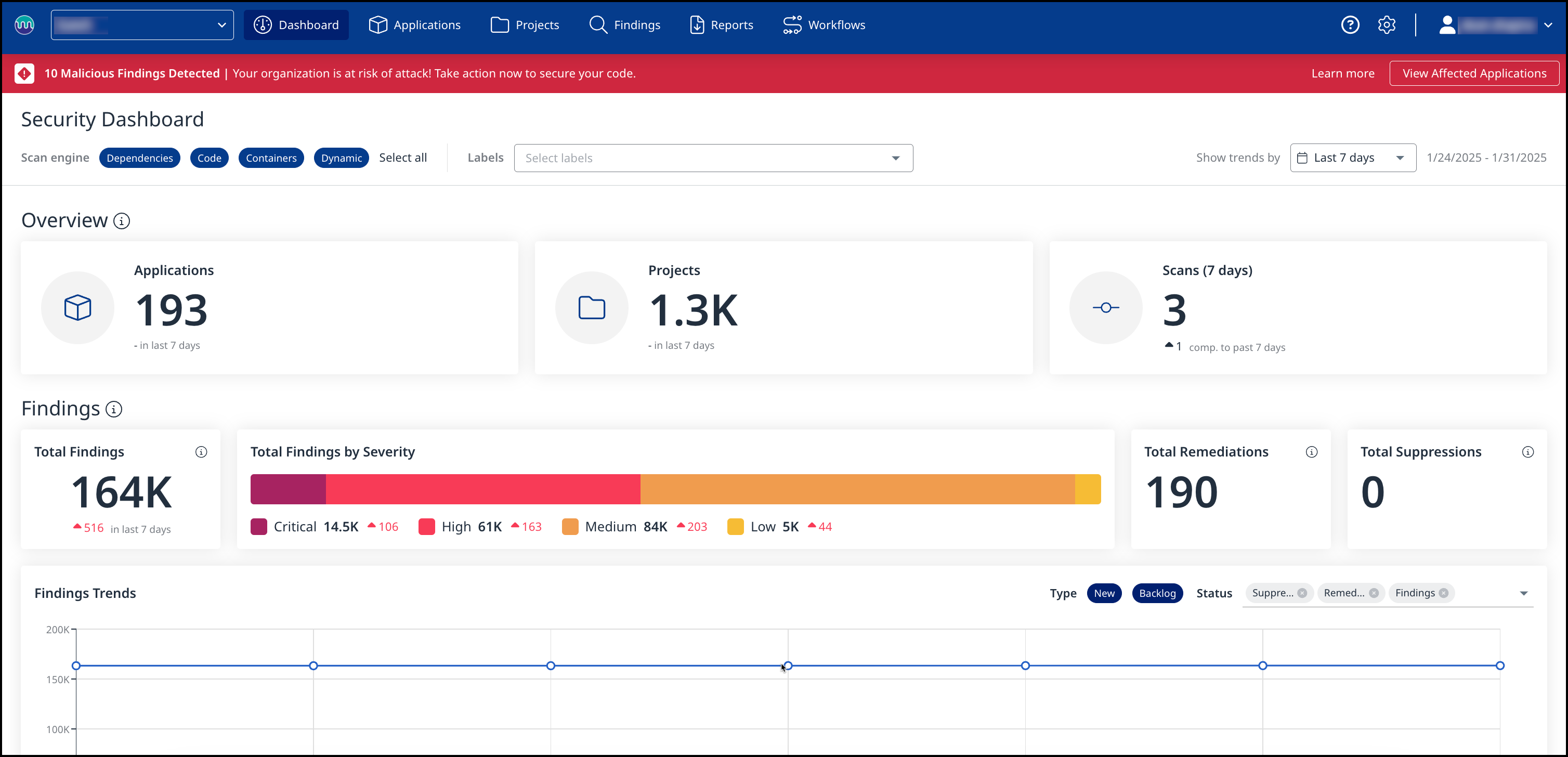
A fully populated Mend Platform security findings dashboard, including scan details and insights for risk management.
