Edit an Automation Workflow in the Mend AppSec Platform
Overview
This article covers the instructions on how to edit an Automation Workflow within the application of the Mend Platform.
Getting it done
Log into the Mend Platform.
Click Workflows in the top navigation.
To edit a Workflow, click the ellipsis button on the right side of the Workflows table next to the one required change.
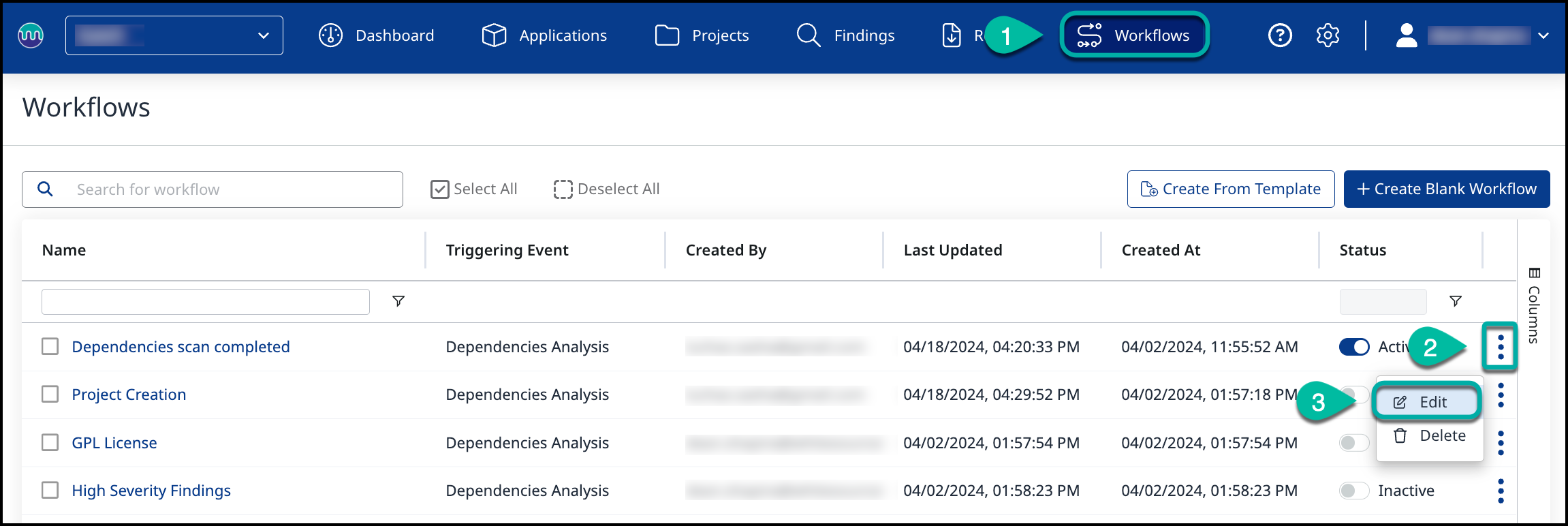
You’ll be navigated to the Workflow edit view, where you can modify each of the Automation parameters. Please refer to the Create an Automation Workflow documentation for parameters guideline.
