Uninstalling Mend for GitLab
Overview
This topic describes how to uninstall Mend for GitLab.
Uninstalling for a Specific Repository
Go to your GitLab instance > Admin Area > Users > @mend > Groups and projects.
Remove the @mend user from the repository/group from where you wish to uninstall the integration.
As soon as the @mend user is removed from the repository/group, the integration is considered uninstalled and Mend will no longer scan this repository or group.
Uninstalling Completely
Go to your GitLab instance > Admin Area > System Hooks.
Click the Remove button. Your system hook will no longer appear in the System hooks section below.
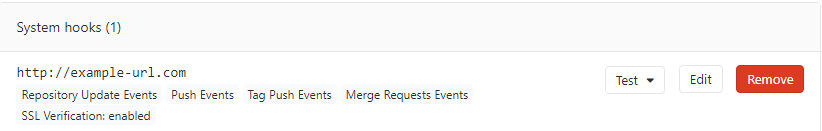
The Mend for GitLab integration is now uninstalled.
