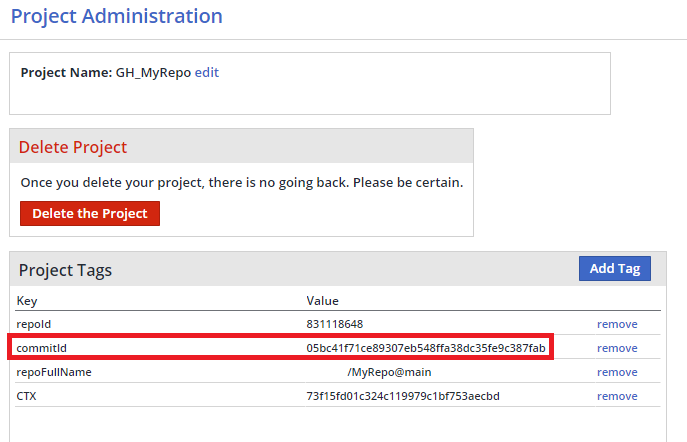Repository Integrations - View last scanned commit on Mend UI
The Developer Platform does not populate project tags, there is currently no way to cross check which commit is on the Mend UI for the Developer Platform.
When the Mend Repository integration scans a repository, information about that repository scan is stored on the project as a tags. This information includes:
RepoId
RepoFullName
CTX - The Support token
CommitId
Viewing Project Tags
In order to view tags, the user needs at least the following permissions:
Legacy SCA Permission
Product Administrator
Mend Platform Permission
Application Admin
Mend Platform
Navigate to a project dashboard by clicking on “Projects” at the top ribbon then searching for your desired repository
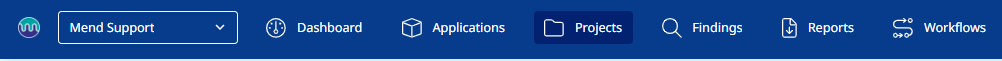
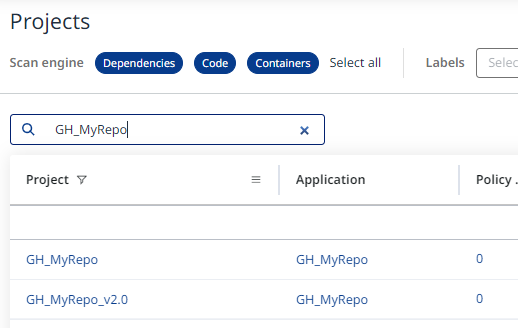
On the project dashboard, Click the “Tags” Module. This will bring up the tags menu on the right side of your screen.
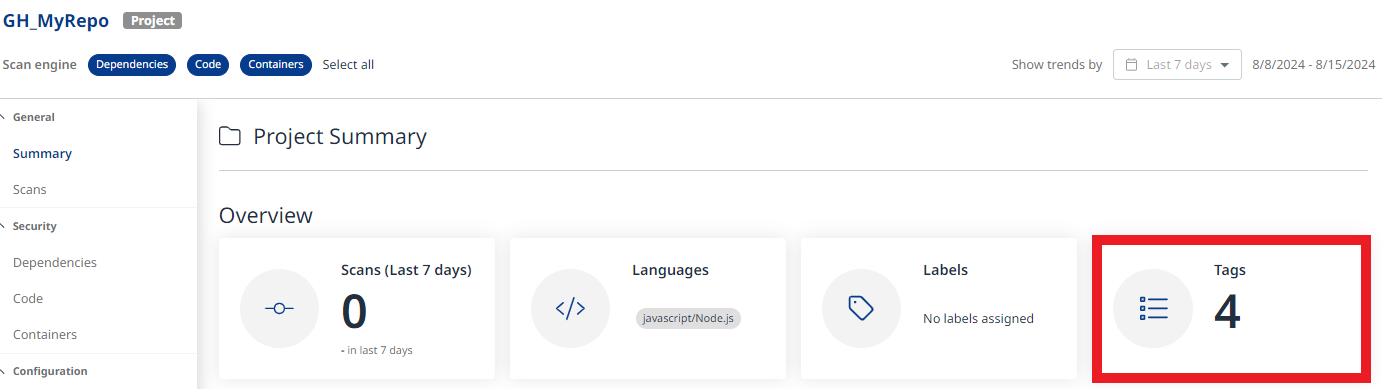
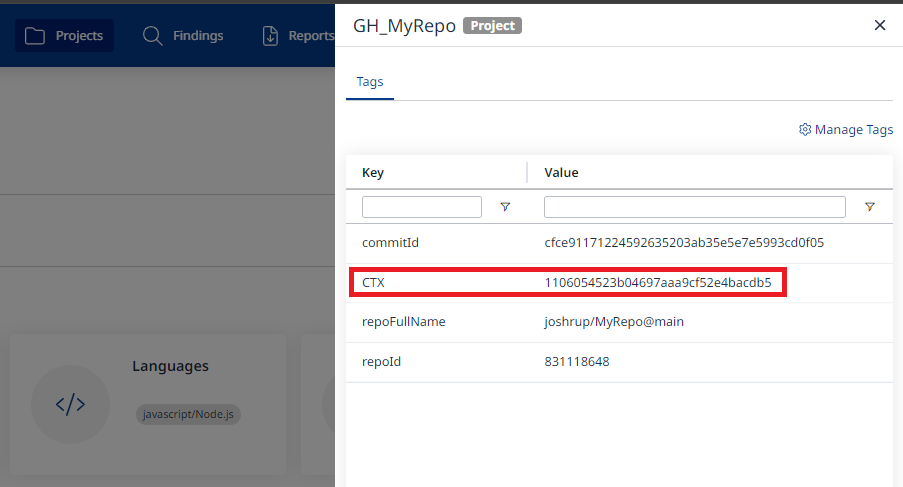
Legacy SCA UI
To access project tags, Navigate to the Project Dashboard on the Legacy SCA UI then click the “gear” icon on the upper right.
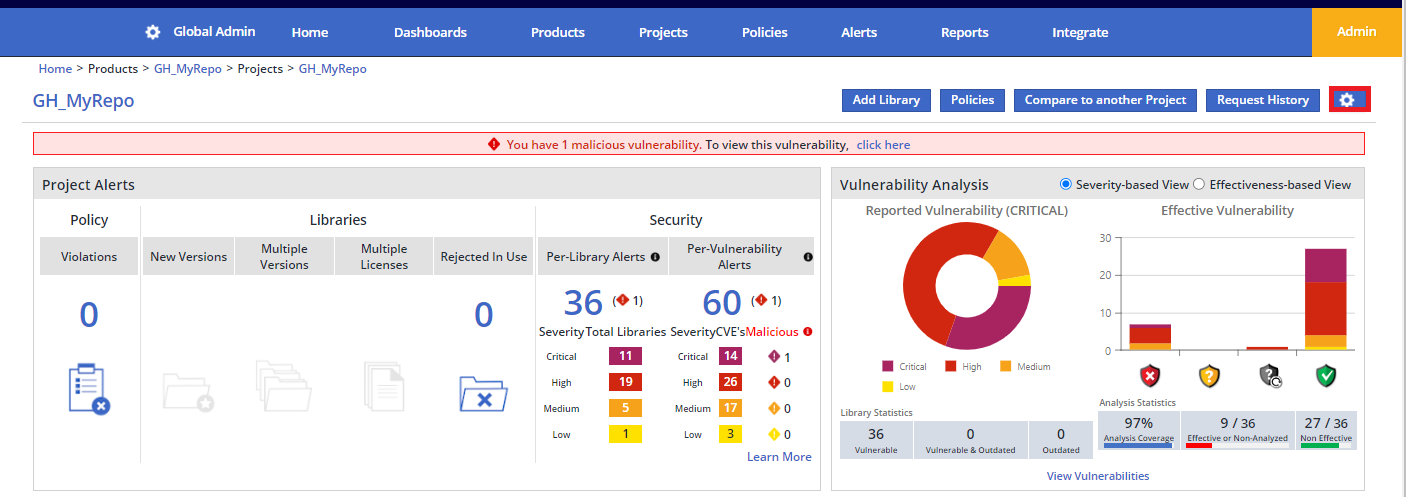
This will open the Product Administration screen where project tags can be viewed and the commitId can be found.