Referencing directories/files with a space in the name - Unified Agent
Description
This article addresses including or excluding directories or folders from the scanner that contains a space in it’s name.
Issue:
I’ve got a folder/directory with a space in its name, that I would like to include or exclude from being scanned by the Unified Agent. See the 'joda hi' example below:
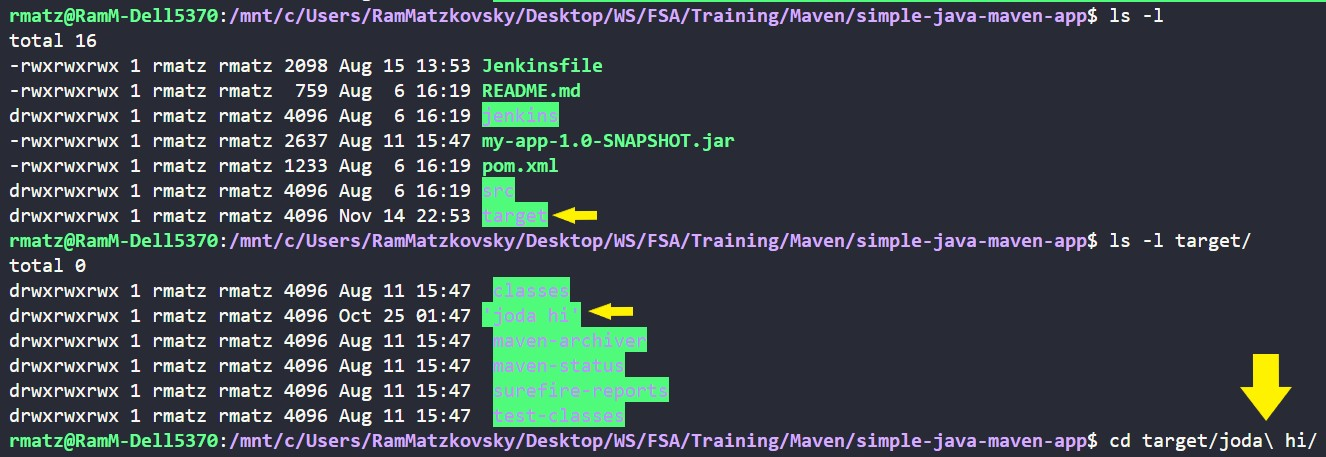
Solution:
Set the Unified Agent’s ‘includes’ or ‘excludes’ parameter as follows:
includes=**/target/**joda**\ hi/**
excludes=**/target/**joda**\ hi/**
