Mend AI Reports
Overview
Mend AI reports extend Mend AI’s reporting capabilities to help you govern and secure your organization’s use of AI models. With this feature, you can generate standardized reports filtered by AI system labels, making it easy to manage compliance and security for all your AI assets.
Use-cases
Compliance & Audit Support: Easily generate standardized reports for regulatory requirements and audits.
Risk Management: Aggregate and track AI security findings across your organization.
Enterprise-Ready: Supports large-scale organizations with unified security reporting for both traditional and AI assets.
Available Reports
AI Inventory
What it does: Provides a comprehensive inventory of all discovered AI models in your organization.
What’s included: Model metadata (versions, providers, licensing, usage patterns).
How to use: Filter by labels to focus on specific teams or AI systems.
AI Models Security Findings (requires a Mend AI Core or Mend AI Premium subscription)
What it does: Shows security findings and vulnerabilities for your AI components and models.
What’s included: Risk assessment data, severity levels, and remediation guidance.
How to use: Aggregate findings across teams and export compliance-ready reports.
Getting it done
To generate your report:
Go to Reports.

Click the + Create button on the right.
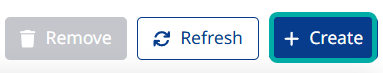
Click the new “AI” button to access AI-specific report types.
Choose your report type: Inventory or Models Security Findings.
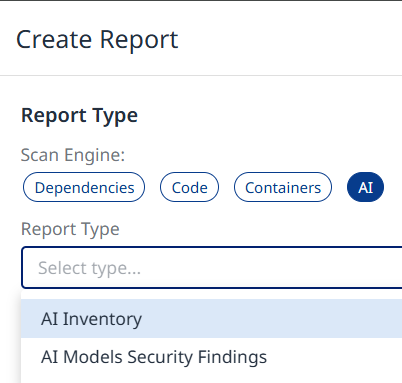
In the Scope settings, click the Label button to apply label-based filters and scope your report for specific AI systems or teams (recommended).
Alternatively, you can use organization/application/project scopes.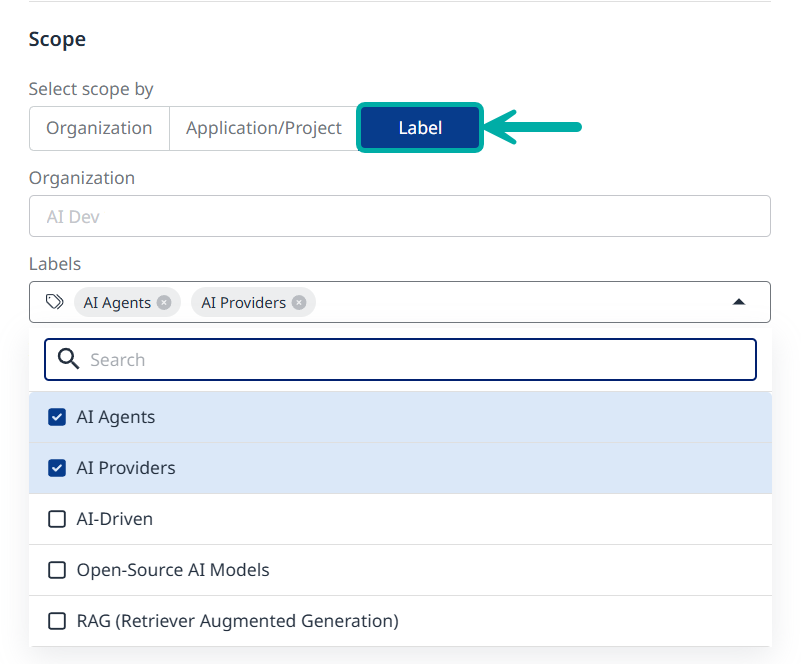
Specify the Report Name and Format (JSON / XML / EXCEL).
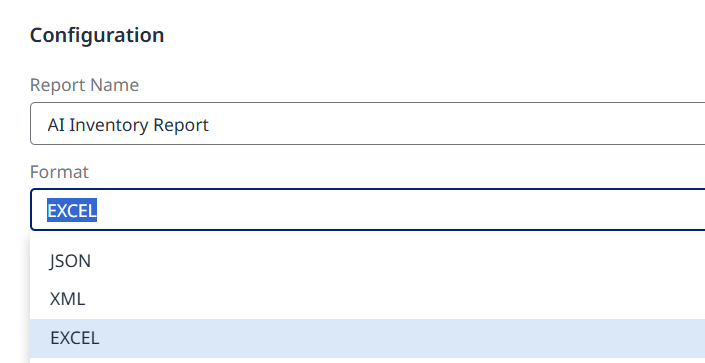
Click Create (
 ) to generate your report.
) to generate your report.
