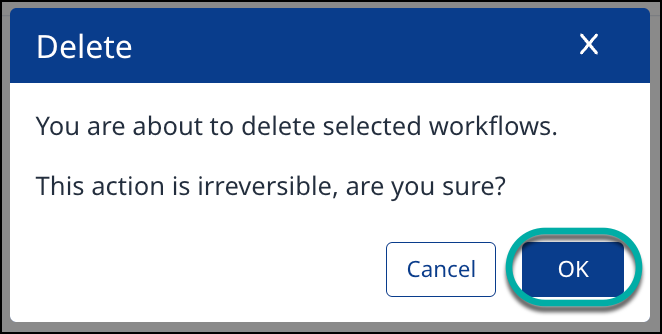Delete an Automation Workflow in the Mend AppSec Platform
Overview
This article covers the instructions on how to delete an Automation Workflow within the application of the Mend Platform.
Getting it done
Log into the Mend Platform.
Click Workflows in the top navigation.
Click the toggle button under the Status column to disable selected Workflows.
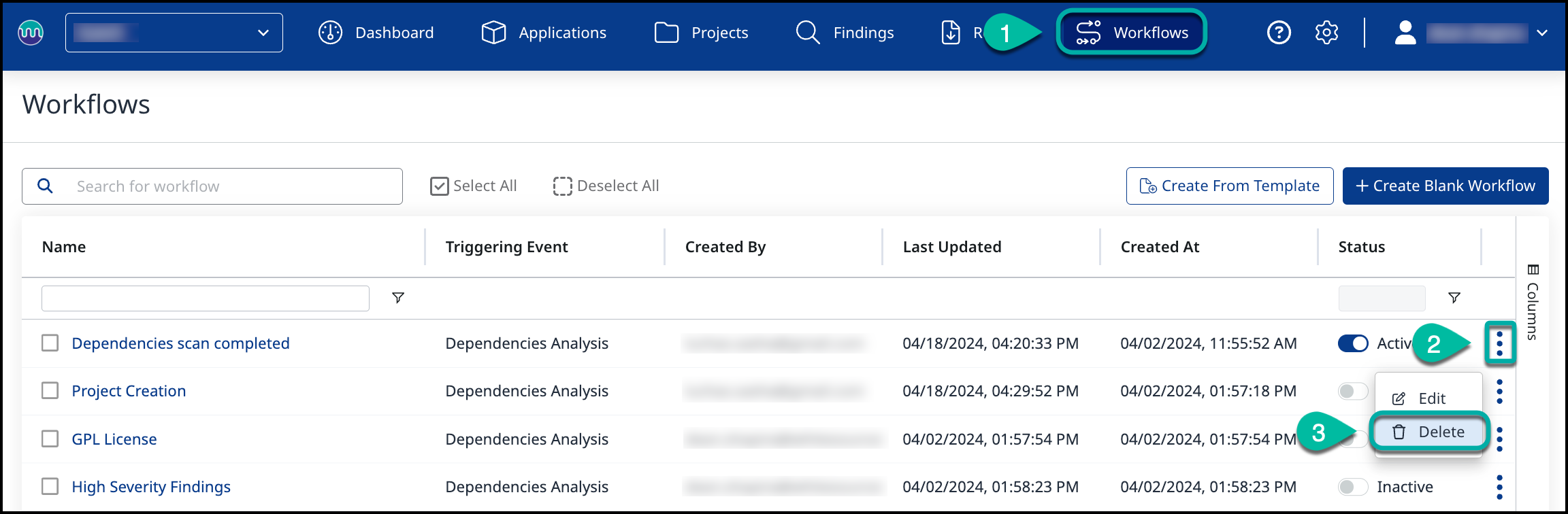
Click “OK” in the pop-up message window to delete the Workflow.