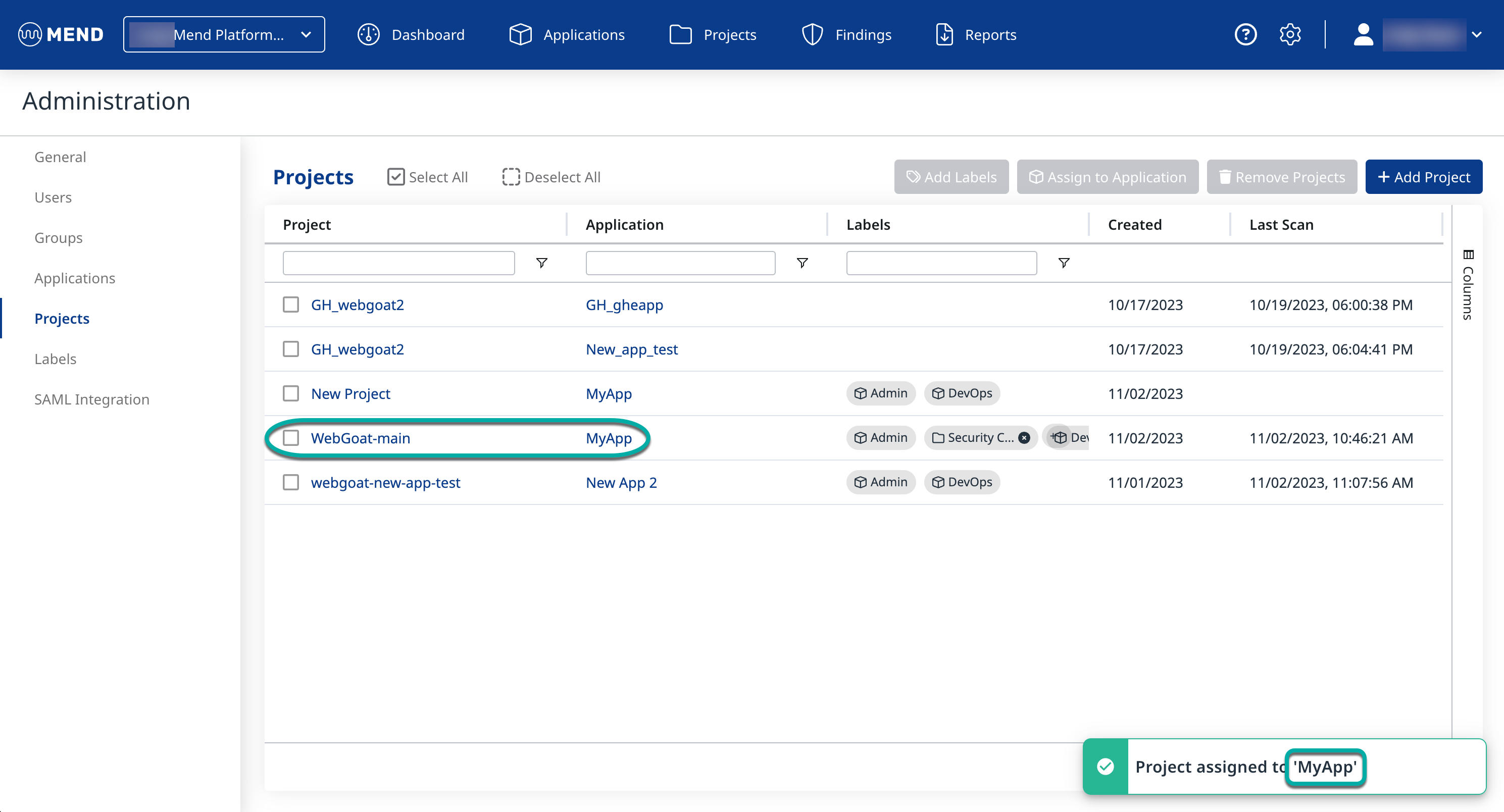Assign a Project to an Application in the Mend AppSec Platform
Overview
Applications organize Projects. Ideally, all Projects related to the same product application would be grouped together within the same Application. This article provides the details of assigning Projects to Applications.
Getting it done
Assign Projects to Applications in the Mend Platform
Log into the Mend Platform.
Click the settings gear in the top right corner of the page.
Clicking Administration to navigate to the Administration page.
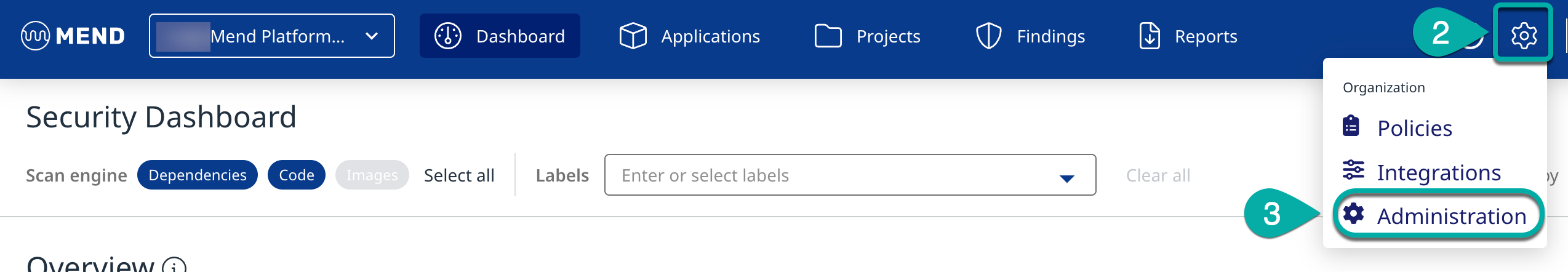
Click Projects in the left Administration list to navigate to the Projects management page.
Check the boxes next to the desired Projects.
Click the Assign to Application button in the top right corner of the Projects table.
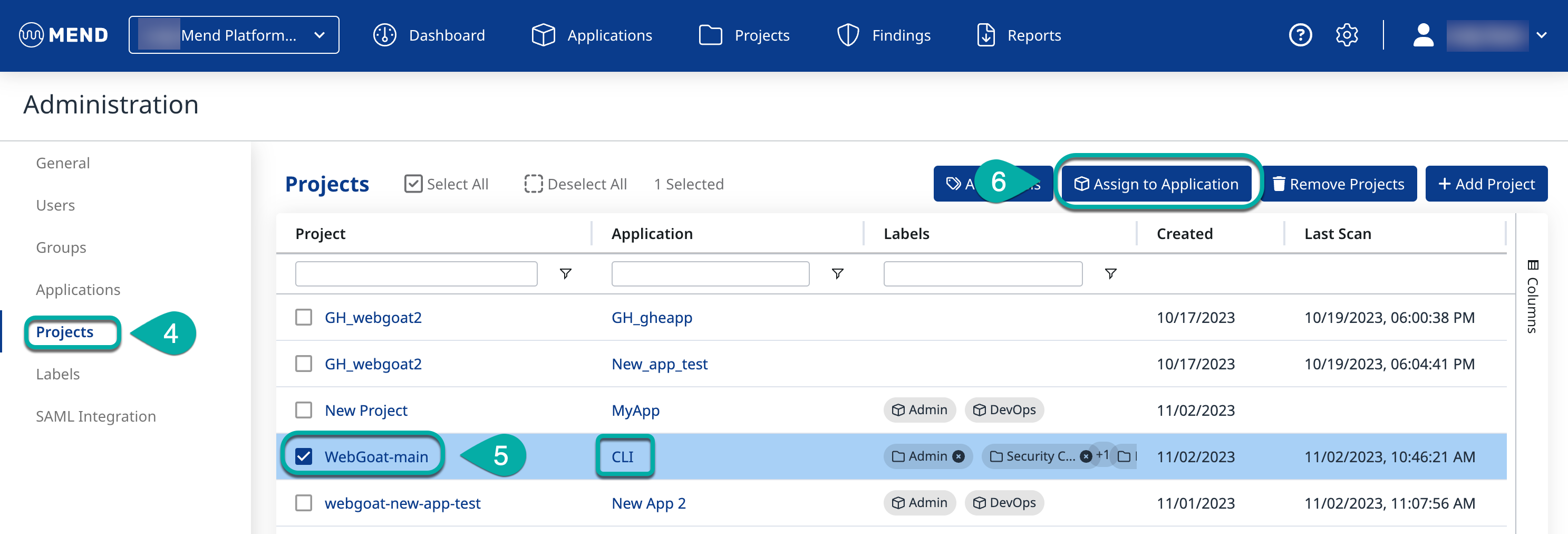
Select an Application in the Assign to Application pop-up window.
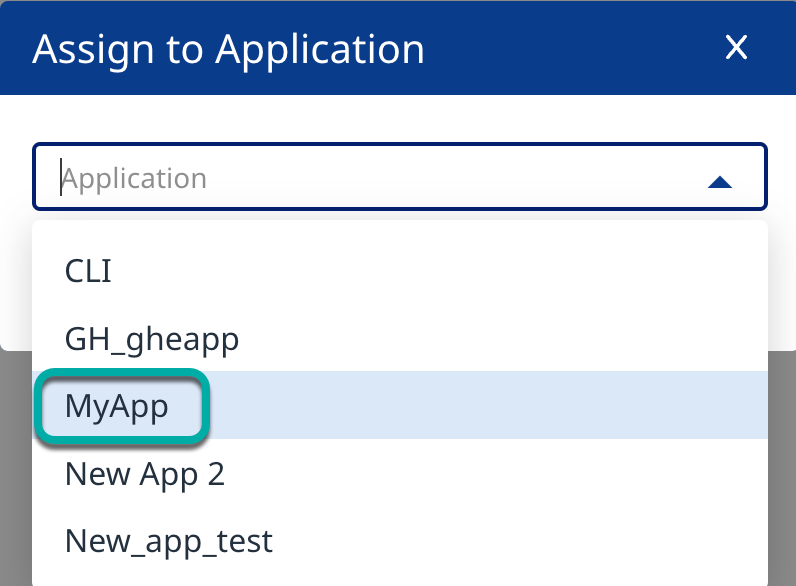
Click OK
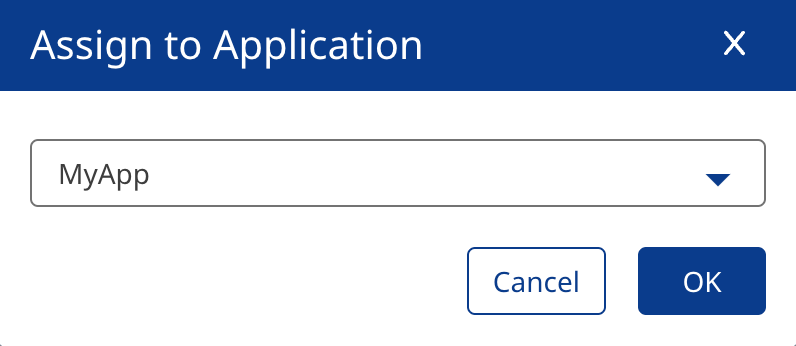
The Application associated with the Project will be updated in the Projects table, and a notification will appear in the bottom right corner of the window.