Update a Project by Importing an SBOM File
Overview
Mend.io enables you to import a previously generated SBOM file, to update an existing project in the application.
An SBOM file traditionally specifies the libraries, code packages, and other third-party components that are used in your project.
Once imported, licensing and vulnerability data will be associated with your project’s dependencies, like any other project scanned into the application. Projects created or updated via SBOM imports will be regularly monitored for new vulnerabilities and updates.
What’s Supported?
Mend.io allows you to import SBOM files exported by the following tools:
Supported Standards and Schema Requirements
The supported SBOM standards are CycloneDX (versions 1.4, 1.5, 1.6) and SPDX (versions 2.2, 2.3).
Note: For CycloneDX 1.6, only semantic support is available.
CBOM, CDXA, and AI/ML are not supported.
The supported formats are JSON and XML.
Read more about the schema requirements for SPDX and CycloneDX to ensure a smooth import, especially when creating and importing a self-generated SBOM.
Prerequisites
Only users with the Product Admin or Organization Admin role can access the product’s Configuration Page and upload a previously generated SBOM file.
Getting it done
Update an Existing Project by Uploading an SBOM File via the Project Administration Screen
Note: This section will show you how to update an existing project. To create a new one, please follow the steps in the relevant article.
To import an SBOM report, you will need the relevant Product Admin (or an Organization Admin) to upload the SBOM file to the SCA application via the Project Administration page:
Find your project in the Projects menu and click it:
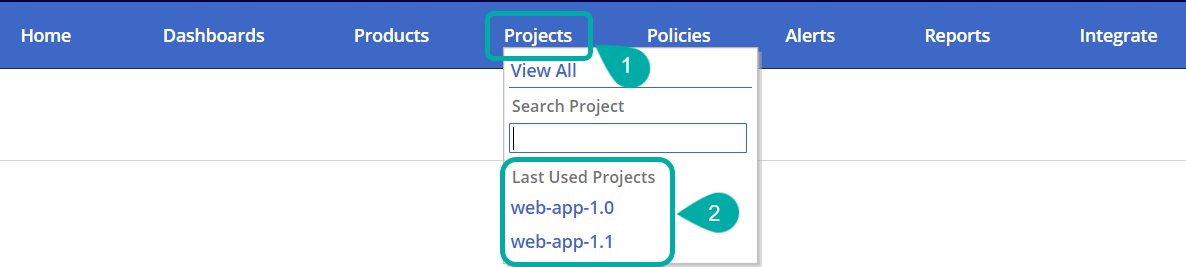
Alternatively, you can navigate to the relevant product and locate the project under “Project Summary”.
Clicking the cogwheel button (
 ) at the far right will take you to the Project Administration page.
) at the far right will take you to the Project Administration page.Click “Update Project”:
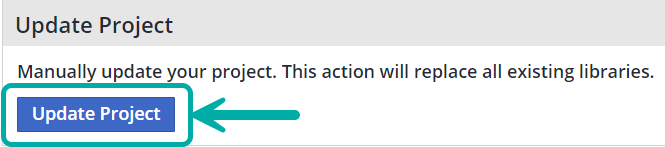
In the Update Project window, click “Choose File” to browse your file system for the SBOM file. Click “Update” to upload the selected file.
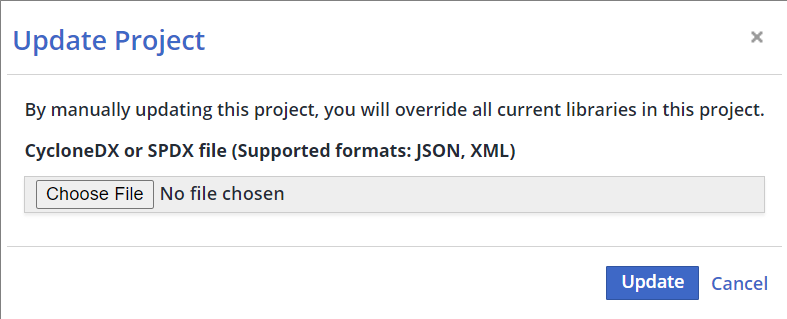
Note: The SBOM import will override the project’s existing inventory.
Compare your SBOMs
Mend.io recommends using the existing “Project Comparison” report to compare SBOMs.
Limitations
Source libraries in SBOM Export files generated by Mend.io are ignored.
No vulnerability/VEX data in the SBOM file gets imported. Vulnerability information in the newly created/updated project is based on the Mend.io database.
No licensing data in the SBOM file gets imported. Licensing information in the newly created/updated project is based on the Mend.io database.
Keywords support limitations:
For SPDX, Mend.io supports the properties below:
CODE"DEPENDS_ON", "DYNAMIC_LINK", "STATIC_LINK", "CONTAINS", "DESCRIBE"For CycloneDX, Mend.io supports the “dependsOn” property.
Example:CODE"ref": "pkg:maven/com.google.apis/google-api-services-ml@v1-rev20210212-1.31.0?type=jar", "dependsOn": [ "pkg:maven/com.google.api-client/google-api-client@1.31.1?type=jar" ]
