My Reports
The My Reports page includes the reports generated by you via:
Getting it done
Download reports from the My Reports page
To download a report from the My Reports page, click on the Download option for the relevant report in the data table:
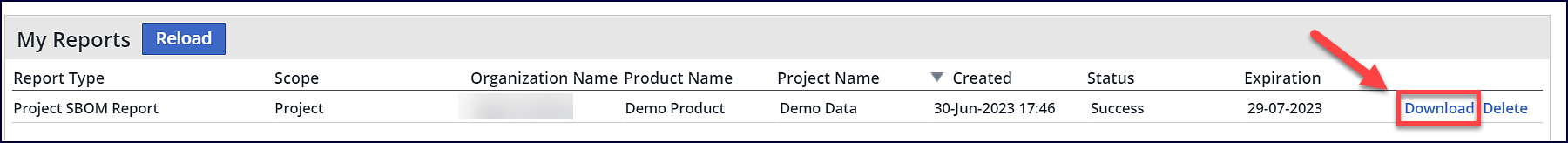
Delete reports via the My Reports page
To delete a report on the My Reports page, click on the Delete option for the relevant report in the data table:
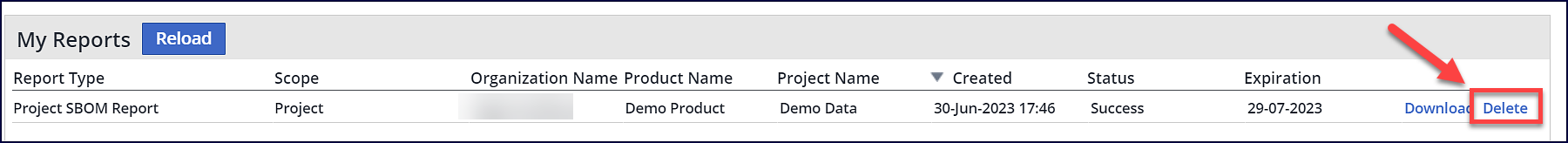
Refresh the My Reports page view
To refresh the My Reports page view to update the data table, click on the Reload button next to the My Reports table header:
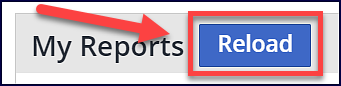
Reference
My Reports table
Column | Description |
|---|---|
Report Type | The type of report. |
Scope | The scope of the report. The available values are:
|
Organization Name | The organization name associated to the report. |
Product Name | The product name associated to the report. |
Project Name | The project name associated to the report. |
Created | The date the report was generated. |
Status | The generation status of the report. The available values are:
|
Expiration | The date the report expires and can no longer be downloaded. |
