Managing Service Users
Overview
Service users are programmatic (machine) users that can communicate with Mend via the APIs with no access to the GUI. These users assist with the automation in the CI/CD workflow and enable the organization administrators to manage these users via the GUI.
Once you create a service user, it is added to the general list of Users. It can be assigned to any of the user roles in Assignments. You can also add a service user to any of your Groups, and it will inherit the roles assigned to the group.
Creating a Service User
To create a service user, do as follows:
From the home page, select Admin. The Organization Administration screen is displayed.
In Users, select Create Service User. The Create New Service User dialog box is displayed.
Do as follows:
In Full Name, enter the service user’s name.
In Email, an email address is auto-generated according to the user name, so leave as is.
NOTE: No email notifications or alerts will be sent to this email address. The email address is used only for reporting purposes. The service user is created and assigned to the default Users group. At the bottom of the dialog box, a user token is also displayed for this user.
Next to the user token, click the copy icon to copy the new user token.

Click Close. The service user is now displayed in the users table. Unlike regular users, the account status of service users includes the text Service User, and it is indicated as a service user by this avatar:

Managing Service User Tokens
View the current user token for a service user
To view the current user token for a service user, do as follows:
Find the desired service user in the Users table.
Click on the copy token option located on the right:
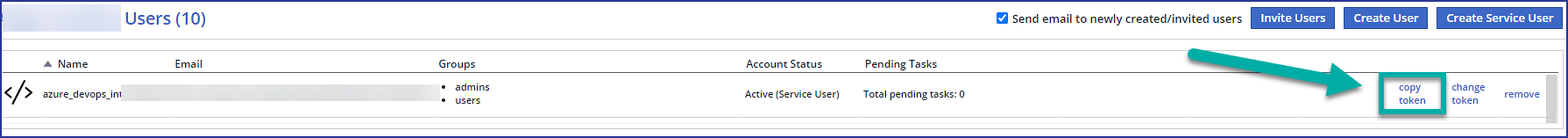
You can now paste the value into a text editor to view it.
Change the current user token for a service user
To change the existing token for a service user, do as follows:
Find the desired service user in the Users table.
Click on the change token option located on the right:
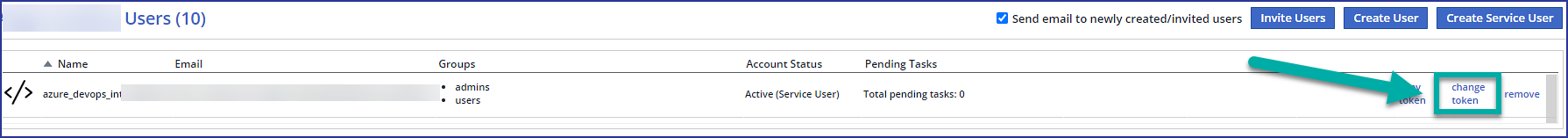
You will see a notification that the token was changed successfully in the top center of the Mend UI.
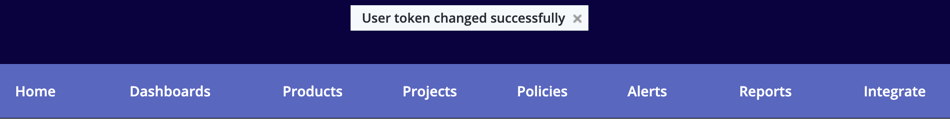
Note: There isn’t a confirmation verification for changing a service user token, the change is immediate. Make sure that any integrations that are using the preexisting token are updated with the new token.
Removing a Service User
To remove a service user, do as follows:
Find the desired service user in the Users table.
Click Remove:
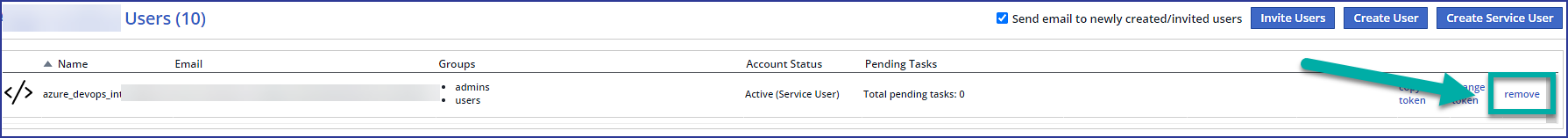
The service user is removed.
Managing Service Users in User Groups
You can add/remove a service user to/from a group. Do as follows:
From the home page, select Admin. The Organization Administration screen is displayed.
In System, select Groups. The Groups screen is displayed.
In the Groups table, select either Users or Admins - this determines to which group the user will be added.
Click Add Users. The Add Users to Groups dialog box is displayed.
Select the user that you want to add to the group (you can select multiple users).
Click OK. The user is added to the group.
