Mend Agentic VS Code Copilot Integration
Overview
Mend Agentic Integration allows the AI agent within the IDE to interact with the Mend.io tools via the Mend.io MCP server.
When the agent generates code or attempts to add a new dependency, it can call the Mend.io MCP server to run an immediate security check. The MCP server analyzes the proposed code for CWEs and the requested libraries for known CVEs, then returns actionable guidance for the agent to address any discovered issues.
This feature integrates smoothly into the workflow, provides clear, intelligent security guidance and ensures security best practices are followed during AI-assisted development.
This guide shows how to integrate Mend's security tools (mend-code-security-assistant and mend-dependencies-assistant) with VS Code Copilot using Model Context Protocol (MCP) and custom .instructions.md files.
Key Capabilities
Automatic Security Scanning: Every time code is generated or a dependency gets added, the IDE’s AI agent will automatically invoke the Mend.io tools to analyze it for security vulnerabilities.
Real-time Vulnerability Detection: Immediate identification of Common Weakness Enumerations (CWEs) in your code and CVEs in your dependencies.
Automated Remediation: Automatic suggestions and fixes for detected security issues.
Prerequisites
Note: This feature uses AI. Your organization must sign an addendum to your Mend.io contract to use it. Please contact your Customer Success Manager to initiate this process.
VS Code 1.99+ with GitHub Copilot
Mend.io account with Mend Agentic Integration access.
Valid Mend.io user credentials (email and user key).
Access to your Mend environment URL.
Limitations (SCA)
The automated remediation suggestions are currently based on agent research to identify a secure version of a vulnerable library.
Mend Agentic Integration only reports vulnerabilities in direct libraries, not transitive dependencies.
Step 1: MCP Server Setup
Step 1 - Setup
Navigate to the Integrations catalog in the Mend AI Native AppSec Platform UI:

Click the Copilot button:
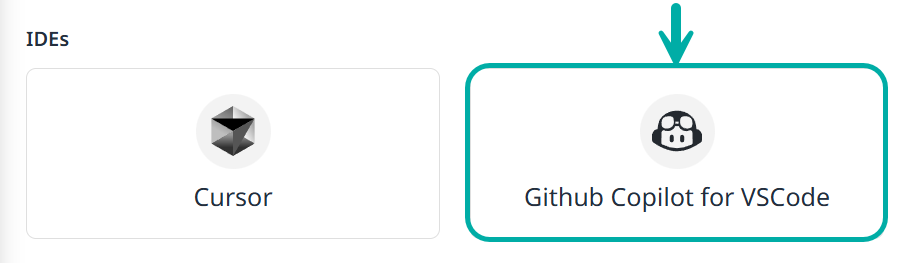
Click Install
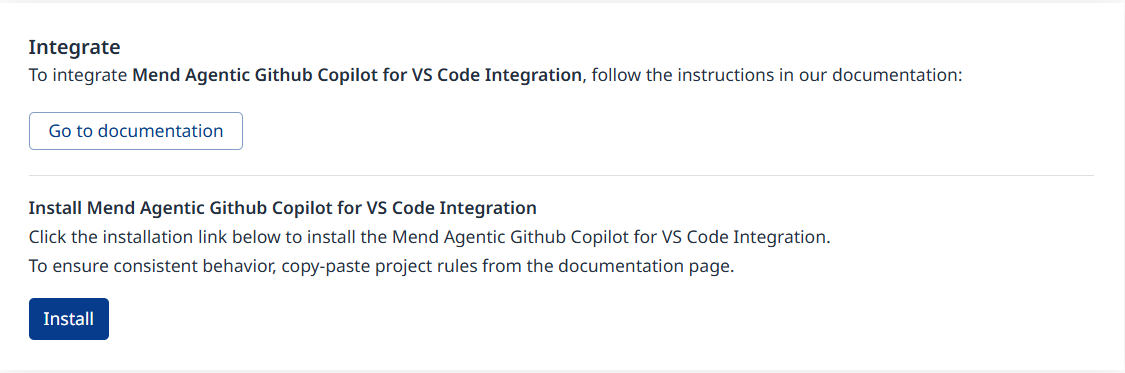
This will take you to the relevant configuration page in VS Code, where the X-UserEmail and X-UserKey fields should automatically be populated with key and email of the user who initiated the action in the Mend AI Native AppSec Platform.
Verification
Restart VS Code after running the command
Open Copilot Chat (Ctrl+Alt+I)
Switch to Agent mode
Verify tool availability: Look for "mend-dependencies-assistant" in tools panel
Input credentials when prompted (first use only)
Step 2: Create Security Instructions Files
Method 1: Using VS Code UI
Open Chat view in VS Code
Select Configure Chat > Instructions
Select "New instruction file"
Choose location: Workspace (
.github/instructions/) or User profileEnter filename (e.g.,
security-sast.instructions.md)Author the instructions using the templates below
Method 2: Manual File Creation
Create files directly in .github/instructions/ folder of your workspace.
Step 3: Security Instructions Templates
SAST Security Instructions
File: .github/instructions/security-sast.instructions.md
---
description: "SAST security scanning for code generation"
applyTo: "**/*.{js,ts,py,java,go,php,rb,cs,cpp,c,jsx,tsx}"
---
# SAST Security Analysis Rules
## Mandatory Security Scanning
- **ALWAYS** use `mend-code-security-assistant` tool to scan code before providing implementation
- **NEVER** generate code without security analysis when handling:
- Authentication & authorization systems
- Input validation & sanitization
- Cryptography & password hashing
- Database queries & API calls
- File operations & system commands
- Network communications & HTTP requests
## Security Implementation Standards
- Follow secure coding practices for the target language
- Implement proper input validation and output encoding
- Use parameterized queries for database operations
- Avoid hardcoded credentials or sensitive data in code
- Implement proper error handling without information disclosure
- Use established security libraries instead of custom implementations
## Security Verification Process
1. Generate secure code implementation following best practices
2. Use `mend-code-security-assistant` to scan for vulnerabilities
3. Address any security findings before presenting final code
4. Document security considerations in code comments
5. Explain security measures taken in response
## Response Format Requirements
When security issues are found:
- Explain the vulnerability type, severity, and potential impact
- Provide secure alternative implementation
- Include detailed code comments explaining security measures
- Reference relevant security standards (OWASP, CWE, etc.)SCA Dependency Instructions
File: .github/instructions/security-dependencies.instructions.md
---
description: "SCA vulnerability scanning for dependency management"
applyTo: "**/*.{json,txt,yml,yaml,gradle,xml,lock,toml}"
---
# SCA Dependency Security Rules
## Mandatory Dependency Scanning
- **ALWAYS** use `mend-dependencies-assistant` tool before recommending dependencies
- **NEVER** suggest adding libraries without vulnerability analysis
- **VERIFY** all dependency versions for direct security vulnerabilities
- **SCAN** existing dependencies when updating or auditing projects
## Dependency Management Standards
- Prioritize well-maintained libraries with active security updates
- Use specific versions instead of version ranges when possible
- Document the purpose and necessity of each dependency
- Suggest security-focused alternatives when vulnerabilities are found
- Consider licensing implications alongside security findings
## Vulnerability Response Process
1. **Before adding dependencies**: Scan proposed packages using `mend-dependencies-assistant`
2. **If vulnerabilities found**:
- Report vulnerability details (CVE ID, severity, description)
- Suggest secure alternative libraries or updated versions
- Provide clear upgrade path if newer secure version exists
- Explain the risk if no alternatives available
3. **For bulk scanning**: Analyze all dependencies in package files
4. **Document findings**: Include vulnerability summary in response
## Tool Usage Guidelines
- **Java packages**: Always include `groupId` parameter
- **Bulk scanning format**: `[{"library":"name","version":"1.0.0","language":"LANG","groupId":"optional"}]`
- **Supported languages**: JAVA, RUBY, PYTHON, NPM, NUGET, GO, PHP, COCOAPODS, HEX, R, OPAM, CRATE, CABAL, SWIFT
- **Focus**: Direct vulnerabilities (not transitive dependencies)
## Response Format Requirements
When vulnerabilities are discovered:
- List vulnerable packages with CVE IDs and severity levels
- Provide specific remediation steps and commands
- Suggest secure alternatives with clear justification
- Include package manager upgrade commands
- Summarize overall security posture of dependenciesStep 4: Testing and Verification
Test Security Instructions
Test SAST Integration:
CODECreate a secure user authentication system with password validationShould trigger
mend-code-security-assistantdue to authentication context.Test SCA Integration:
CODEAdd the express framework to my Node.js projectShould trigger
mend-dependencies-assistantdue to dependency file context.Test Combined Workflow:
CODEBuild a secure file upload API endpoint with proper validationShould trigger both security tools for comprehensive analysis.
Step 5: Management and Updates
View Instructions Files
Command Palette:
Chat: Configure InstructionsChat View: Configure Chat > Instructions
File Explorer: Navigate to
.github/instructions/
Modify Instructions
Open existing
.instructions.mdfileEdit content using Markdown format
Update
applyTopatterns as neededSave changes (takes effect immediately)
Remove Instructions
Delete the
.instructions.mdfile from.github/instructions/Or use VS Code UI to remove through Chat configuration
Troubleshooting
MCP Connection Issues
Run
MCP: List Serversfrom Command Palette to verify server registrationCheck VS Code Output panel → "MCP" for connection errors
Verify server URL accessibility
Instructions Not Applied
Check file location:
.github/instructions/for workspace instructionsVerify YAML frontmatter syntax and
applyTopatternsUse
Chat: Configure Instructionsto validate file recognitionTest with simple prompts matching
applyTopatterns
Authentication Issues
Verify Mend User Key and Email credentials
Check organization capabilities in Mend platform
Test MCP server connectivity manually
Best Practices
Service User Account: Create a dedicated service user for the MCP integration rather than using personal credentials
Environment-Specific Configuration: Use the correct Mend environment URL for your organization
Regular Testing: Periodically test the integration with known vulnerable code patterns
Rule Customization: Adjust the SAST rules based on your organization's security requirements
Support
For issues related to:
Mend MCP Server: Contact Mend.io support.
VS Code Integration: Contact Microsoft support.
Configuration Issues: Refer to this guide or create a support ticket.
Security Considerations
Keep your Mend.io credentials secure and rotate them regularly.
Use environment-specific configurations for different deployment stages.
Review and approve all automated security fixes before deploying to production.
Regularly update your Mend.io subscription to access the latest security rules and vulnerability databases.
This integration ensures VS Code Copilot automatically follows enterprise security standards using Mend's comprehensive security analysis tools through targeted instruction files.
