File/Folder Excluded - What does it mean?
The File/Folder Excluded message will be seen in most Unified Agent logs and is primarily used as information in regards to the Unified Agent scanning steps. When using the dependency resolver such as “npm.resolveDependencies=true” and “npm.ignoreSourceFiles=true”, the results of those scans will only include package dependencies, and not source files.
The two primary steps of the Unified Agent scan are:
Resolve dependencies using the package manager(s) selected in the config file.
Perform a flat scan and apply best effort matching using the “includes” and “excludes” parameter in the config file.
The snippet below shows package.json files being excluded. Like source files that are excluded, the package.json files are being excluded because NPM has already resolved all of the primary project dependencies listed in the root package.json. As part of an additional Unified Agent scan step after the package manager runs, the Unified Agent performs a flat file scan using the includes / excludes filter.
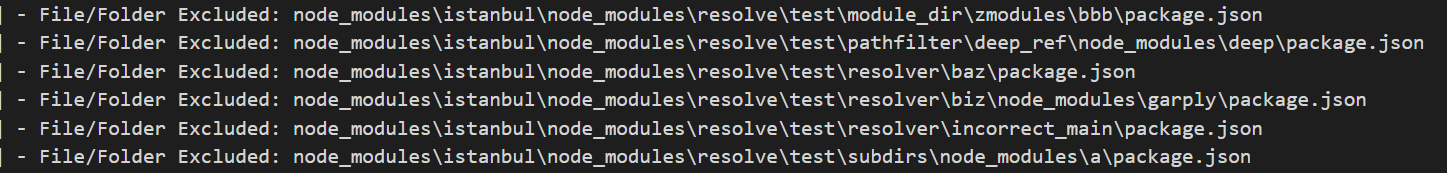
As best practice, we generally recommend using the package manager to resolve dependencies while ignoring source files.
