Navigating between the Mend AppSec Platform and the Legacy SCA Application
Overview
Especially if you’re migrating from Mend.io’s SCA Core Application to the Mend AI Native AppSec Platform, you may want your Mend.io users and administrators to occasionally navigate back to the legacy application, until they’ve had the chance to get comfortable with the new platform.
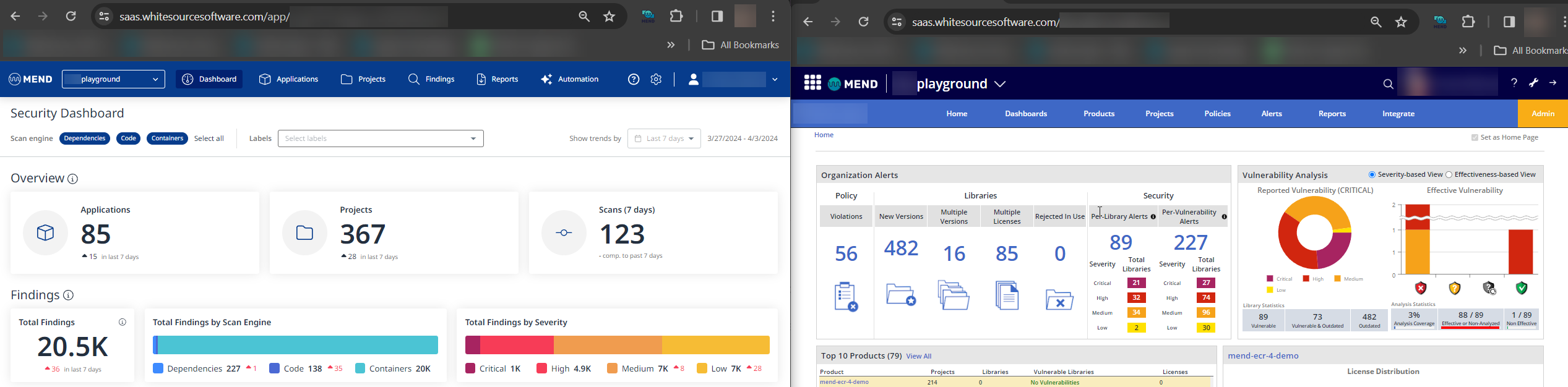
Side-by-side view of the respective landing pages (Mend AI Native AppSec Platform on the left, SCA Core on the right)
Getting it done
In the Mend AppSec Platform UI, click the Legacy SCA Platform button as depicted below to log into the Legacy SCA Application in a new browser window:
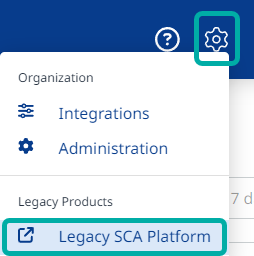
This way, you can work simultaneously in both web user interfaces.
Note:
Clicking the ‘Legacy SCA Platform’ button will trigger another login workflow.
If SAML is configured for your organization in the Legacy SCA Application, it will block every other login method and require users to authenticate using SAML.Logging out of one platform will not automatically log you out of the other.
Setting the Primary Platform
Organization admins can set the Mend AppSec Platform as the primary platform for their users, allowing them to be automatically redirected to it when logging in through the Legacy SCA application and negating the requirement to perform a redundant manual extra step. Here’s how to do it:
In the Legacy SCA application, click the Admin button at the top-right corner of the screen:

Under the System section, select General Configuration:
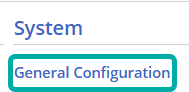
Under Mend Primary Platform, check the “Set Mend AppSec Platform as Primary” option:
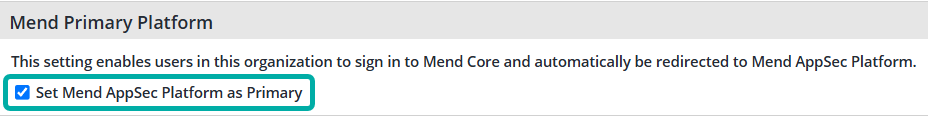
A message will pop up at the top of the screen, indicating that the action has been successful:
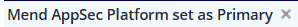
From this point on, attempting to log into the Legacy SCA Application will automatically redirect your users to the Mend AppSec Platform.
