Create External Issues from Mend Container
Overview
In addition to exporting the results, Mend Container can create issues per package in the container image. The issues will be sent to your integrated issue-tracking system (e.g. Jira).
Prerequisites
Access to Mend Container is required.
This feature will be available after you’ve completed the integration with your issue-tracking system. Please review the relevant documentation about the integration here.
Getting it done
To create an issue in your integrated issue-tracking system for a package in a container:
Navigate to the Project or Application you would like to examine.
Make sure the Containers view is in effect.
Navigate to the Packages tab.
Click the Create Issue button in the Actions menu of the selected package.
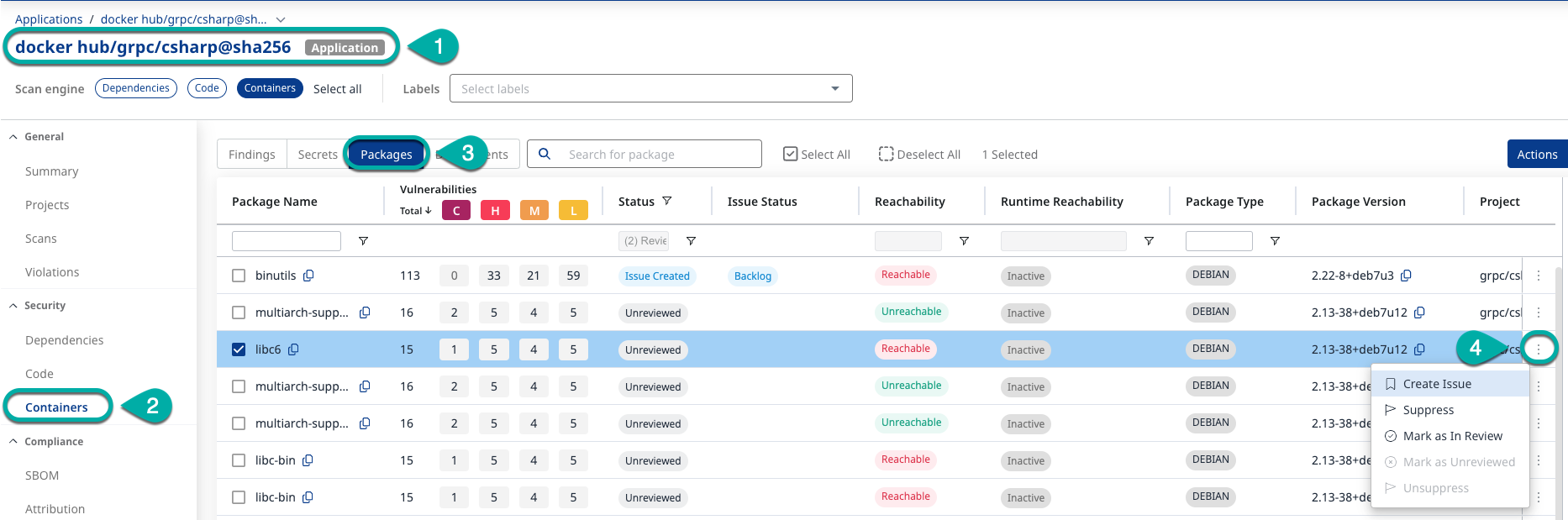
Add comments for your developers (optional) and click on the Create Issue button.
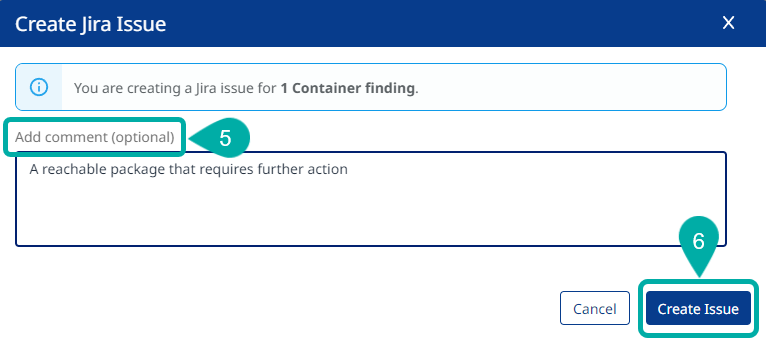
Mend.io will create a ticket in the connected board of your issue-tracking system.
Example: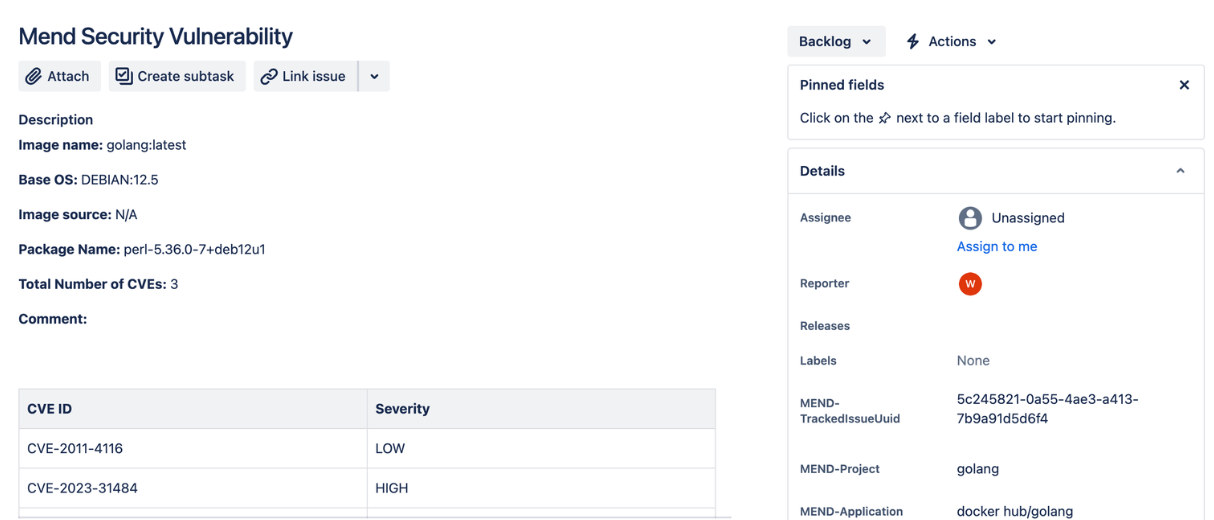
The issue-tracking status will be reflected under the Issue Status column:
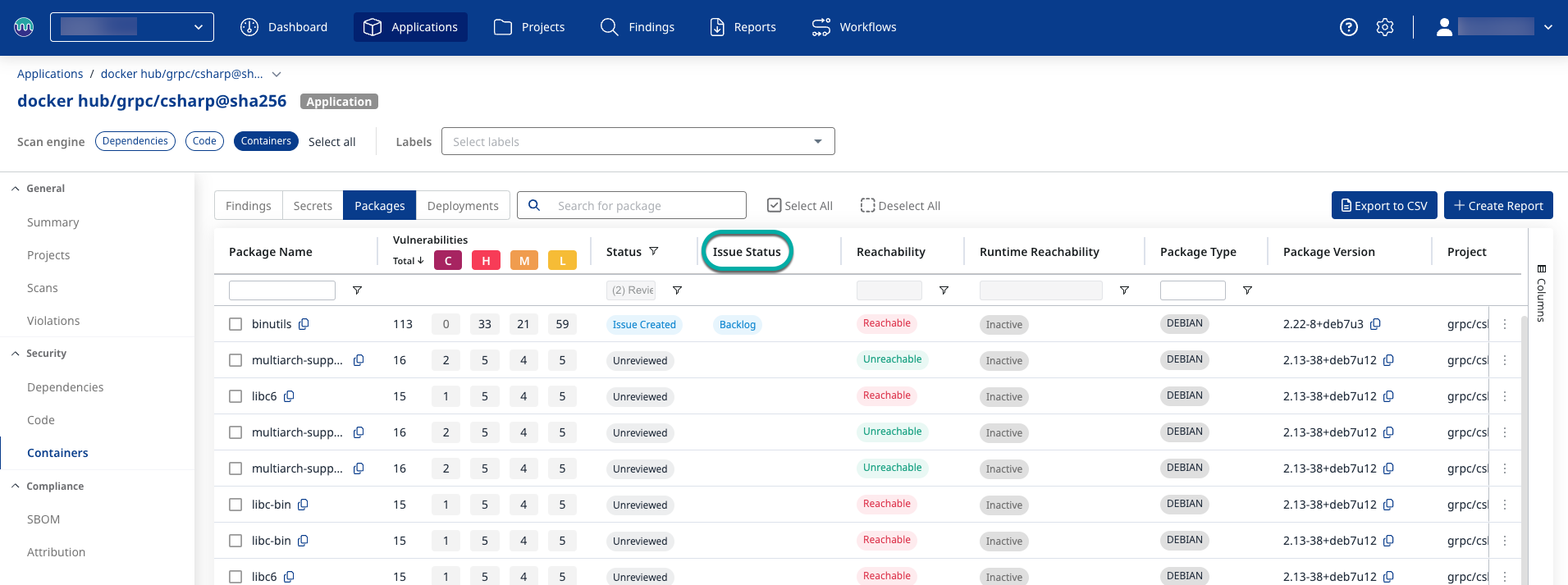
Notes:
The available statuses for the Status column are: Issue created, Unreviewed, Reviewed, and Suppressed.
The available statuses for the Issue Status are directly derived from your issue-tracking system.
Hovering over the Issue-Tracking Status will display a tooltip with the ticket details:
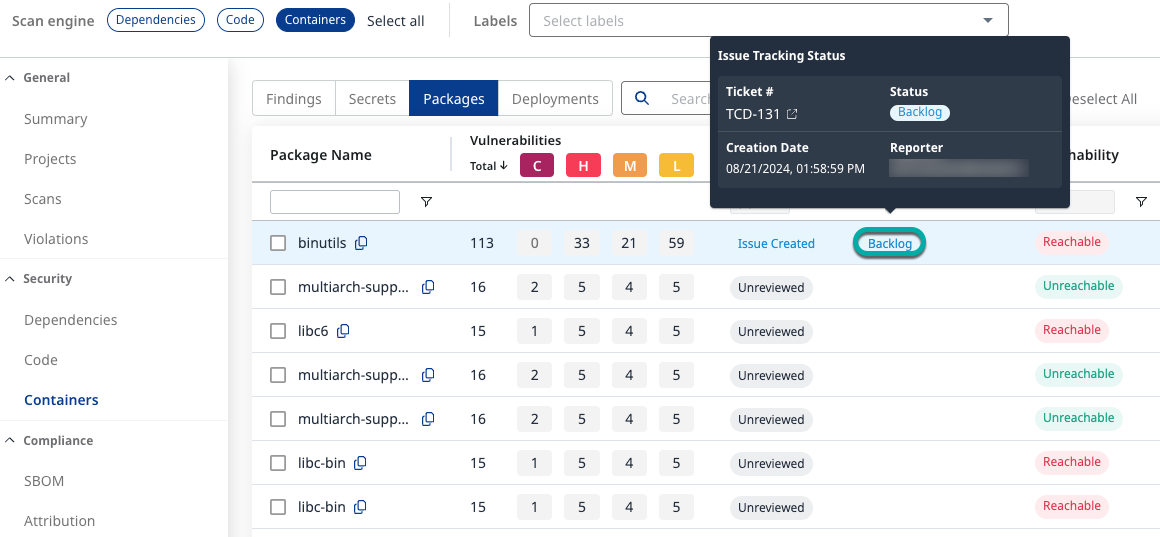
You can access your issue-tracking ticket details in the side panel:
Step 1: Click on your package under Package Name.
Step 2: In the side panel, click the Package Info tab.
Step 3: View the details under Issue Tracking Details.
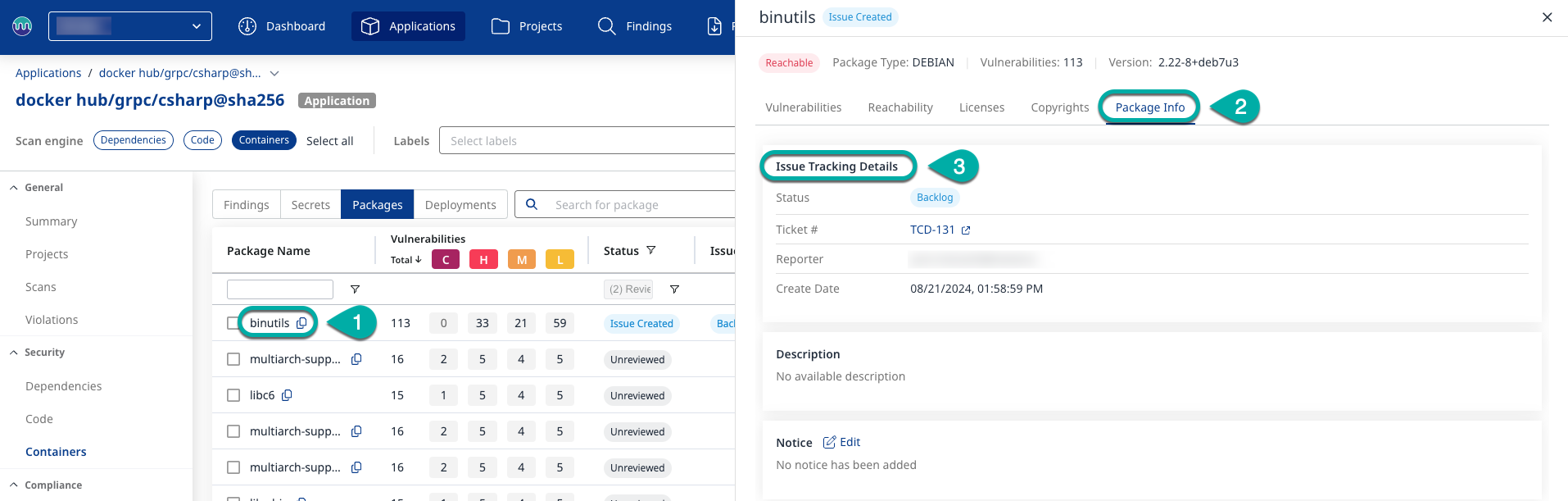
Bulk Actions
The Create Issue action can also be performed as a bulk operation, by marking the relevant packages in the Packages table and selecting the Create Issue option from the bulk Actions menu at the upper-right corner of the table view.
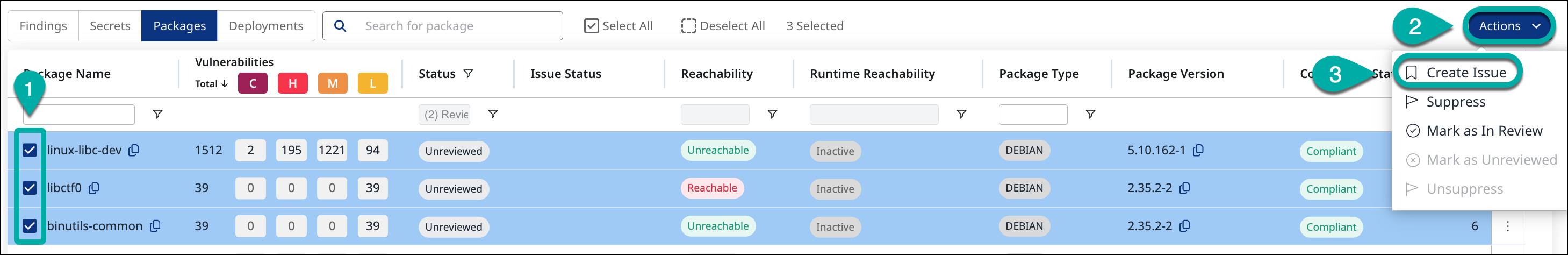
The number of packages in your selection will be denoted in the following step, the Create Issue screen:
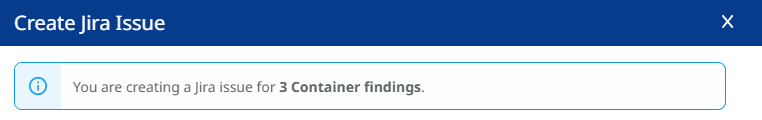
The comment added on this screen will apply to all selected findings.
Notes
Supported Issue-tracking system:
Jira
