Using Version in Product or Project Names
Overview
This page describes the Use version in product names and Use version in project names checkboxes of the Advanced Settings on the Integrate page.
The Use Version in Product/Project Names Checkboxes
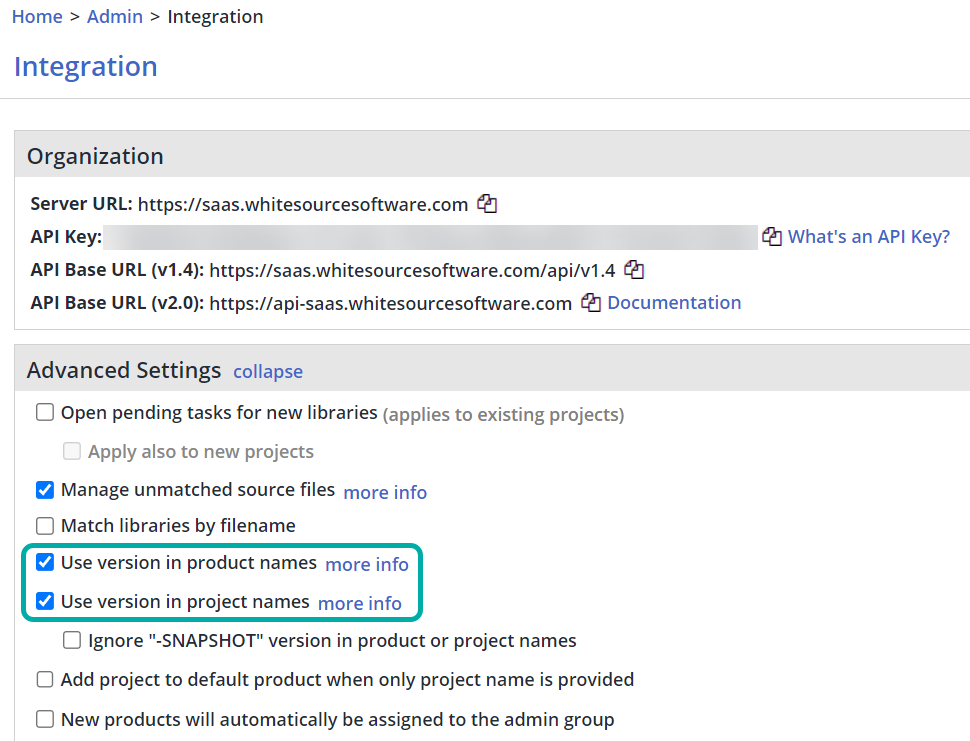
The Use version in product names and Use version in project names checkboxes of the Integrate page are only relevant when the Unified Agent sends Product or Project version parameters to Mend.
Both checkboxes are enabled by default for new Mend SCA organizations.
If you start sending the productVersion parameter from the Unified Agent, this will create a new Product and Project in the Mend SCA UI. A dash ('-') will be added after the product name and will include the value of productVersion.
If you start sending the projectVersion parameter from the Unified Agent, this will create a new Project within the same Product in the Mend UI. A dash ('-') will be added after the project name and will include the value of projectVersion, but please note it will be overridden by the productVersion value, if both are configured.
There are four available settings for these checkboxes:
Both checkboxes are disabled: Product and Project names do not include the productVersion or projectVersion values in their name.
Both checkboxes are enabled: Product and Project names include the relevant productVersion value in their name.
If only the Use version in product names checkbox is selected: Product names include the productVersion value in their name. Project names do not include a projectVersion value in their name.
If only the Use version in project names checkbox is selected: Project names include the projectVersion value in their name. Product names do not include a productVersion value in their name.
