The Resolution Requests Status Report
Overview
The Resolution Requests Status Report enables you to view the status of the license and /or copyrights resolution requests that were sent to Mend (administrators only).
Accessing the Resolution Requests Status Report
From the main menu, select Reports > Resolution Requests Status.
If there exist resolution requests that were sent to mend, the Resolution Request Status Report page is displayed; otherwise, the following message will be displayed: “There are no resolution requests data to display”.If the report does display data, you can further filter the report, as follows:
Select a property from the By dropdown menu in the expanded Filter area, and entering a Value by which to filter.
The property options are: Status (default), Library Name, Request Time, Resolution Type, User, Resolution Time.Click Filter.
The Resolution Requests Status Report is generated according to the filters.
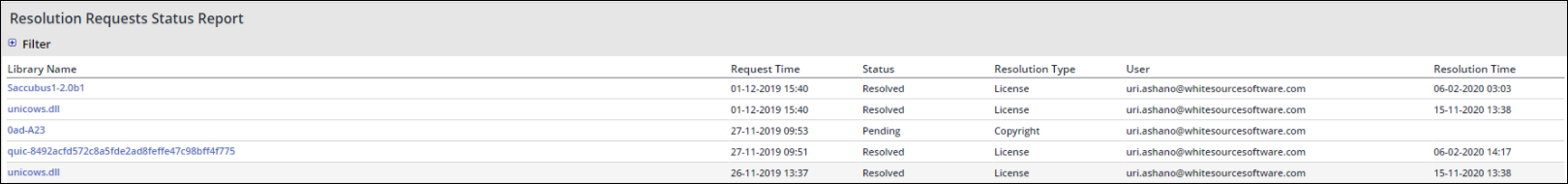
Understanding the Report Data
The Resolution Requests Status Report displays the following information per resolution request:
Library Name: Name of the open source library. Click the library name in order to be forwarded to its Library Details page.
Request Time: Date and time the resolution request was made
Status: The status of the resolution request. Can be In progress or Resolved.
Resolution Type: Reason for the resolution request
User: Name of the user that initiated the resolution request
Resolution Time: Date and time that the request was resolved
