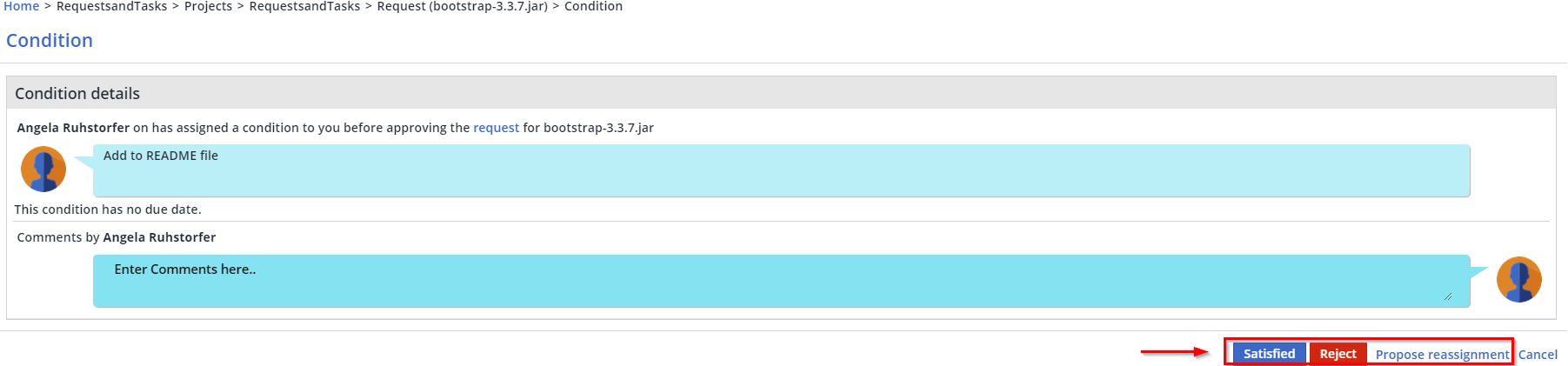Setting Conditional Approval
Overview
The Conditional-approval feature is a part of the extended approval workflow. It enables a more sophisticated and customized approval process while keeping the user experience simple and intuitive. Generally, the system allows approvers to set conditions before making decisions on inventory-related requests.
Navigation
To access this feature, navigate to your Pending Tasks section of your Details page (whether at the organization, product, or project level) and click on More…. In our example here, we will be looking at the Pending Tasks at the project level:
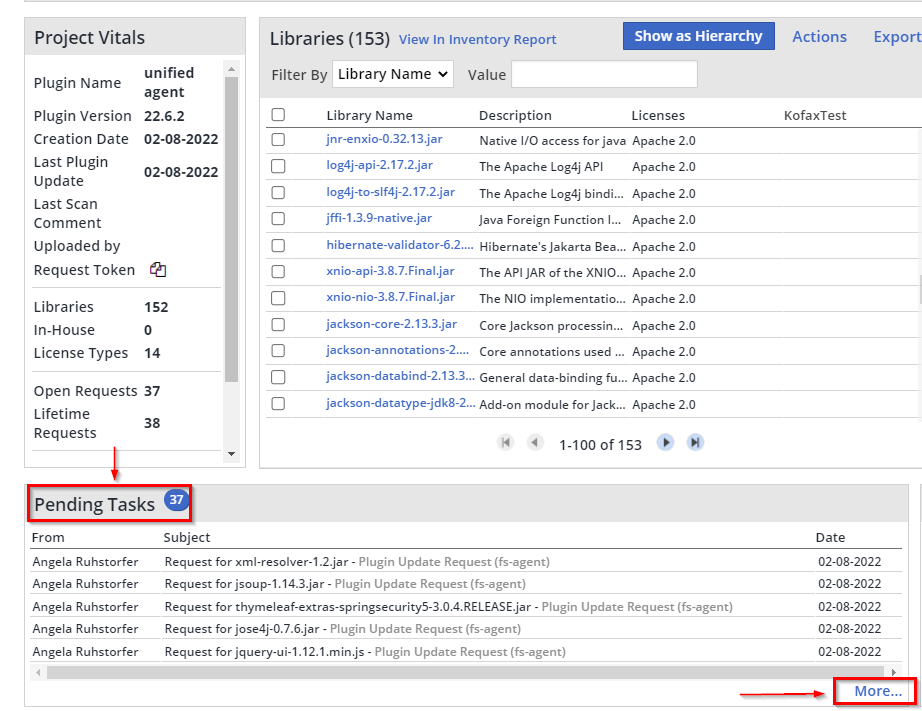
This will bring you to your Pending Tasks page, which lists the total number of tasks that are under this project. Let’s take a look into the bootstrap-3.3.7.jar task by clicking on review:
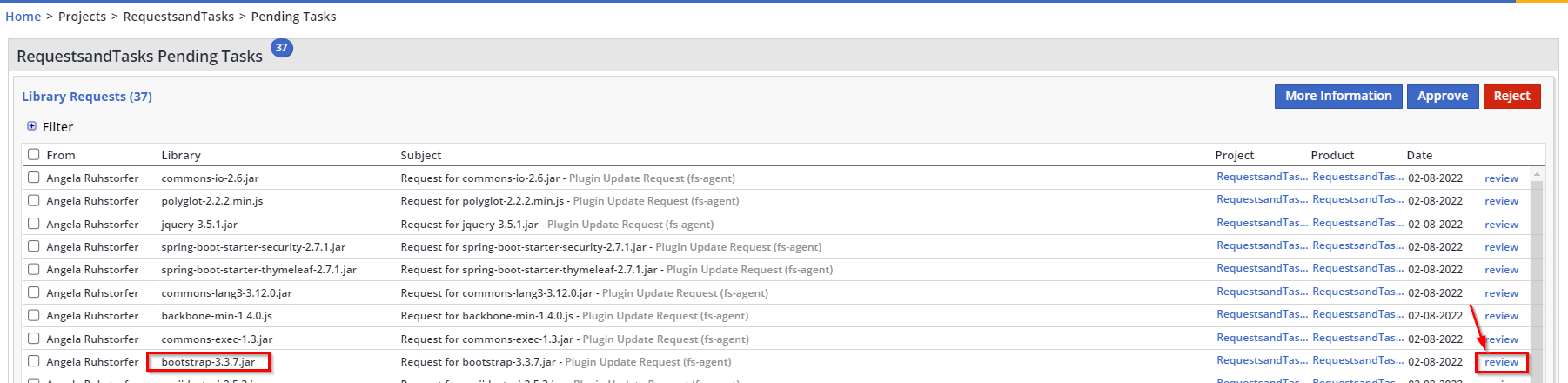
We can now view the specifics on the New Library Request page for bootstrap-3.3.7.jar:
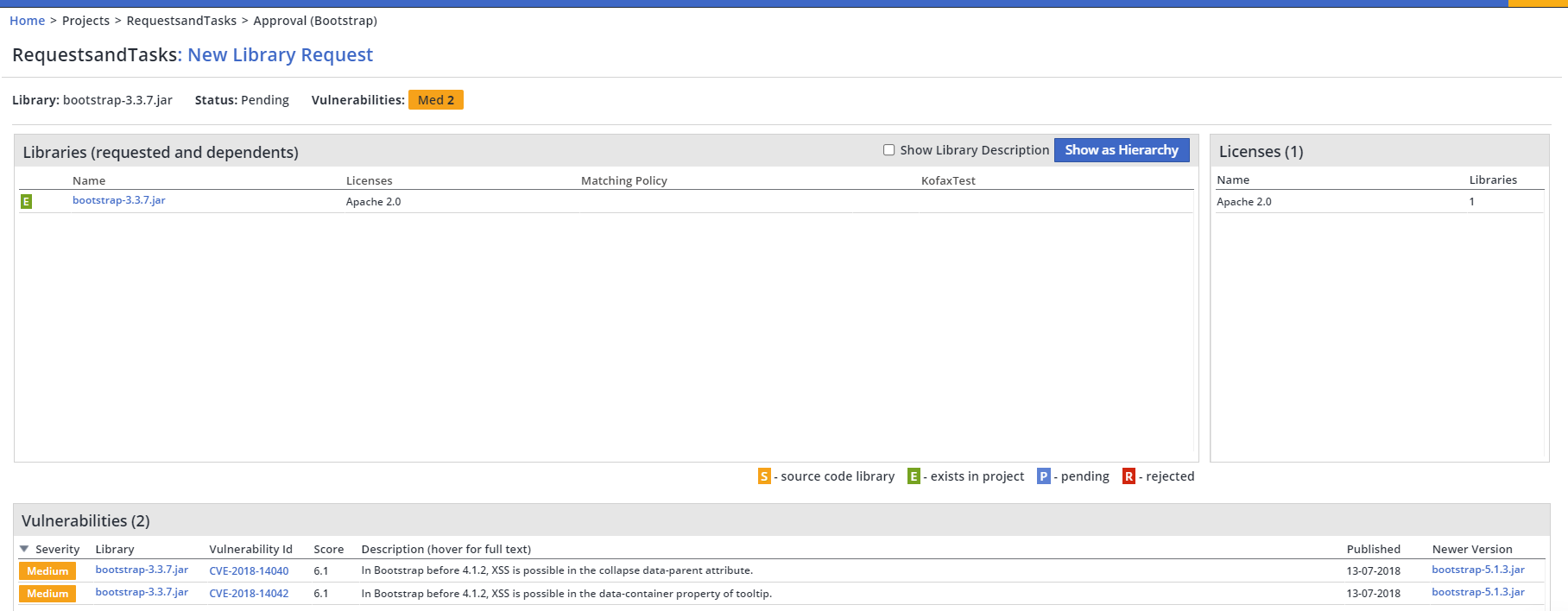
Setting Conditions
Conditions are set by clicking the Set Conditions on the request page:
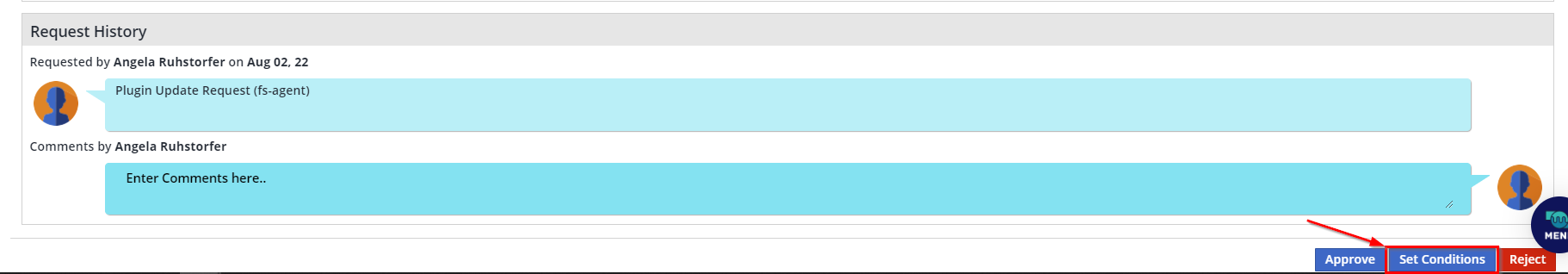
The Conditions page is displayed and conditions may be added, removed or edited:
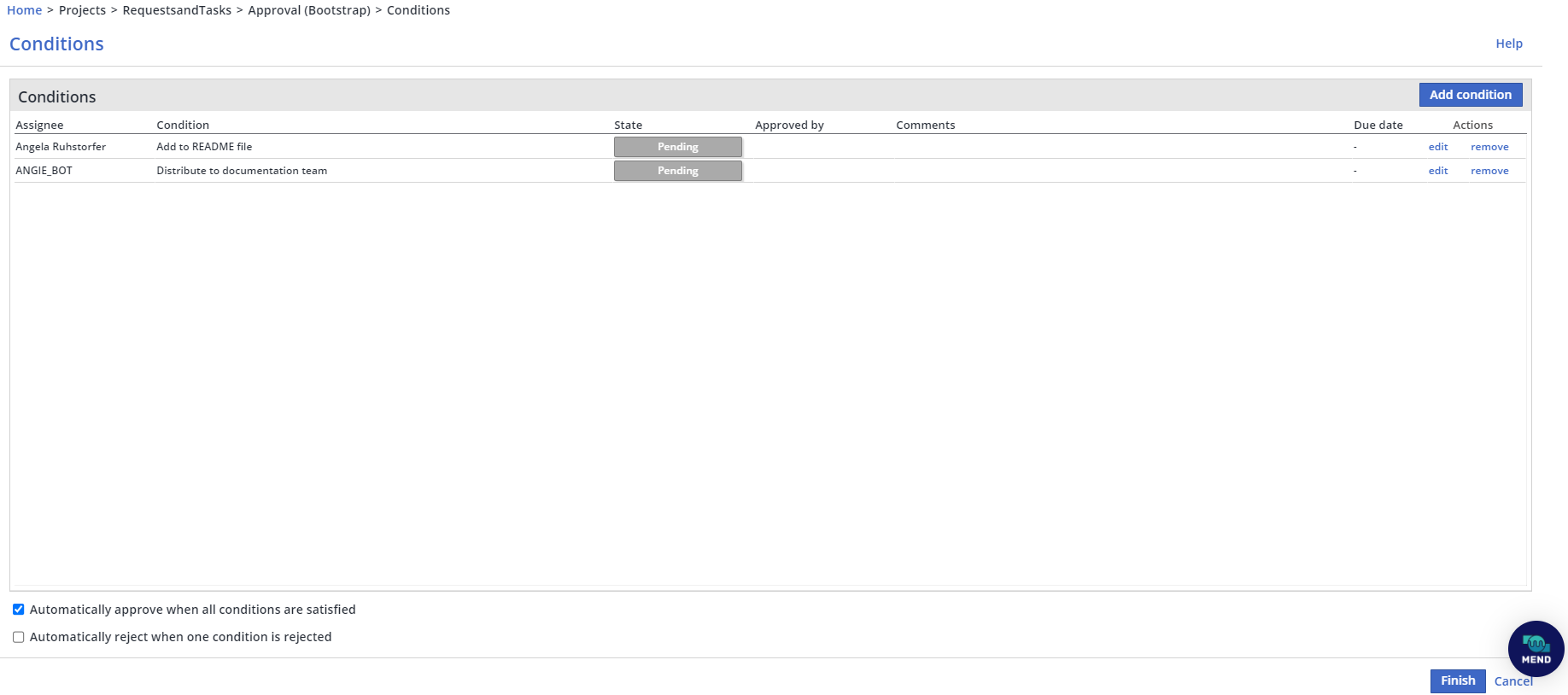
Optionally, the approver can set the request to automatically be approved when all conditioned are met and/or to automatically reject the request when any condition is refused.
Each condition is opened as a task with a designated assignee, a description, and an optional due date:
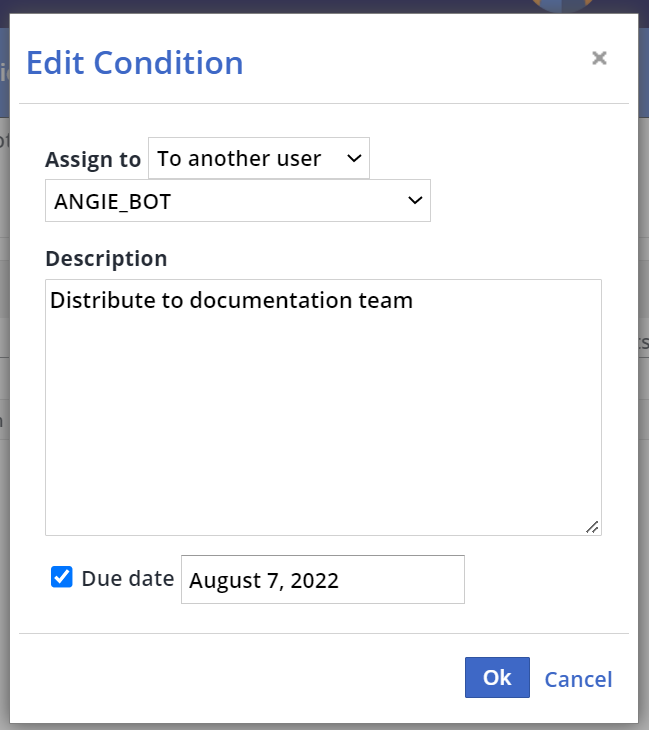
Once conditions are set, the request page displays the list of conditions associated with the request. The list also displays the progress of meeting the conditions.
The request page also allows the approver to ignore the conditions and approve or reject the request at any time:
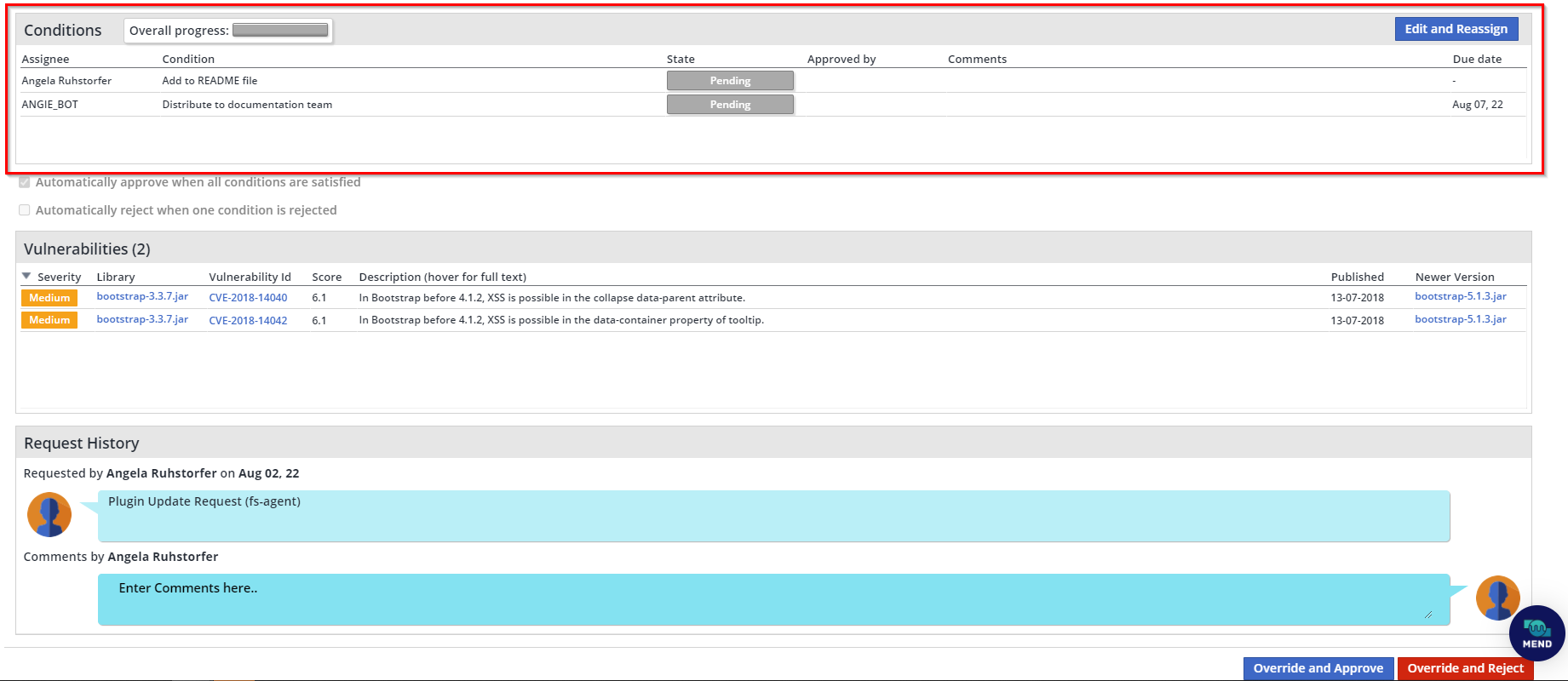
Handling Conditions
Conditions are added as tasks in the assignee's Pending Tasks panel (in the service home page). Click on review to display its details:
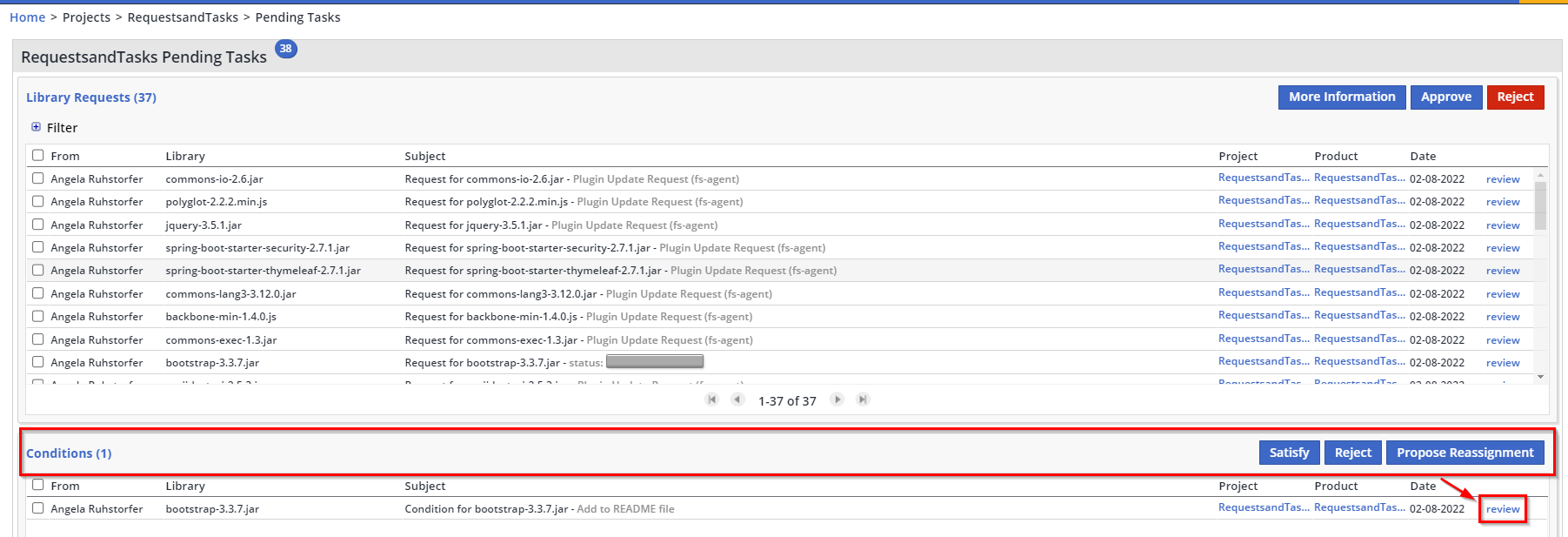
In the details box, the assignee can report on meeting the condition or rejecting it. Alternatively, the assignee may propose some other user to be assigned to the condition and send it back to the approver. Only the approver may change assignees: