Managing Unmatched Source Files
Overview
Mend's database consists of open-source packages and libraries - more than 200 source languages are supported. However, some of the code scanned with the Unified Agent is commercial or non-open-source code. These files still belong to the project’s inventory however, by default, the files are not included automatically in the inventory that is displayed in the Mend UI.
The update request (the scan results) includes the full inventory of the project. This update request is what is sent to Mend, not the files themselves.
This article describes how to store and manage these results in Mend.
Storing and Managing Unmatched Source Files
To store and manage these files in Mend, do as follows:
Click the Integrate tab. The Integration screen is displayed.
Click Advanced Settings.
Select Manage unmatched source files.
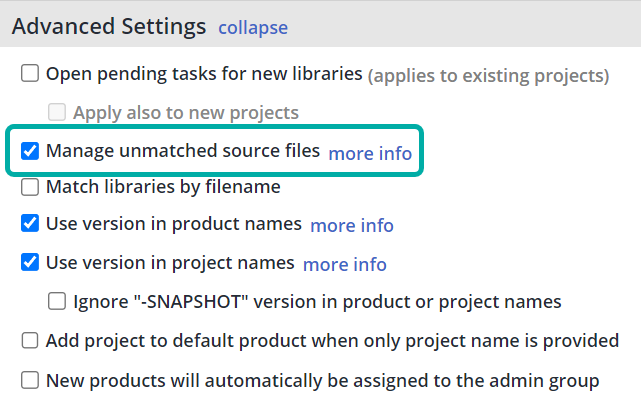
The unmatched source files will now be stored in mend. In the scanned project, a new library will appear: <ProjectName> Unmatched Source Files. This is where you will find the unmatched source files.
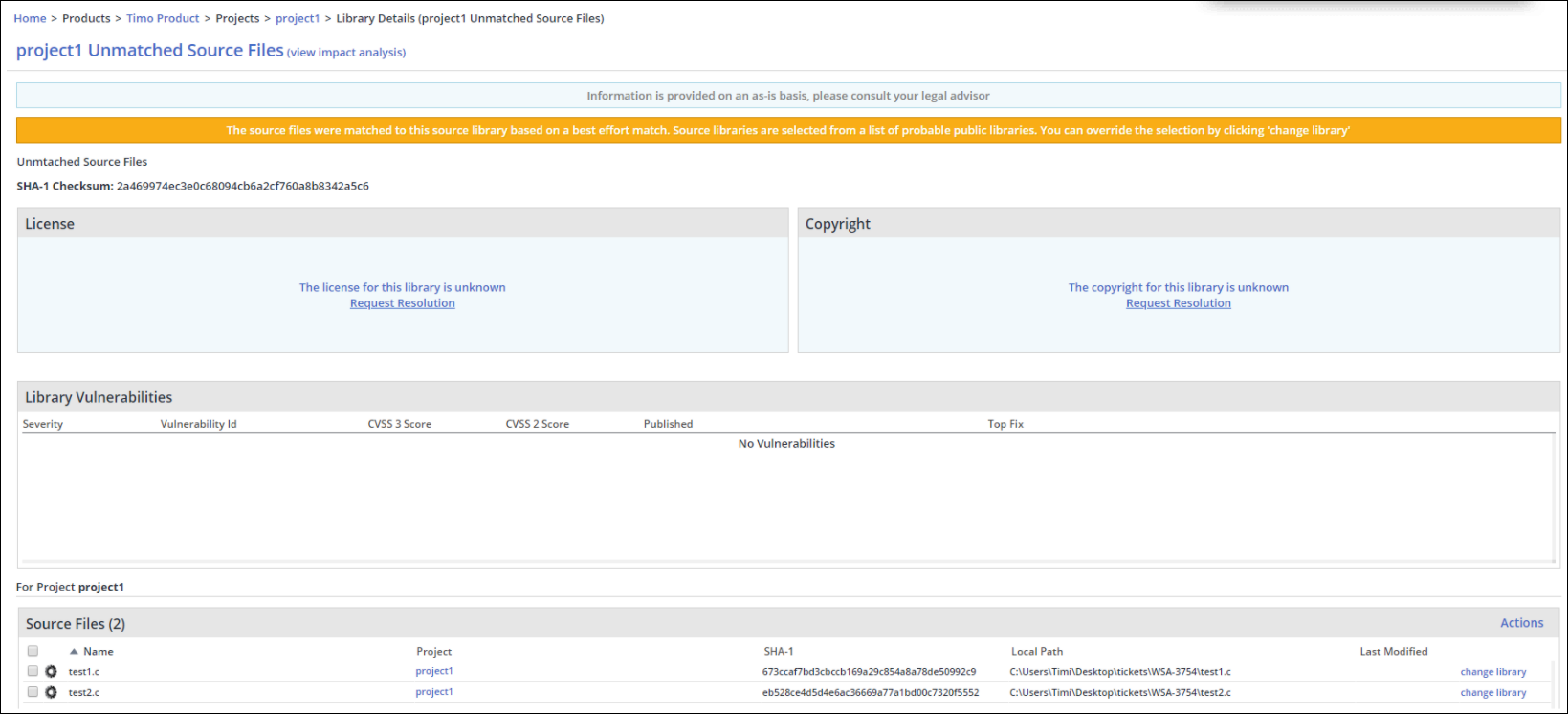
These unmatched files will be presented in the Source File Inventory Report in the Mend portal, but not in your organization's inventory report. You can always change the library of an unmatched file, and assign its license and copyrights.
