Licenses Dashboard
Overview
The Licenses Dashboard provides a complete view of the status of licenses in your organization.
Accessing the Licenses Dashboard
Open the Mend Home page.
From the menu bar, select Dashboards > Licenses. The Licenses Dashboard is displayed.
The Licenses Dashboard contains two panels of information:
License Distribution
License Breakdown
License Distribution
This dashboard panel provides license distribution data in which you can see the licenses resolution in your organization.
The License Distribution chart displays the total count per license reference.
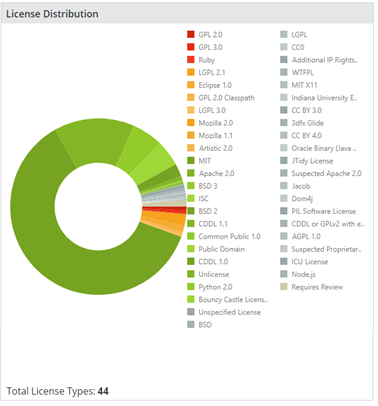
License Breakdown
The License Breakdown panel provides information about each license in the specified organization.
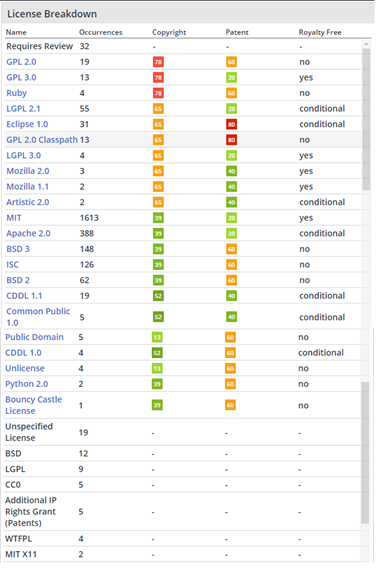
The following information is displayed for each license in the organization:
Name: Name of the license
Occurrences: Number of occurrences in the organization
Copyright: Copyright Risk Score which is a measurement of the copyright risk. For details, see “License Risk Scores" under “Understanding Risk Score Attribution and License Analysis”
Patent: Patent and royalty risk score measurement.
Risk Score Value | Description | Associated Risk |
20 | Royalty free and no identified patent risks | LOW |
40 | Royalty free unless litigated | LOW |
60 | No patents granted | MEDIUM |
80 | Specific identified patent risks | HIGH |
Royalty Free: Some licenses explicitly grant a patent license. Some explicitly do not, e.g., ClearBSD. Some condition the license on not being sued by the user, and if they are sued, the license is revoked.
Royalty free values are:
o Yes: Royalty free and no identified patent risks
o No: No patents granted
o Conditional: Royalty free unless litigated
See Also:
