IP Whitelist - Application UI
It is possible to restrict the access to the Mend organization in the Legacy SCA application, to specific whitelisted IP addresses only, by navigating to:
Admin (top right) → Security → IP Whitelist.
Users with unlisted IP addresses will NOT be able to perform the following operations:
Log in to the relevant organization in the application UI.
Scan and upload to the relevant organization (not applicable to offline scans).
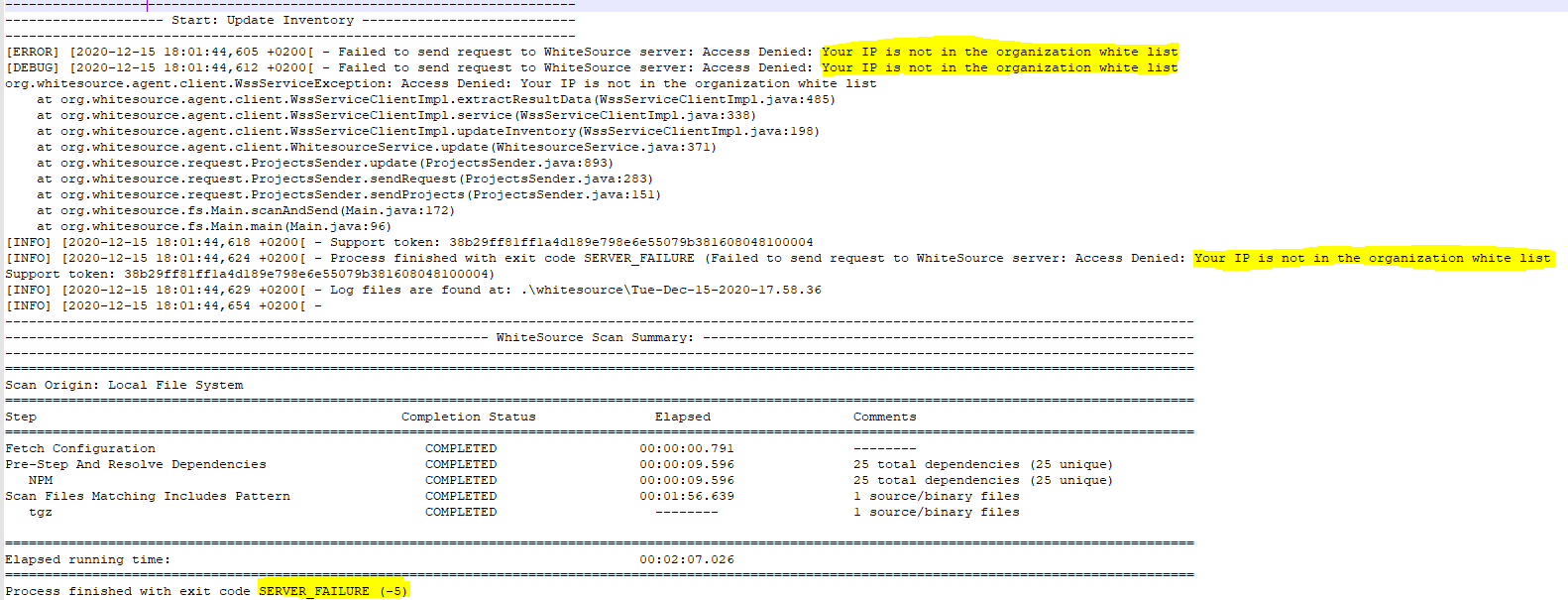
Use API calls to retrieve data from the relevant organization.
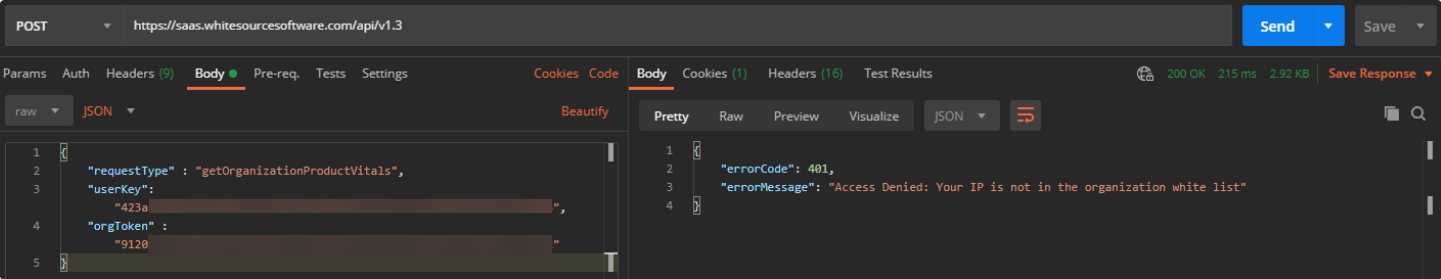
A few points to note:
There is no limit to the number of IP addresses a user can whitelist.
The use of subnets (or IP ranges) for multiple IP addresses - is not currently supported. Only specific IP addresses are supported.
Regarding private IP addresses (ex. 192.168.x.x), they are only relevant for on-premise deployment of our solution, since we cannot identify the internal IP address of the requestor in an SaaS solution.
