Creating a New Product
Note: By default, when a new product is created, and no users and/or groups are assigned to any product roles, all organization users can view the product that was created.
To create a new product, do the following:
From the menu bar, select Products > New Product. The Create New Product screen is displayed.
Enter your product name, and click Create.
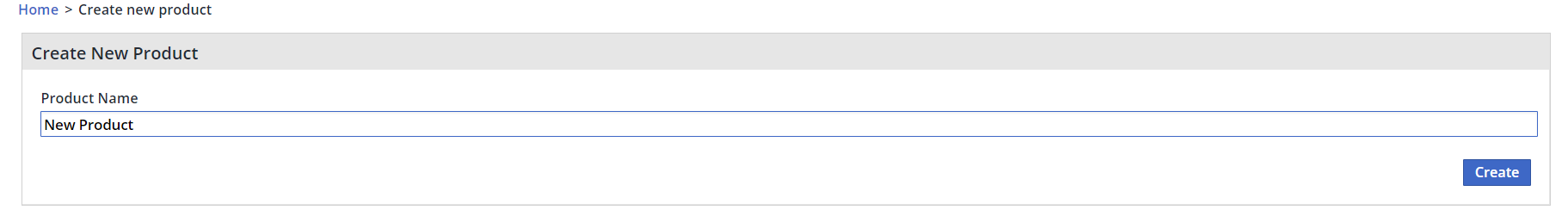
You will automatically be redirected to your new product's page. Click Add Project.
Enter your project name (and project description), and click Create.
An empty project is created.In order to get started, use the Unified Agent or use the Integrate tab to configure one of your existing tools.
