Adding Project Tags
Overview
Project tags are key value pairs that provide additional metadata for projects.
Adding a Project Tag
To add a Project tag, do as follows:
From the Products menu, hover on the product name, and select the required project from the list.
In the Project page, click the Settings configuration button:

In the Project Administration screen, click Add Tag.
The Add Tag dialog box is displayed.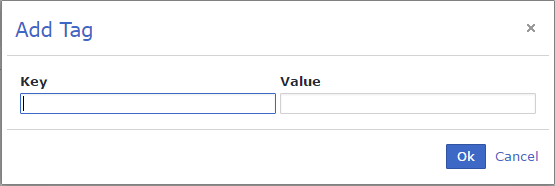
Enter the key and value, and click OK.
