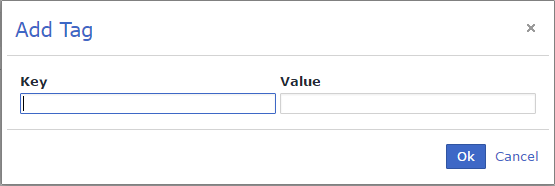Adding Product Tags
Overview
Product tags are key value pairs that provide additional metadata for products.
Adding a Product Tag
Go to the relevant project page by going to the Products menu item, hovering on the product name and selecting the desired project from the list and click on the project configuration button:
From the Products menu, select the product to which you want to add a tag. The product's screen is displayed.
Click Manage this Product.
In the Product Administration screen, click Add Tag in order to add new product tags.