Notifications
Note: The legacy Mend SAST application was deprecated on April 1st, 2025. For assistance with migrating to the Mend AppSec Platform, please contact your customer success manager or the success team at success@mend.io.
Mend SAST® currently supports Slack and Email for scan notification purposes. Much like in Issue Tracking configuration, Slack and Email use conditional triggers to submit notifications.
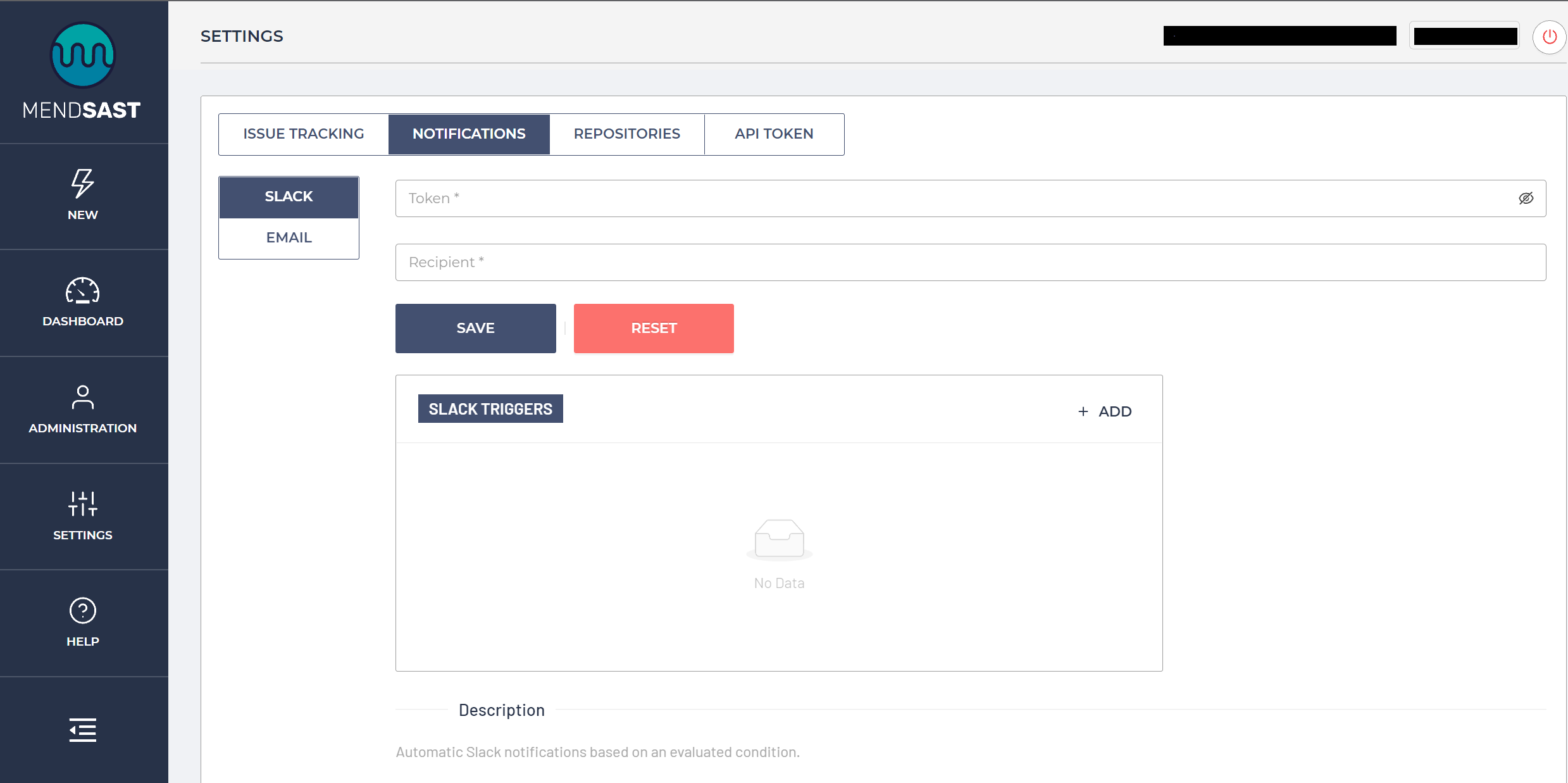
Slack configuration is based on Slack bot tokens that would have to be set up prior to Mend SAST® configuration. Multiple recipients are supported, using comma separated values as in the screenshot above. Recipients can include Channels as well as individual users.
Note: Only SAST scans performed by the user who configures the Slack Notifications will trigger the Slack notifications.
Email configuration requires recipient emails using comma separated values for multiple recipients.
Click the “+ ADD” button to. display a list of attributes that will trigger notifications.
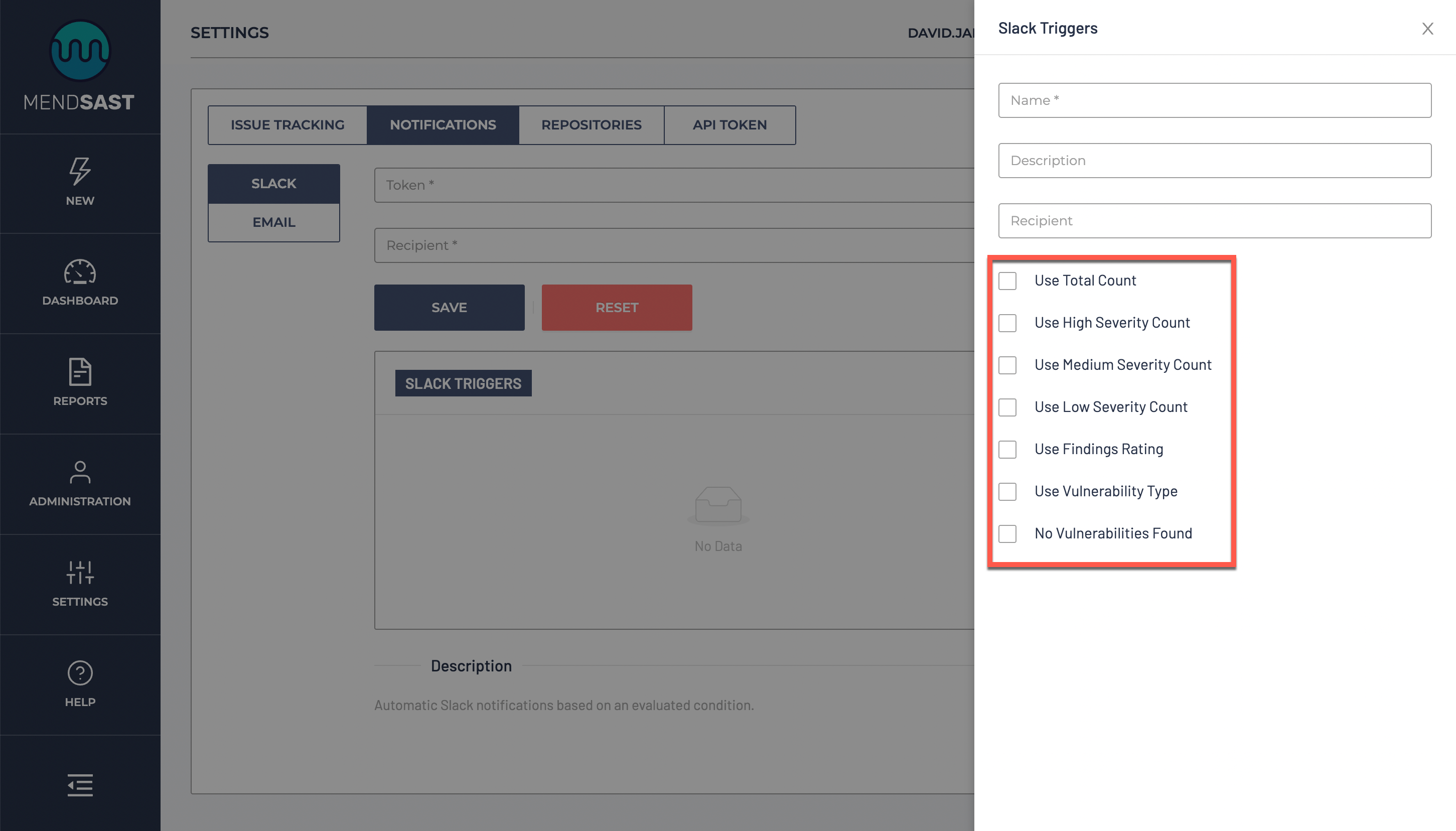
The triggers include severity, findings rating and vulnerabilities.
Note: If the service user is triggering the scan, the Notification triggers will not work.
Triggers are displayed in a list:
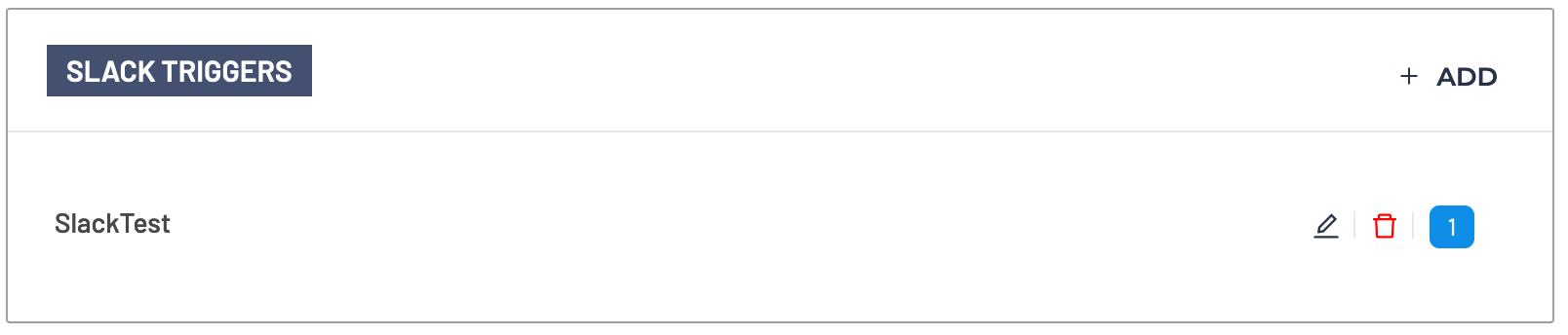
Click the Add icon to create a new trigger.
Click the Pencil icon to edit an existing trigger.
Click the Trash icon to delete a trigger.
The blue counter icon indicates the number of applications the trigger has been assigned to. Click the icon to open the assignments panel to view or edit the applications that the trigger is assigned to.
