Insights on Scan Errors and Warnings for Mend Repository Integrations
Overview
The enhanced insights view into the scanning process of Mend’s Repository Integrations scans was created to provide visibility into the different meaningful stages of SCA detection.
This is intended to provide an enterprise-level detection solution with visibility over the different stages of the scan, allowing users to be proactive in fixing any problems for optimized results.
When a project is scanned, various scanner-related issues can surface, leading to incomplete scans. This report flags errors and exceptions encountered during different stages of scanning, such as:
Cloning of repositories
Pulling from private registries
Executing package manager commands
By providing this detailed breakdown, users can quickly identify and address any issues that might impact the scanning process.
What type of information is included in the report?
During the scanning process, our system navigates through several stages critical for accurately pulling and scanning projects. These stages include tasks such as verifying connectivity to the scanning registry, configuring scanner settings, preparing the project for scanning and resolving any encountered issues.
The Stages
The different stages include:
Checking registry connectivity - Performing connectivity checks for defined private registries. Issues at this step would be classified as warnings, as a failed connectivity check does not necessarily mean a failure to scan the project, as the project may not contain any private dependencies.
Setting the scanner configuration - Adding any additional configuration to the scanner in preparation for the scan. Issues at this step would be classified as warnings, as a failure to configure one of the settings does not necessarily mean a failure to scan the project, as the project may not require this setting to resolve successfully.
Preparing the project for scan - Running any initial commands, such as generating a lock file if such file is not present and is required for the resolution. Issues at this step would be classified as warnings, as a failure to prepare the project does not necessarily mean a failure to scan, as the project may not require this preparation to resolve successfully.
Resolving the project - Running package manager commands or parsing lock files intended to resolve the project dependencies. Issues at this step would be classified as either warnings or errors, depending on the severity, as a failure to perform this stage may result in a complete failure to resolve this project.
For each stage, multiple errors or warnings can be displayed in the scan:
ERROR - Complete failure of the attempt to resolve a project. Resolving the project failed completely, there are 0 results on this project, if this was the only project in the scan, the scan would return 0 with a failure.
WARNING - Partial results. Resolving the project was not fully successful. Some dependencies might be missing from the project. This could be because a workaround was used or because the resolution only succeeded partially.
INFO - There is no impact on the results.
Supported Package Managers
Language | Package Manager |
|---|---|
Java | Maven |
JavaScript | npm |
C# | NuGet |
Swift | Swift |
Python | Pip, Pipenv, Poetry |
Note: Package Managers not listed in the table will only display severe issues resulting in errors.
Getting it done
How to enable
In .whitesource config (or repo-config.json in case of global configuration) use the strictMode parameter to enable the reports as part of the Security Check description.
Parameter | Type | Description |
|---|---|---|
strictMode | String | Optional. Default Value:
Note: For strictMode to work, the vulnerableCheckRunConclusionLevel and licenseCheckRunConclusionLevel parameters must be set to |
strictModeInfo | Boolean | Optional. Default Value:
|
Viewing the results
The results are displayed in the Security Check description grouped by the package manager. Within every package manager either by projects (where each project is represented by a separate manifest file) or by the host path of the used private registry.
For each project, details about the different stages are displayed, including errors, warnings, and info.
Example of the report:
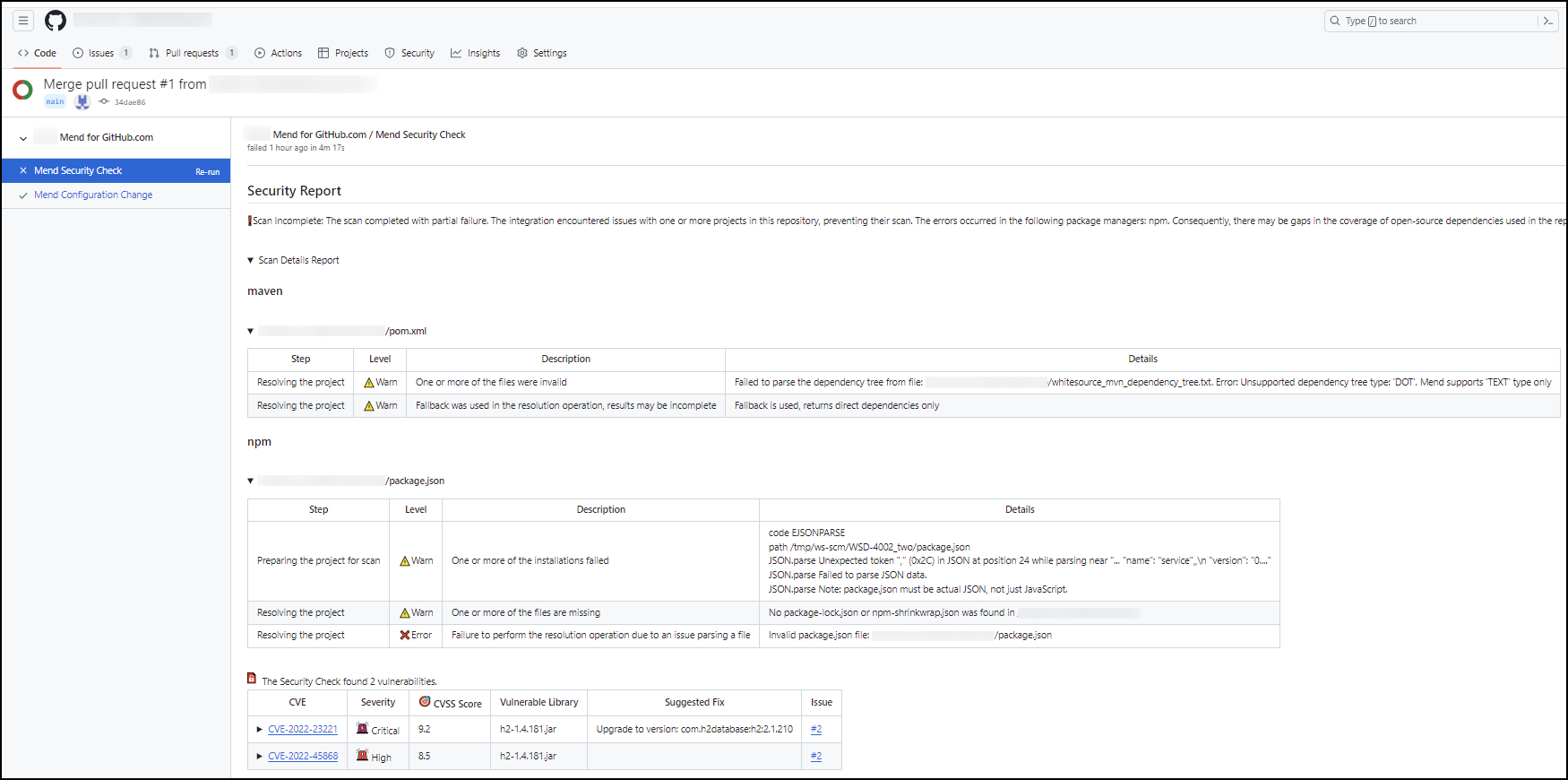
Reference
Examples of Issues Covered
Issue Name | Description |
|---|---|
STAGE_FAILURE | Failure to perform the stage. |
EXCEPTION | An exception occurred during the stage operation. |
GENERAL_API | Failure while connecting to the private registry host server. |
HTTP_SERVER | Failure while connecting to the private registry host server, private registry returned a server error. |
HTTP_BAD_REQUEST | Failure while connecting to the private registry host server, private registry returned 400 - Bad Request. |
HTTP_NOT_FOUND | Failure while connecting to the private registry host server, private registry returned 404 - Not Found. |
HTTP_FORBIDDEN | Failure while connecting to the private registry host server, private registry returned 403 - Forbidden. |
HTTP_UNAUTHORIZED | Failure while connecting to the private registry host server, private registry returned 401 - Unauthorized. |
UNSUPPORTED_REG | Failure to perform connectivity check, private registries include unsupported providers. |
UNSET_REG | Failure to set private registries due to an issue with the configuration provided by the user. |
FILE_SYSTEM | Failure to perform the %s operation due to a file system error. |
FILE_NOT_FOUND | Failure to perform the %s operation due to a missing file. |
FILE_PERMISSION | Failure to perform the %s operation due to missing permissions to a file. |
FILE_PARSING | Failure to perform the %s operation due to an issue parsing a file. |
MISSING_BIN | The %s operation failed due to a required binary that was not found. |
CMD_EXECUTE | Failed to execute one or more of the %s operation commands. |
CMD_TIMEOUT | The %s did not complete due to the operation command time-out. |
INSTALL | The %s did not complete due to an installation issue. |
MISSING_DEPS | Scan failed, some dependencies are missing from the project. |
TREE_BUILD | Failed to build the dependency tree. |
MISSING_COMPONENT | The %s operation failed due to a component used in the %s operation that was not found. |
FALLBACK_USED | Fallback was used in the %s operation, results may be incomplete. |
INVALID_FILE | The %s operation failed due to an invalid file. |
UNSUPPORTED_CONFIGURATION | The %s operation failed due to an unsupported configuration that was provided. |
